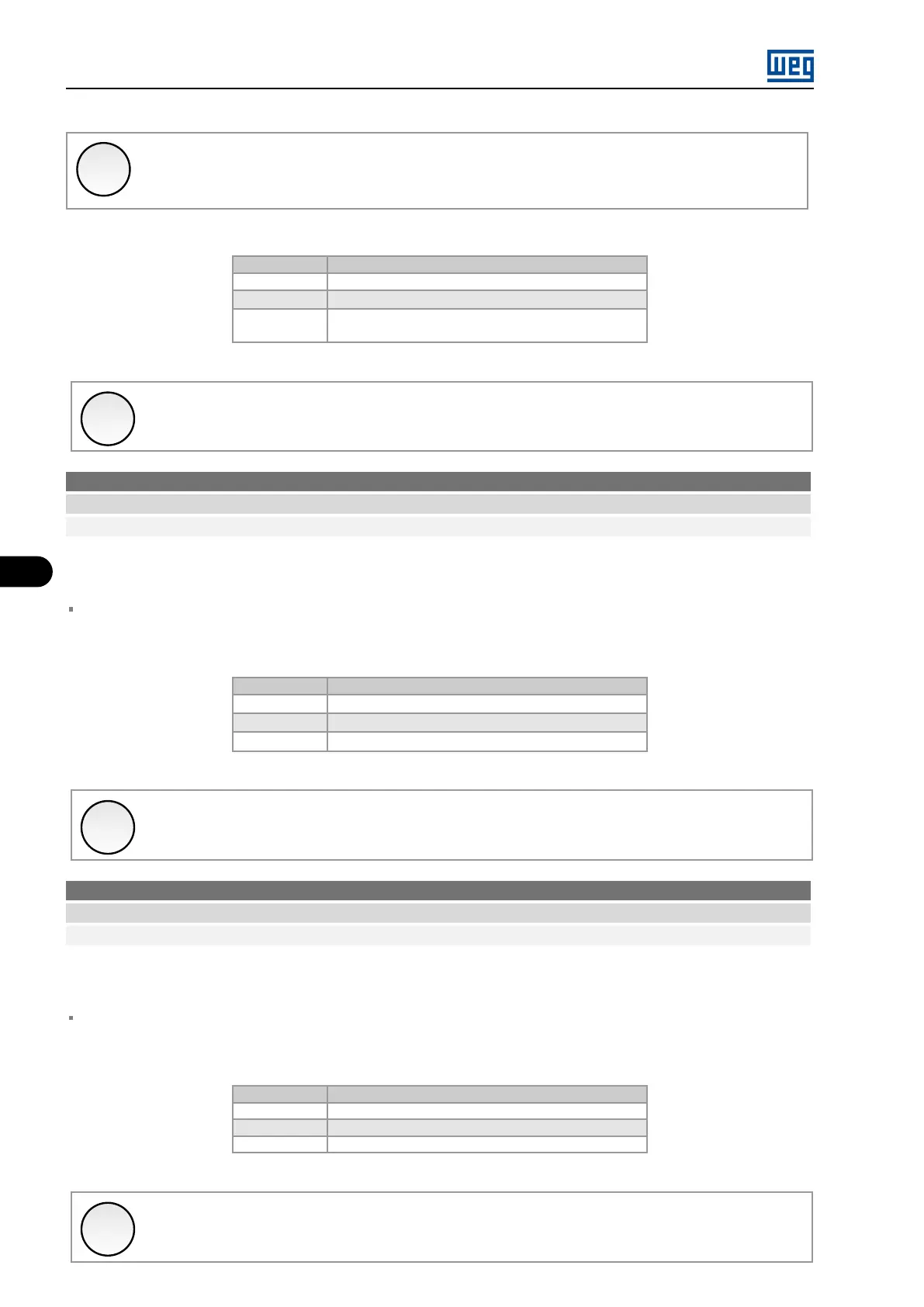5
DETAILED PARAMETER DESCRIPTION
✓
NOTE!
When selected options 1 and 2 for output contactor command, MVC3’s DI6 is used to monitor the
contactor, and it’s state can be checked on parameter P0070.
Table 5.80: RL8 Function MVC3
P1739 Function
0
Not used
1
Output contactor drive for operation with filter type 2
2
Output contactor drive for operation with permanent
magnet machine
✓
NOTE!
This parameter can be changed only with the motor stopped.
P1892 - Cells in parallel
Adjustable range: 0 to 2 Factory setting: 0
Acesso: Menu → Configurations → Nominal data → Inverter
Description:
Sets the number of cells operating in parallel.
Table 5.81: Cells in parallel
P1892 Function
0
No parallelism
1
2 cells in parallel
2
3 cells in parallel
✓
NOTE!
This parameter can be changed only with the motor stopped.
P1893 - Transformer at the input
Adjustable range: 0 to 2 Factory setting: 2
Acesso: Menu → Configurations → Nominal data → Inverter
Description:
Sets the number of transformers at the inverter input.
Table 5.82: Transformer at the input
P1893 Function
0
1 transformer
1
2 transformers
2
3 transformers
✓
NOTE!
This parameter can be changed only with the motor stopped.
MVW3000 | 5-112