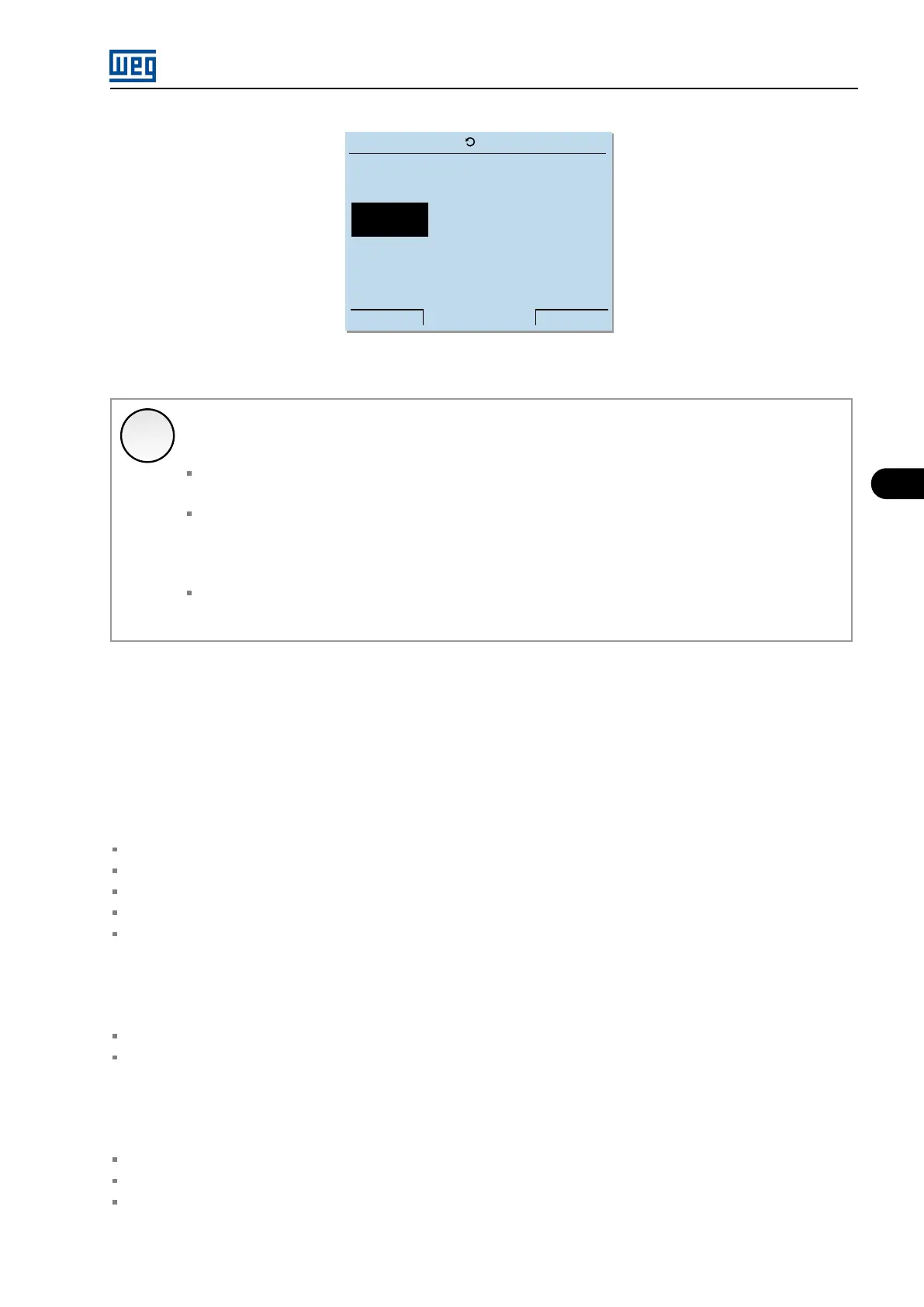4
HMI OPERATION
00:00
Booting
LOC
0rpm
Parameter
Transfer ...
P0201: Language Selection
30%
SW version HMI2 1.20r01
SW version MVC4 1.21r02
SW version MVC3 1.22r03
Figure 4.3: HMI Initialization
✓
NOTE!
In order to be able to start using the HMI (navigation and parameter edition) it is only necessary
that the initialization be successfully concluded; no additional programming is necessary.
The parameter values remain stored in the MVC4 board. If a communication problem occurs
and the initialization is not successfully concluded, the HMI notifies an initialization failure and
releases the keypad use, however, any modification in the parameter programming becomes
useless because data will not be sent to the MVC4 board.
If the HMI is disconnected while the panel is powered up, when reconnecting it a new initialization
procedure occurs.
4.2.1 HMI Basic Visualization Modes
In any HMI use situation (visualization mode or active screen) there are standard indications that always will be
presented:
Header:
Inverter status.
Speed direction.
Help availability.
Local or remote mode.
Motor speed (rpm).
Footer:
Time.
Function of the 2 softkeys.
The various modules or visualization screens of the HMI can be classified in 6 different basic types:
1 parameter.
2 or 3 parameters.
4 to 6 parameters.
Navigation:
MVW3000 | 4-3