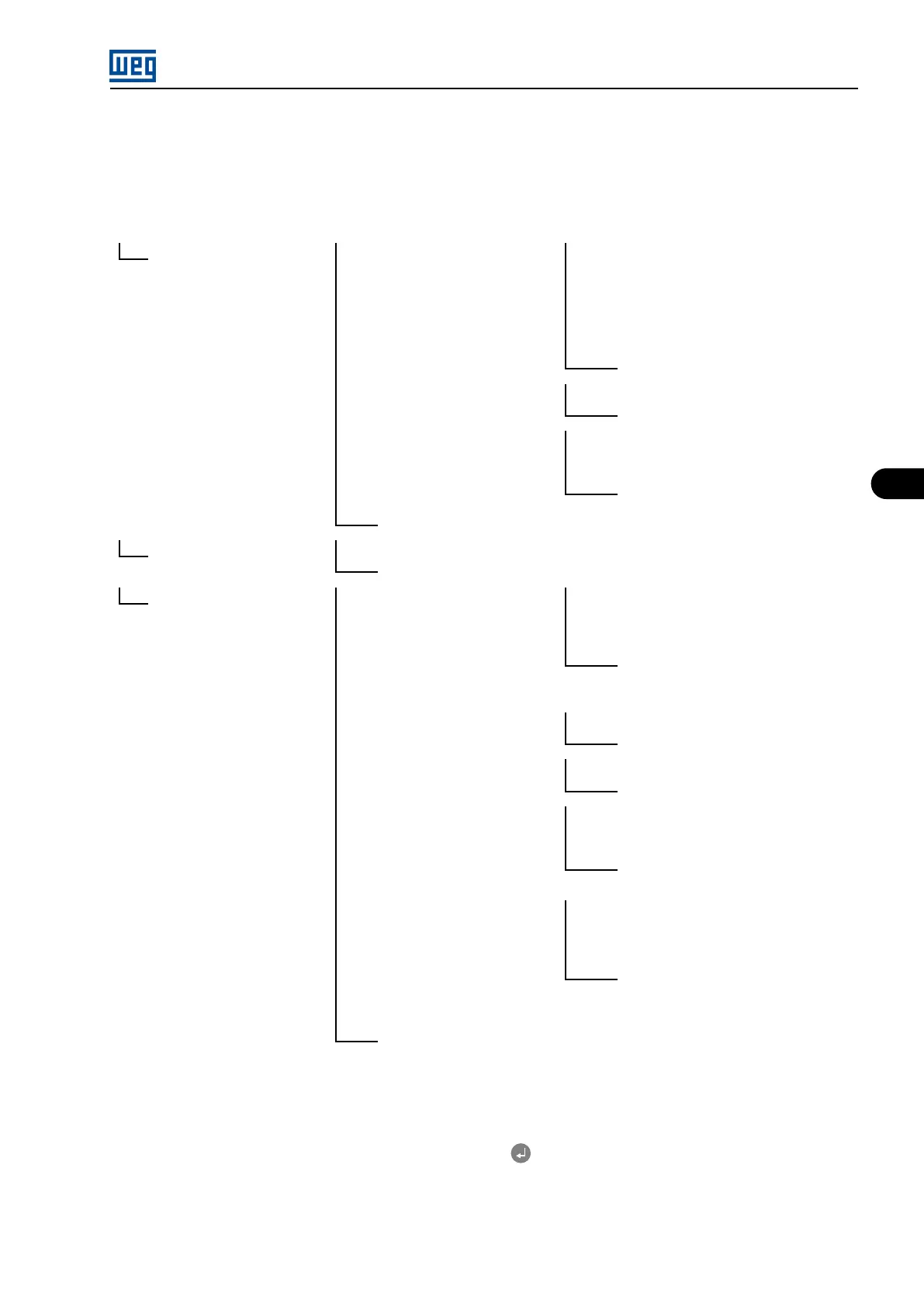4
HMI OPERATION
4.2.2 Structure of the menu
Selecting the [Menu] option from the monitoring mode displays the navigation menu (Table 4.2 on page 4-6.)
Level 1 Level 2 Level 3
S Status S1 Measurements S1.1 Speed
S1.2 Current
S1.3 Voltage
S1.4 Power
S1.5 Frequency
S1.6 Torque
S1.7 Temperature
S1.8 Position
S2 I/O S2.1 Digital
S2.2 Analog
S3 Inverter S3.1 References
S3.2 Status
S3.3 Software version
S3.4 Model
S4 PLC
D Diagnostics D1 Alarms and faults
D2 Hours control
C Configurations C1 HMI C1.1 Language
C1.2 Password
C1.3 Main screen
C1.4 Graphic
C1.5 Settings
C2 Ramps
C3 Control
C4 Nominal data C4.1 Inverter
C4.2 Motor
C5 LOC/REM Selection C5.1 Local
C5.2 Remote
C6 I/O C6.1 Digital inputs
C6.2 Digital outputs
C6.3 Analog inputs
C6.4 Analog outputs
C7 Protections
C8 Functions C8.1 Bypass
C8.2 Flying Start
C8.3 Ride-Through
C8.4 PID
C8.5 Trace
C9 PLC
C10 Communications
C11 Backup
The Menu is composed by several access levels. The navigation through these levels is done by means of the
softkeys [Exit] and [Select]. In order to select one group the key or the softkey [Select] can be used.
MVW3000 | 4-5
