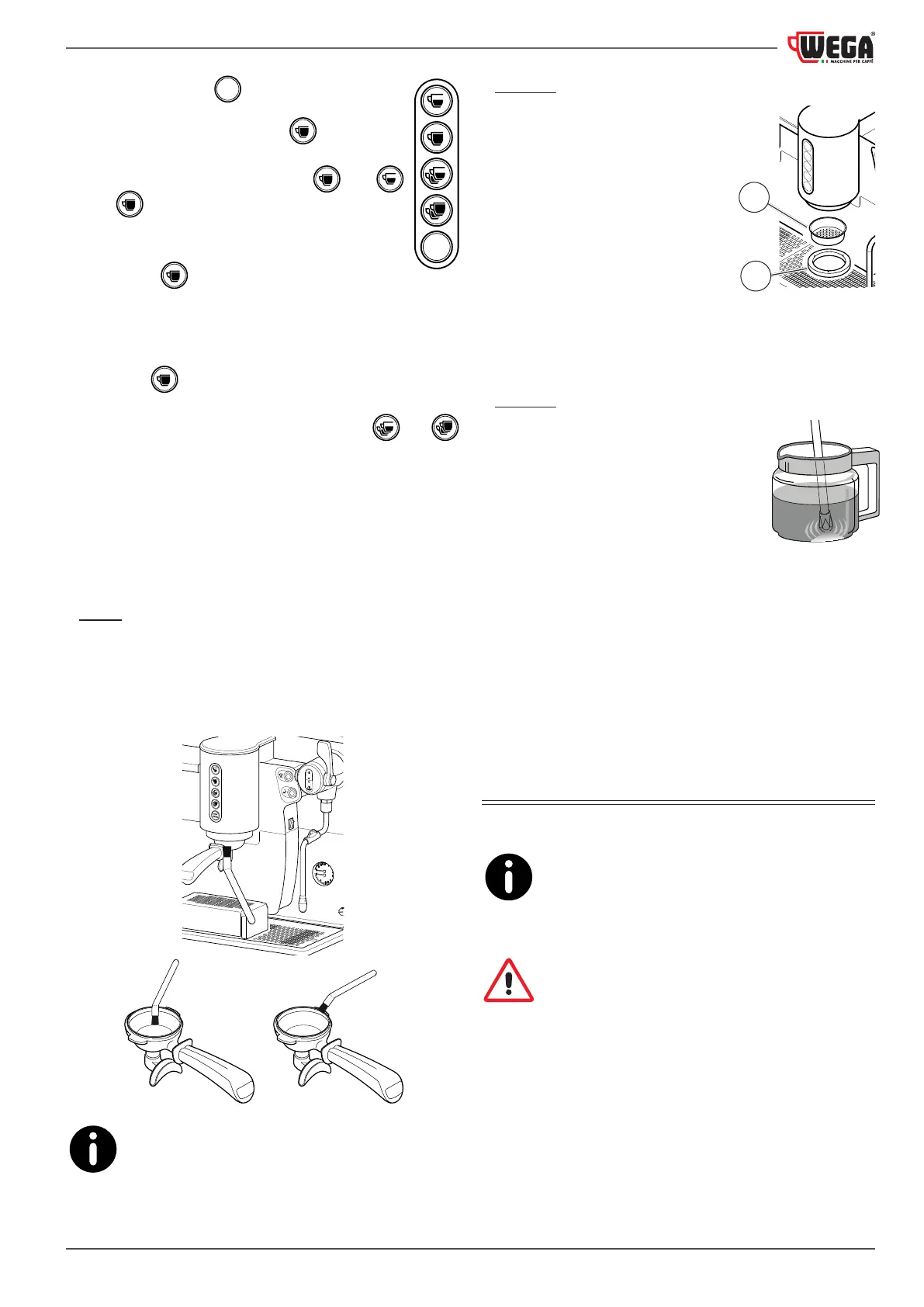TECHNICIANS' manual
- English -
41 di 52
• Press and hold the
STOP
PROG.
button on the keypad of
the group you would like to wash and immediately
afterwards, press and hold the
button for at
least 5 seconds (the button should flash).
• To start the wash cycle, press the
(the
and
buttons should flash).
• Wait for the wash cycle to be performed (this
takes roughly 50 seconds).
• When the
, button flashes to indicate that
the wash cycle has been completed, remove both the filter
holder and blind filter, then replace the coee filter in the
filter holder;
• Reattach the filter holder to the dispensing group and
press the
button to start the rinse cycle.
• Wait whilst the automatic rinse cycle is being performed
(roughly 30 seconds); this is indicated by the
and
buttons flashing.
• All of the buttons will light up to indicate that the rinse
cycle has finished.
7.9.4 Cleaning the group shower screen, show-
er screen containment ring and filter
holder
Daily
Clean the dispensing group and filter holder shower screens
with the supplied brush on a daily basis.
Thoroughly clean the inside of the coupling ring and filter hold-
er, as well as the edge and the wings of the filter holder, so as
to eliminate any accumulated coee residues.
Use the special toothbrush supplied (see the Spare
Parts Catalogue).
Weekly
Clean the shower screen as follows:
• Remove the seal (A) by carefully us-
ing a screwdriver to pry it open (take
care not to damage it).
• Remove the shower screen (B) and
wash it in hot water.
• Reposition the shower screen and
seal in its original housing.
7.9.5 Cleaning the steam nozzle
Weekly
Clean the steam nozzle as follows:
• Insert the nozzle into a jug with water
and a specific cleaner, in accordance
with the manufacturer's instructions.
• Heat the solution with the steam noz-
zle.
• Let the nozzle cool down whilst keeping
it immersed in the solution for at least 5 minutes, so that
cleaner can rise inside the nozzle due to the cooling eect.
• Repeat the operation 2 or 3 times until no more milk resi-
due is dispensed.
8. SPARE PARTS
To replace machine components and/or parts, refer to the of-
ficial documentation provided by the Manufacturer.
All original spare parts are available from the Manu-
facturer’s website. The Manufacturer can provide a
list of spare parts recommended for maintaining the
various versions of the machine on request.
If non-original parts are used, the safety of the ma-
chine cannot be guaranteed. The Manufacturer re-
serves the right to void the machine guarantee.
A
B
7.9.2 Cleaning the filters and filter holders
Caution: only immerse the filter holder cup in water
and try not to get the handle wet.
The cleaner must be diluted in cold water in the doses
indicated on the package (see the manufacturer).
Daily:
• Soak the filter and filter
holder in hot water over-
night so that the fatty cof-
fee deposits can dissolve.
• Rinse everything in cold wa-
ter.
Weekly:
• Use a screwdriver to detach the filter from the filter holder.
• Soak the filter and filter holder in warm water with a suit-
able cleaner for 10 minutes.
• Rinse everything in cold water.
7.9.3 Washing the dispensing group
If using the version with an automatic steam wand,
the
button can be used on any keypad. Use the
button on the keypad of the group you would
like to wash.
If there is a power failure during the wash or rinse cy-
cle, when the machine turns back on, the
,
but-
ton’s LED will flash to indicate that the wash cycle was
interrupted.
The operation will need to be performed again to remove any
detergent remaining in the group.
Wash the dispensing units daily as indicated hereunder:
• Remove the filter from the filter holder and fit a blind filter
(see the standard supplied parts).
• Pour the specific cleaner into the filter holder with the blind
filter and hook it to the dispensing group.
STOP
PROG.
