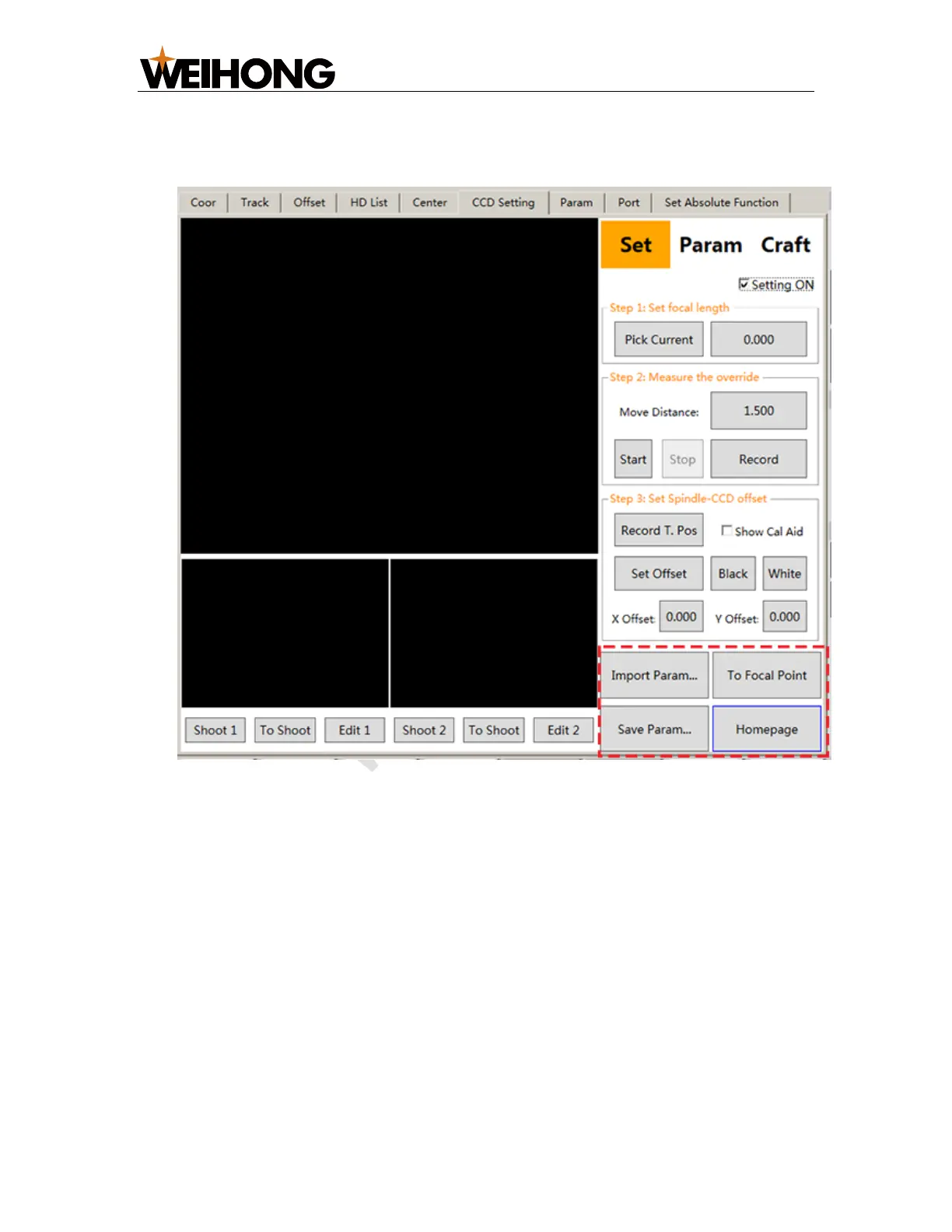上海维宏电子科技股份有限公司
SHANGHAI WEIHONG ELECTRONIC TECHNOLOGY CO., LTD.
14 / 47
• Basic Setting
Click this button, CCD Basic Setting interface pops up:
– Save Param: save CCD related parameters.
– Import Param: import parameters saved by Save Param operation.
– To Focal Point: move the camera to the focal height.
– Homepage: jump to CCD Setting window.
This function window is quite important in this manual. This section only focuses
CCD function. For CCD operations, please refer to CCD Operations.