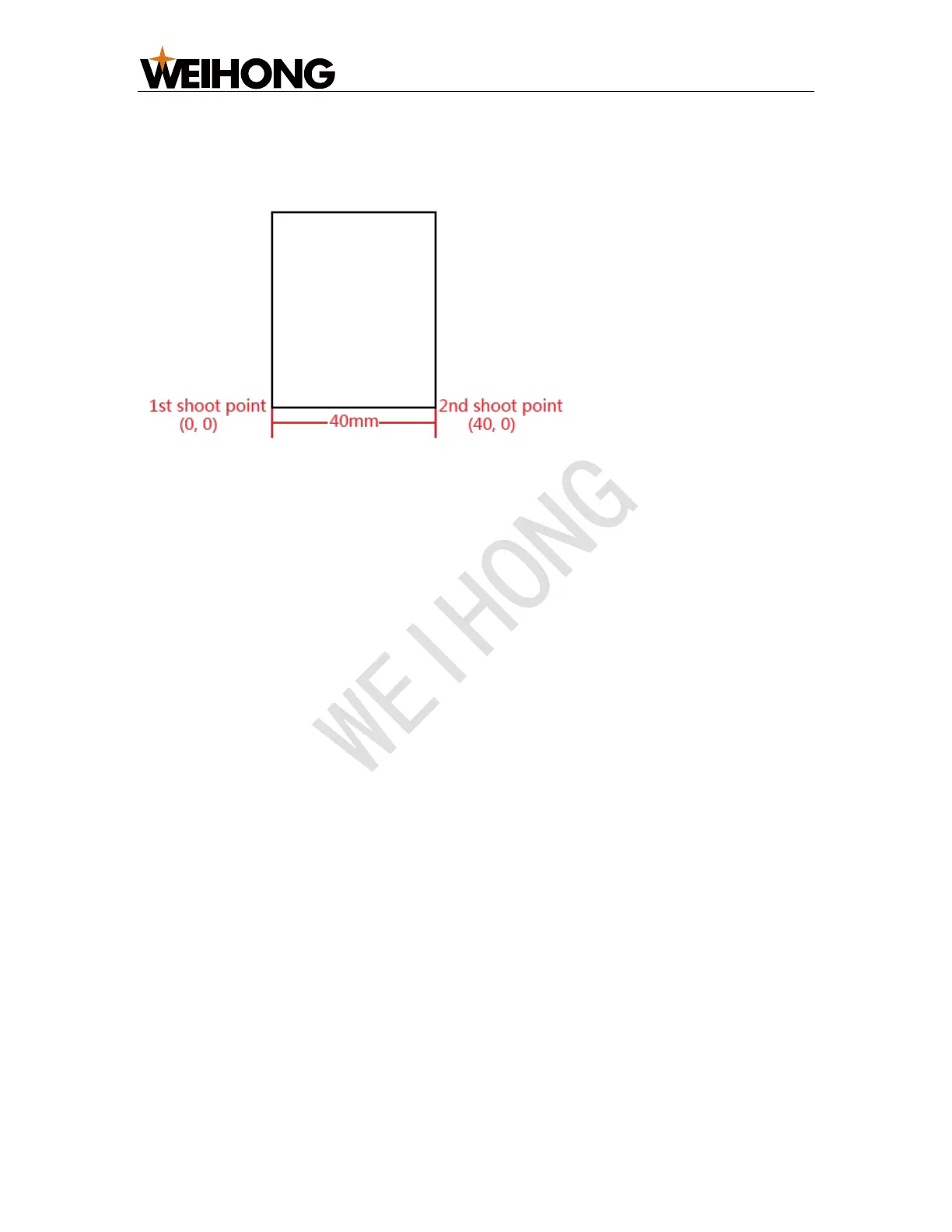上海维宏电子科技股份有限公司
SHANGHAI WEIHONG ELECTRONIC TECHNOLOGY CO., LTD.
29 / 47
Example
In the figure below, the two shooting points are horizontal in X-axis direction with
40mm distance and the first shooting point is set as workpiece origin:
Thus, the position of the second point is (X40, Y0).
After setting, click Template Edit. Outline Positioning dialog box pops up. For
details, please refer to Edit a Template.
Shoot by Three Points
With this shooting method, the three points must form a right triangle. And when
programming, you need to set the center point of the hypotenuse as the workpiece
origin.
To shoot by three points, do the following:
1. Switch to Param page and set the parameter CCD Shoot Mode to 3.
2. Move X-axis and Y-axis to the position of the first shooting point and click Pick
Current under Mark 1.
3. Move X and Y axes to the position of the second shooting point and click Pick
Current under Mark 2.
4. Move X and Y axes to the position of the third shooting point and click Pick
Current under Mark 3.
After setting, click Template Edit. Outline Positioning dialog box pops up. For
details, please refer to Edit a Template.