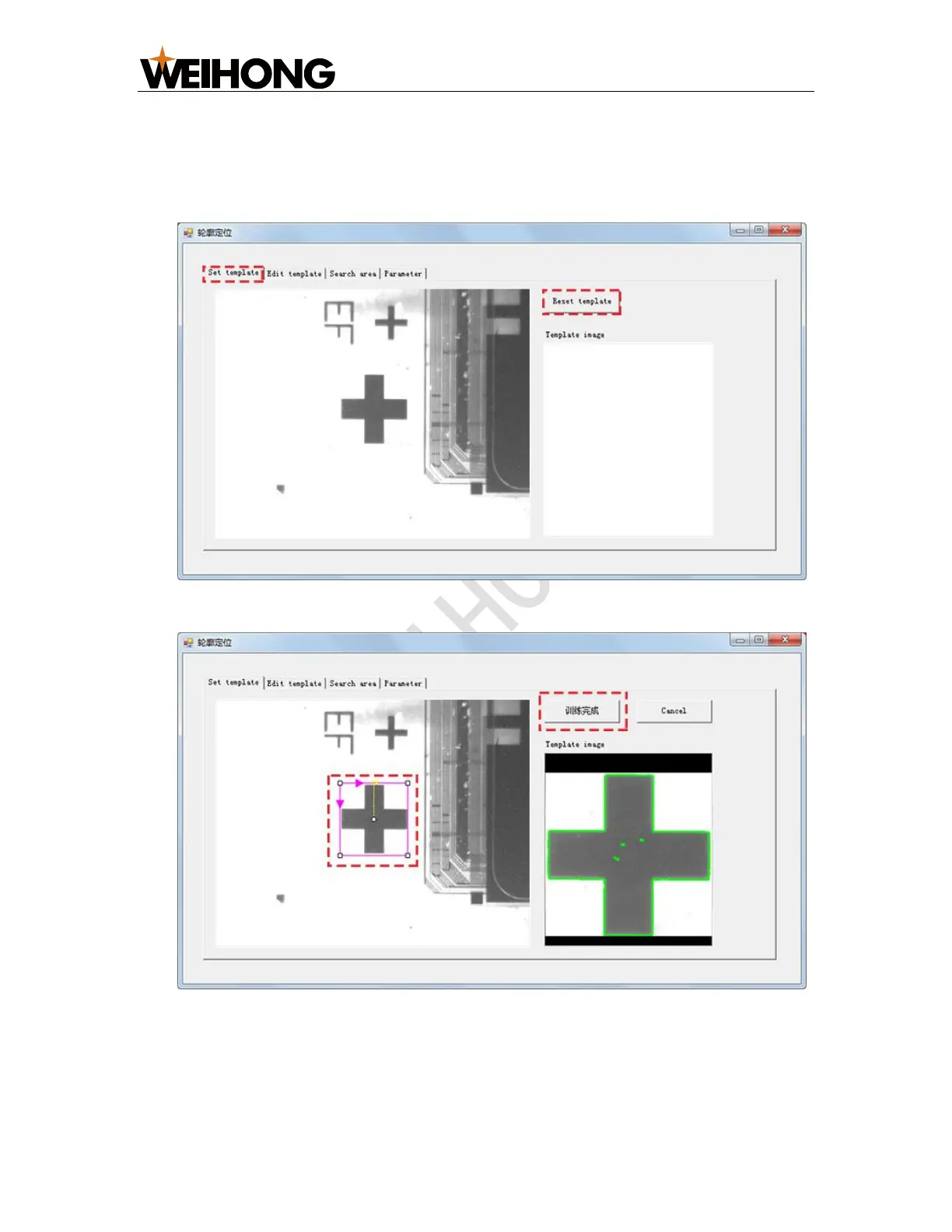上海维宏电子科技股份有限公司
SHANGHAI WEIHONG ELECTRONIC TECHNOLOGY CO., LTD.
31 / 47
To edit a template, do the following:
1. Click Edit. The Outline Positioning dialog box pops up.
2. Switch to Set Template page and click Reset Template.
3. Drag the rectangle to the position of the feature point:
The size of the rectangle needs to be equal to the size of the feature point.
After it is done, click Finish.