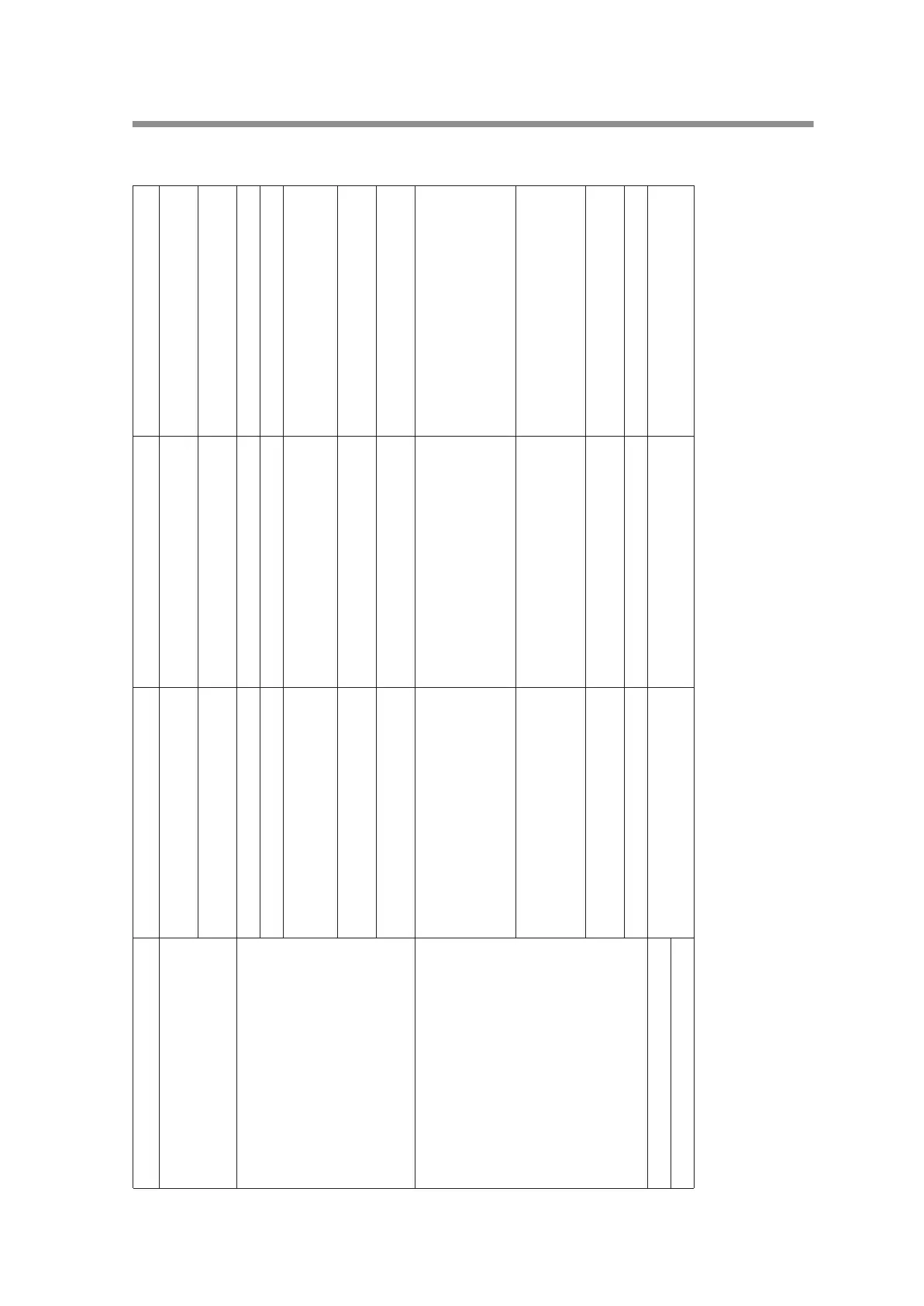7. Troubleshooting
Fault Cause Localize fault Remedy
Appliance does not start, O/I indicator and
voltage indicator show ready for operation
Faulty pump
Connect pump to functioning circuit board and
switch on. If pump does not run, …
… fit new pump (8.12, page 21)
Circuit board defective
Connect circuit board to functioning pump and
switch on. If pump does not run, …
… fit new circuit board (8.9, page 18)
Appliance does not start, O/I indicator does
not show ready for operation
Fuse F100 or F101 in appliance defective Fit new fuse (8.7, page 17)
Fuse in vehicle plug defective Fit new fuse (8.13, page 22)
Power pack fully discharged
Perform several charge/discharge cycles. If
unsuccessful, fit new power pack (8.6,
page 16)
Incorrect polarity of vehicle power socket
Correct polarity and if necessary replace fuse
F1 (8.7, page 17)
Snap-in connection between circuit board and
power pack not properly engaged
Make sure connection snaps in
Appliance does not reach maximum vacuum of
–0.8 bar in 20 seconds, but voltage indicator
shows ready for operation
Leak in suction side of appliance
Disconnect secretion container from pump unit.
Switch on pump and run at a setting of 0.8 bar.
Hold thumb over suction port. The maximum
vacuum is reached within 5 sec. and the pump
stops. If the pumps starts up again within 10 to
20 sec., the leak is in the pump unit.
Check that all tubes are firmly connected and
disposable bag is securely installed
Power pack not sufficiently charged
Connect mains / charger unit FW7405M/14,
complete WM 2610. If the pump now runs
much more “powerfully” than with the power
pack, you must …
… charge power pack (operating instructions
4.4, page 16)
Fault in pump
Connect pump to functioning circuit board and
switch on. If pump does not run, …
… fit new pump (8.12, page 21)
Muffler clogged Fit new muffler (8.14, page 22)
No vacuum is generated
Vacuum regulator defective Fit new vacuum regulator (8.11, page 20)
No reading on pressure gage
