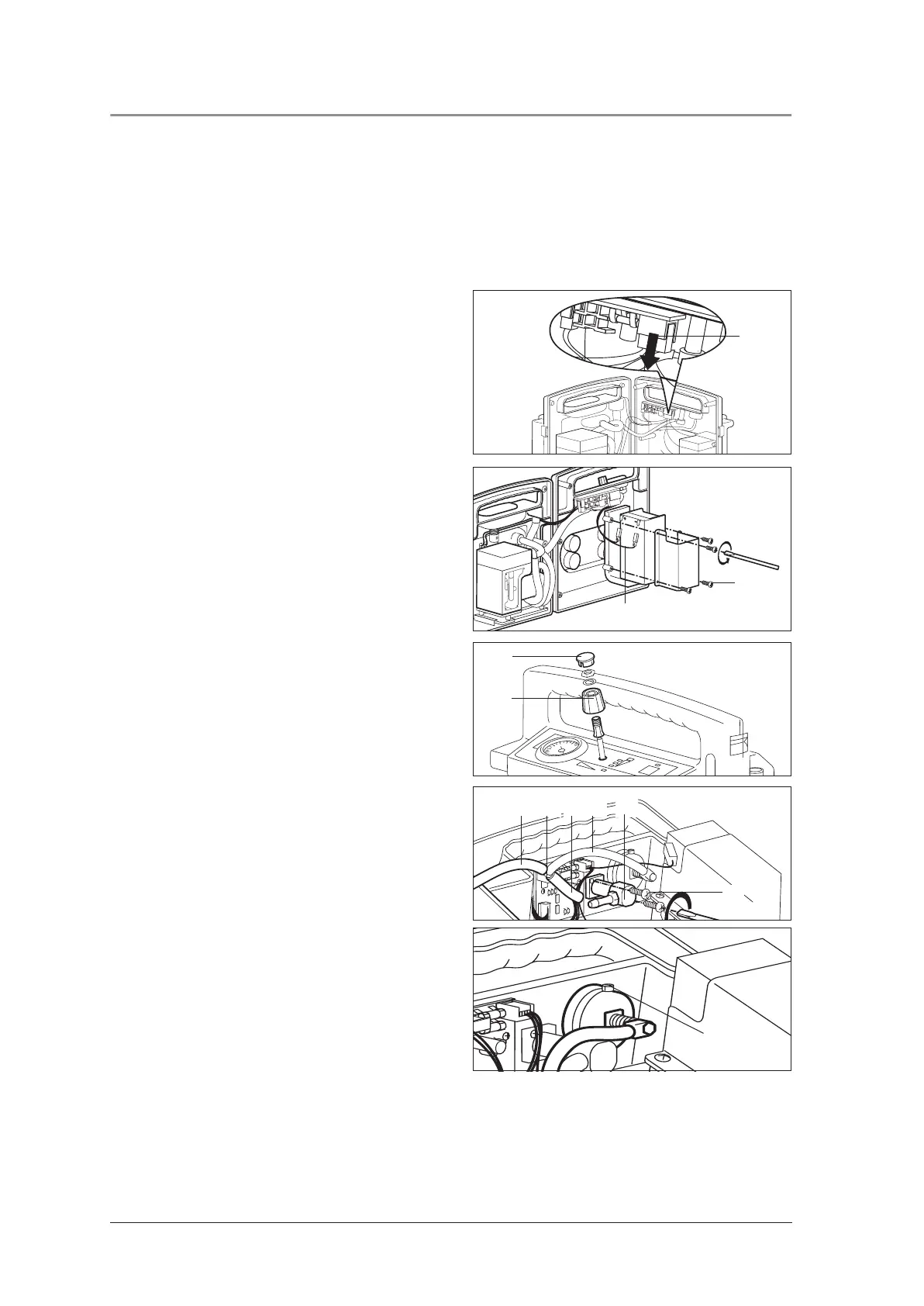14 Repairs: Information and Instructions
8.5 Replacing membrane keyboard
Tools and equipment required:
• Phillips screwdriver size 1;
• 7mm open-end wrench.
1. Open the device (see ”8.2 Opening the de-
vice“ on page 12).
2. Carefully disconnect the power pack connec-
tor 18 (X100) from the circuit board.
3. Unscrew the power pack holder (4 cross-head
screws 41).
4. Detach both leads from the power pack 17.
5. Remove the power pack.
6. Carefully remove cap 45 of knob 44, p.ex. à
using a razor blade (for example).
7. Slightly loosen the nut on the adjuster knob
and pull the adjuster knob off the regulator
unit.
8. Carefully pull tube 58 off regulator unit 46.
9. Use a 7mm open-end wrench to unscrew the
tube connection from the pressure gauge.
10. Cut open cable tie 43 (locking strip).
X100
17
41
45
44
50
46
59 586061
43
