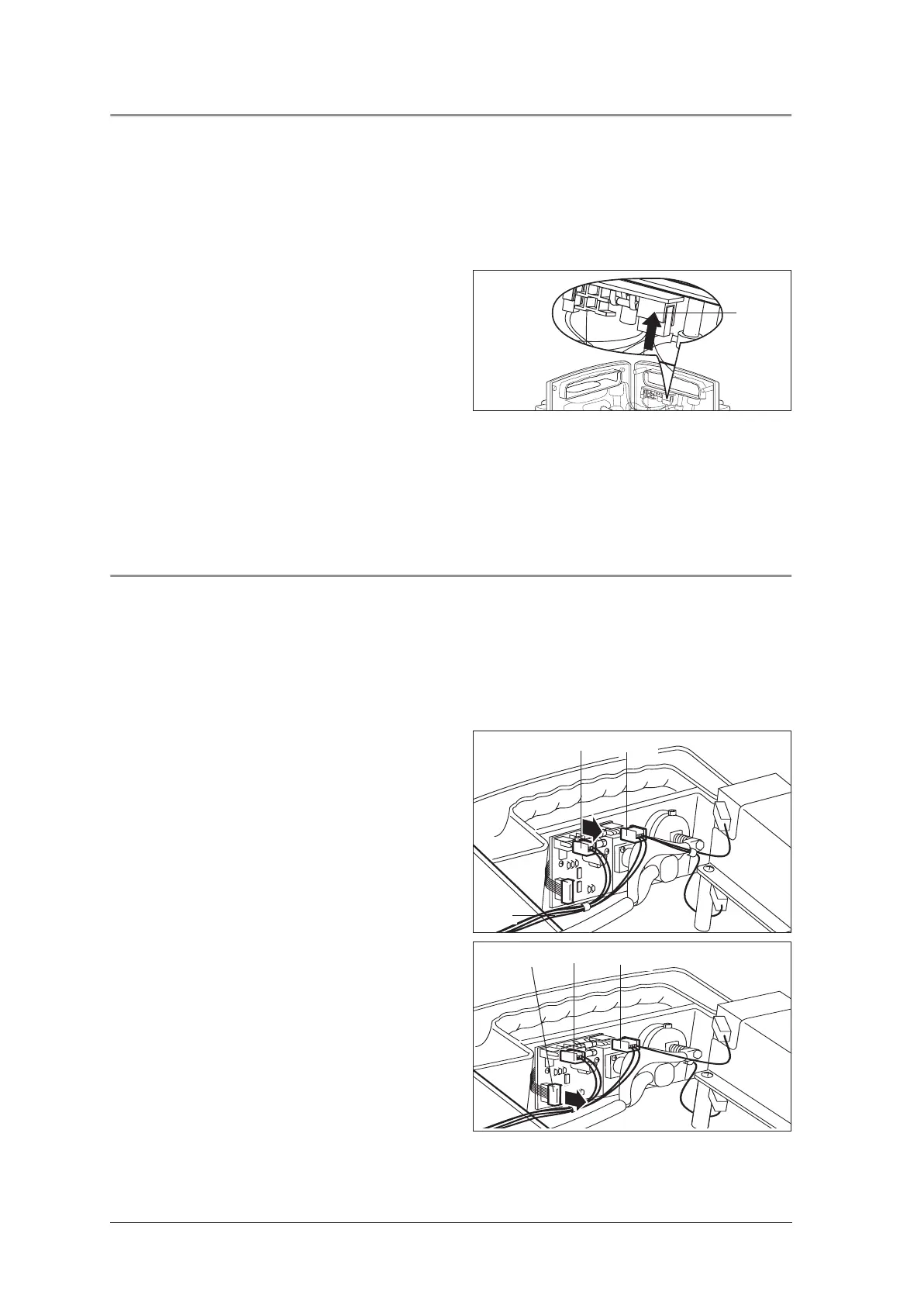18 Repairs: Information and Instructions
8.8 Check connector between circuit board and power pack
Tools and equipment required:
• Phillips screwdriver size 2.
1. Open the device (see ”8.2 Opening the de-
vice“ on page 12).
2. Check connector X100.
3. Close the device (see ”8.3 Closing the de-
vice“ on page 13).
4. Perform a functional check (see ”6.2 Perform-
ing the functional check“ on page 8).
8.9 Fitting new circuit board WM 10780
Tools and equipment required:
• Phillips screwdriver size 2.
1. Open the device (see ”8.2 Opening the de-
vice“ on page 12).
2. Carefully remove the electrical power pack
connectors X100 and X101 of wiring harness
53 from the circuit board.
3. Carefully open up cable grip of ribbon cable
connector X103. Then carefully remove ribbon
cable (do not touch the ribbon cable contacts
with your fingers, as this can cause oxidation).
X100
X101 X100
53
X103
X101 X100
