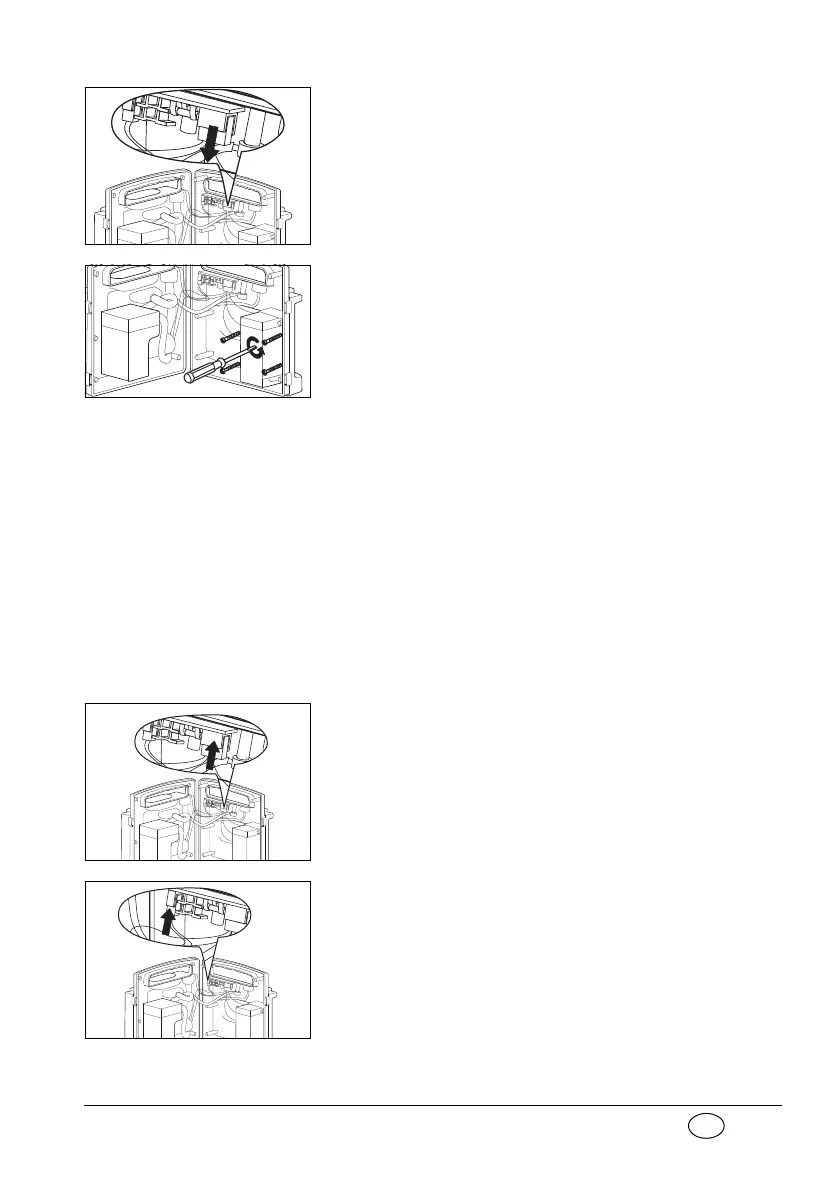Troubleshooting 43
8. Carefully disconnect the X100 electrical power
pack plug connector from the main circuit
board.
9. Unscrew the power pack holder (4 cross-head
screws).
10. Detach both leads from the power pack.
11. Remove and dispose of the defective power
pack (see “9.2 Disposal” on page 47).
12. Attach the two cables to the connections on the
new power pack: red to plus; black to minus.
If you accidentally reverse the connections, the
electronic system will be protected by fuse (F2),
which will then have to be replaced.
13. Fit the new power pack with its holder, making
sure you do not jam any cables.
14. Carefully connect the X100 electrical power
pack plug connector.
15. Carefully connect the X101 electrical plug
connector.
16. Screw the case together again, making sure that
the silicone sealing cord is correctly inserted and
is not jammed or otherwise damaged.
