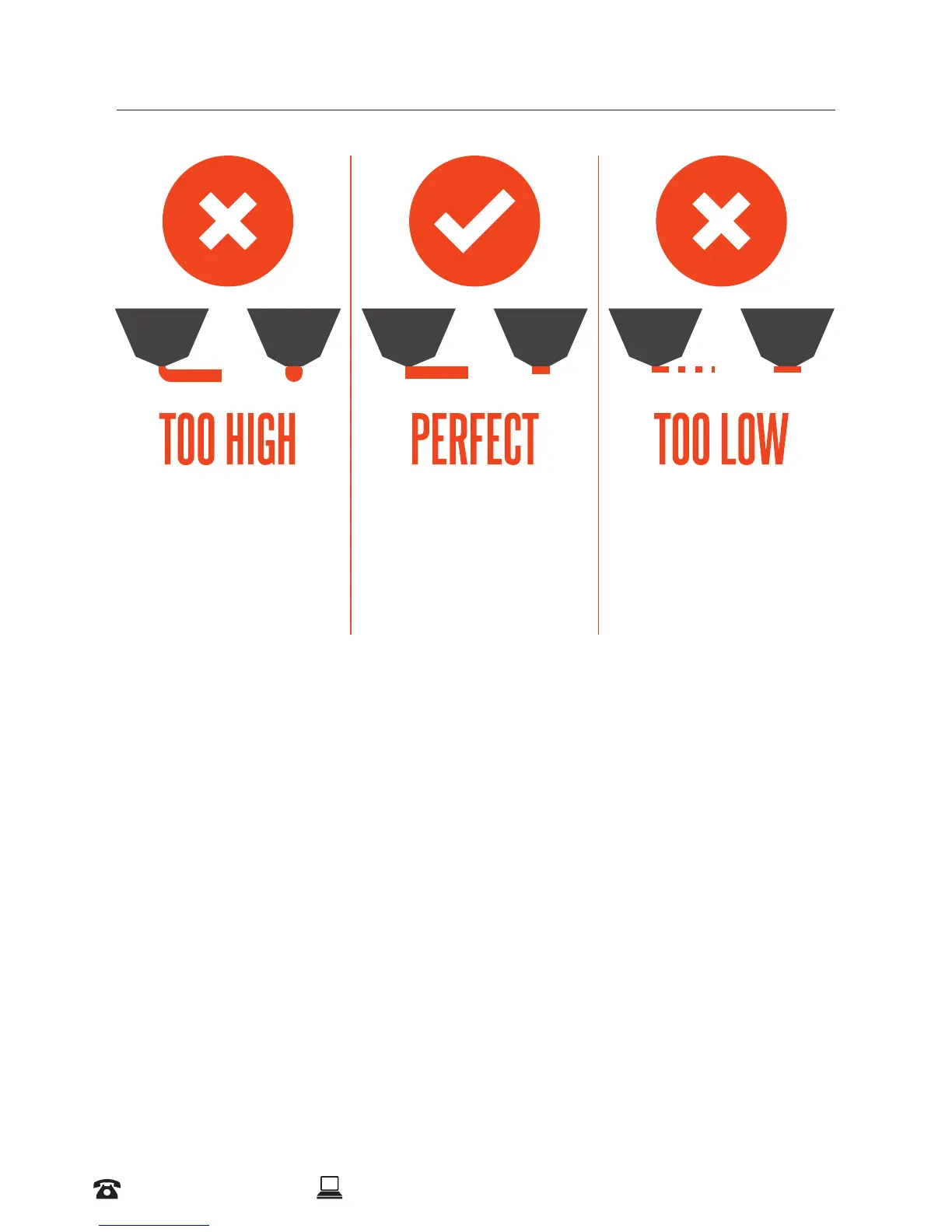17
AFTER SALES SUPPORT
1300 663 907 CUSTOMERCARE@WINPLUS.COM.AU MODEL: HE170703
Nozzle Too High
Insucient contact area
resulting in poor adhesion
and extrusion skipping
Correct Height
Filament pushed into the
print bed slightly to maximize
surface area contact whilst
still allowing good extrusion
ow
Nozzle Too Low
Not enough clearance for
the lament to be extruded,
which can damage the
extruder and/or print bed
SETUP
Here is a visual representation of ideal bed height and how this aects lament extrusion:
If you are new to 3D Printing we highly recommend that you visit our website to view our video
tutorial on levelling the print bed at www.cocoonproducts.com.au