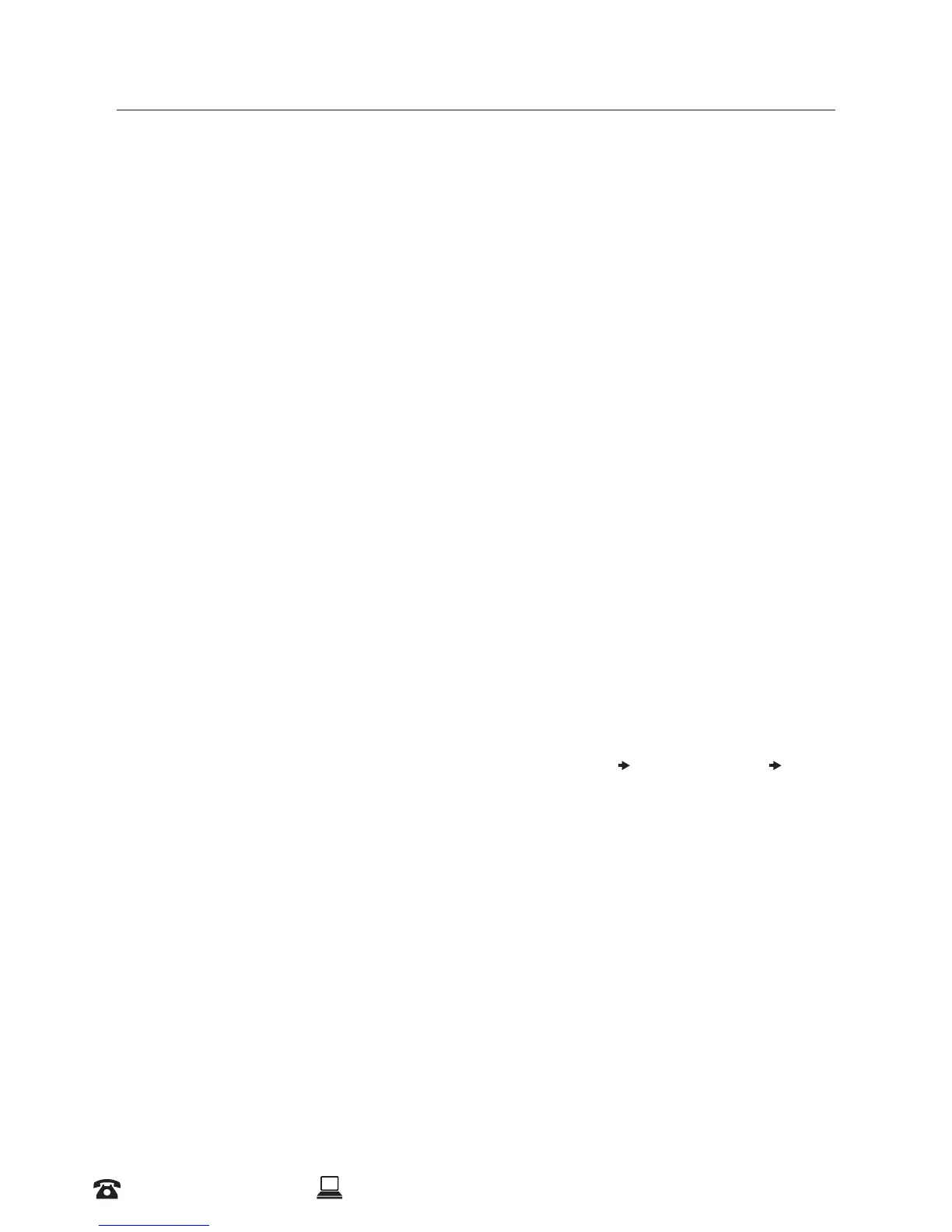27
AFTER SALES SUPPORT
1300 663 907 CUSTOMERCARE@WINPLUS.COM.AU MODEL: HE170703
MAINTENANCE & STORAGE
9.1 Maintaining your ModelMaker 3D Printer
The maintenance of ModelMaker 3D Printer should be conducted by skilled person and on a
regular basis. Always unplug the printer before doing maintenance or modications. In order to
have a smoothly working ModelMaker 3D Printer it is important to maintain it correctly. Please
follow the safety/ deterioration checks during maintenance:
• Check condition of all rubber belts
• Oil the lead screens with light machine oil (sewing machine oil)
• Check the condition of the power cable. Make sure there are no cracks in the sheath
• Check the condition of the wiring on the printer to ensure nothing is pinched of damaged
• Check the fans are operational during print
• Check the chassis is secure. Tighten any screws if there is ex in the frame
9.2 Replacing the Print Mat
The ModelMaker 3D Printer includes 2 x spare magnetic print mats. Additional print mats are
available for purchase from www.cocoonproducts.com.au
1. Remove the current magnetic print mat by slowly peeling from one corner
2. Gently place the new print mat onto the print bed, making sure to align with each edge.
The print mat is magnetised so that it will easily stick to the metal mat on the print bed and
provide uniform contact.
9.3 Nozzle Cleaning
If your extruder nozzle becomes blocked, follow these steps to clean the nozzle.
1. Remove the existing lament using the steps in Quick Settings
Change Filament
Remove Filament
2. Using a clean 0.4mm drill bit, insert the drill bit into the nozzle by hand, twisting while
inserting
WARNING: The extruder is preheated and hot
NOTE: The drill bit is very fragile. It is recommended that you remove the extruder from the printer prior
to inserting the drill bit.
3. Remove the drill bit from the nozzle, twisting while removing
4. Repeat steps ‘2’ and ‘3’ three times, then follow the steps in Quick Settings Change Filament
Add Filament
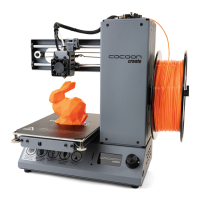