28
MAINTENANCE & STORAGE
9.4 Routine Component Check
Motor Connectors
Loose motor connections could cause a 3D print to fail. It’s a good habit to routinely check for any
damage to the connectors or the black cables.
Axis Lubrication
Regular lubrication of the X and Y Axis rods is important for the longevity and smooth running
of your printer. The rods can be lubricated with machine oil or synthetic grease. We recommend
using bearing grease and to apply liberally to both the X Axis and Y Axis rods.
Nuts and Bolts
Loose nuts and bolts could aect the geometry of the ModelMaker 3D Printer. Check that all nuts
and bolts remain rmly tightened. If required, re-tighten using the hex wrench.
9.5 Changing The PTFE Tube
The PTFE tube is made of Teon and is what your lament passes through when being heated. It
lines the hot end of the extruder before going through the 0.4mm nozzle. It is essential to prevent
heat travelling up the extruder and melting the lament prematurely.
Over time it is not uncommon for this tube to become blocked and cause the lament to under-
extrude. This is especially possible if lament is left stagnant but heated for long periods of time,
causing the molecules of the lament to char.
To inspect and maintain this part, simply access the brass nozzle when it is cool by removing the
front fan (unscrewing its hex screws with keys provided) and lifting the side guards. From there,
hold the heat block in place with pliers or a large shifter.
Unscrew the 0.4mm brass nozzle with a 7mm closed spanner. When the nozzle is removed, the
PTFE tube will come out behind it.
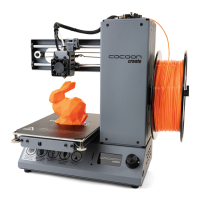
