32
TROUBLESHOOTING
If having any troubles when using the ModelMaker 3D Printer, please refer to the troubleshooting
guide below, or call customer support on 1300 663 907.
You can also visit https://cocoonproducts.com.au for support videos and advanced tutorials.
11.1 Printing Problems
Clicking sound from one of the stepper motors
One of your stepper motors may not be connected properly. Check each connection and then
inspect the cable routing for any faults
File not printing
Remove the microSD card and insert into your computer. Open the GCODE le using a text editor
(eg. Notepad), and inspect if GCODE is readable or not. If le consists of multiple ‘ÿÿÿÿ’ symbol,
then le has been corrupted. Try reformatting your microSD card and reloading the GCODE le
NOTE: Reformatting will delete all les on your SD card
Not extruding when starting to print
• Ensure that the nozzle temperature has been set to match the lament being used
• Ensure there are no blockages in the nozzle
Not sticking to the bed
• Ensure that the bed is clean and free from dust
• Check that the bed is level and set to a distance of approximately 0.1mm - see page 16 Levelling
The Bed
• If there are defects / deep scratches in the printing mat, it may need to be changed.
• Ensure the gap between the nozzle and bed is no greater than 0.1mm. Material will solidify if
the gap is large
• Other actions that can be taken to help bed adhesion:
• Use blue painters masking tape to protect the print mat
• Add a brim or raft to your le via a slicing software
• Use the included glue stick and apply a thin even layer to the print mat
• Visit www.cocoonproducts.com.au for a tutorial on levelling the print bed or to order
additional mats.
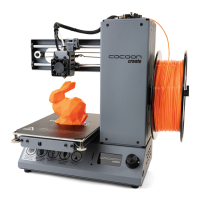
