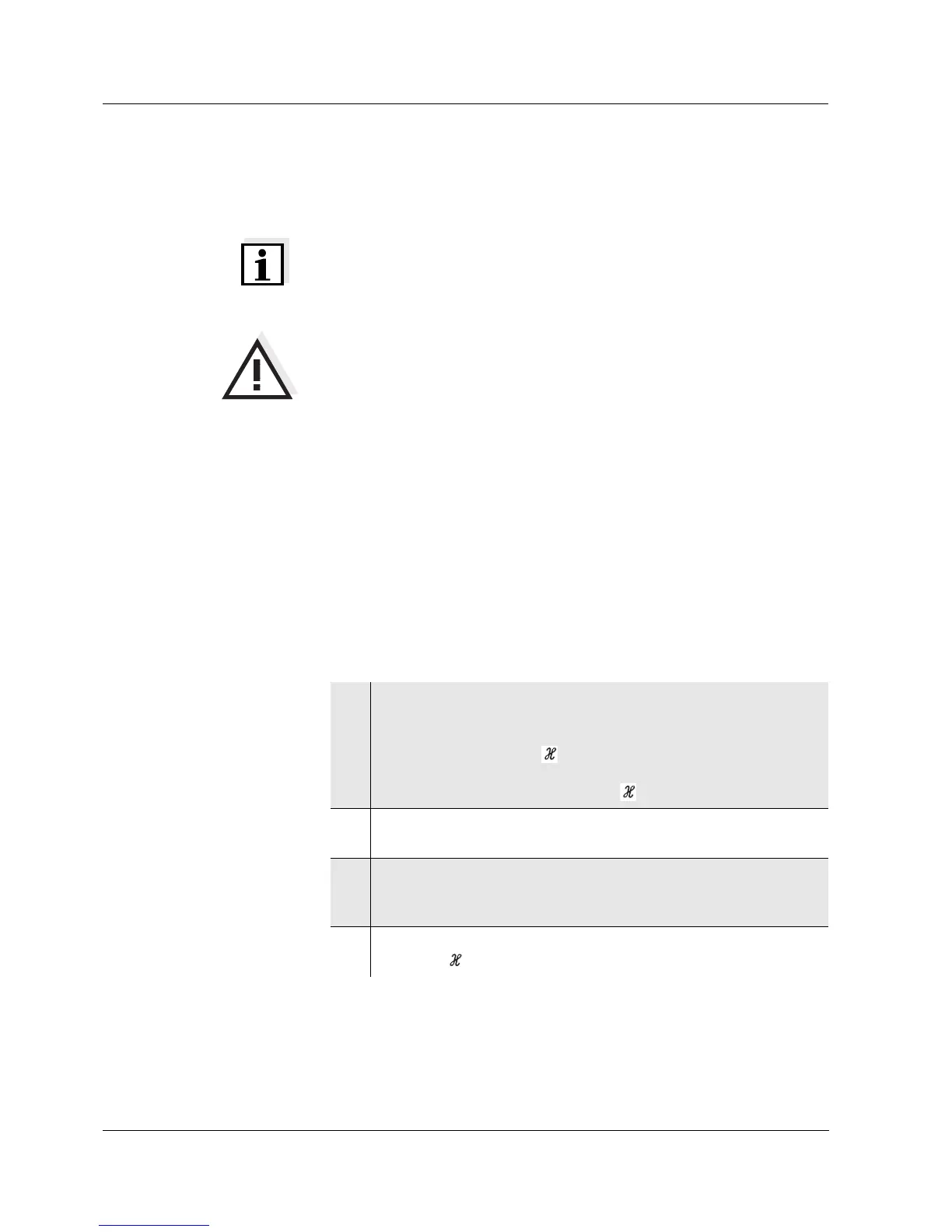Operation Multi 197i
36
ba75339e04 07/2009
4.5 Conductivity
4.5.1 General information
Note
Conductivity measurements with the Multi 197i can only be carried out
using measuring cells with a cell constant between 0.450 cm
-1
and
0.500 cm
-1
(example: TetraCon 325 or TA 197 LF).
Warning
When connecting an earthed PC/printer, measurements cannot be per-
formed in earthed media as incorrect values would result.
The RS232 interface is not galvanically isolated.
The measuring instrument is supplied with the following functions:
z AutoRange (automatic switchover of the measurement range). If a
measuring range is exceeded, AutoRange causes the measuring in-
strument to change automatically to the next higher measuring
range and back again. Therefore, the instrument always measures
in the measuring range with the highest possible resolution.
z The AutoRead function (drift control) for checking the stability of the
measurement signal. This ensures the reproducibility of the measur-
ing signal. For details of how to switch the AutoRead function on/off,
see page 39.
Preparatory activities Perform the following preparatory activities when you want to measure:
Temperature sensor The TetraCon 325 and TA 197 LF conductivity measuring cells have a
temperature sensor integrated in them. The temperature sensor is
shown on the display by TP.
1 Connect a conductivity measuring cell to the measuring instru-
ment. If the conductivity measuring cell is connected to the ac-
tive REL socket, press the <M> key repeatedly (if necessary)
until the status display appears. If the conductivity measur-
ing cell is connected to the inactive REL socket, press the <M>
key for 2 s until the status display appears.
2 Check the selected cell constant or calibrate the measuring in-
strument with the measuring cell (see below).
3 Check the selected cell constant (see below) or calibrate the
measuring instrument with the measuring cell (see
section 4.5.5 on page 40).
4Using <▲ > <▼>, toggle between the measuring modes, con-
ductivity ( in μS/cm) or salinity (SAL).