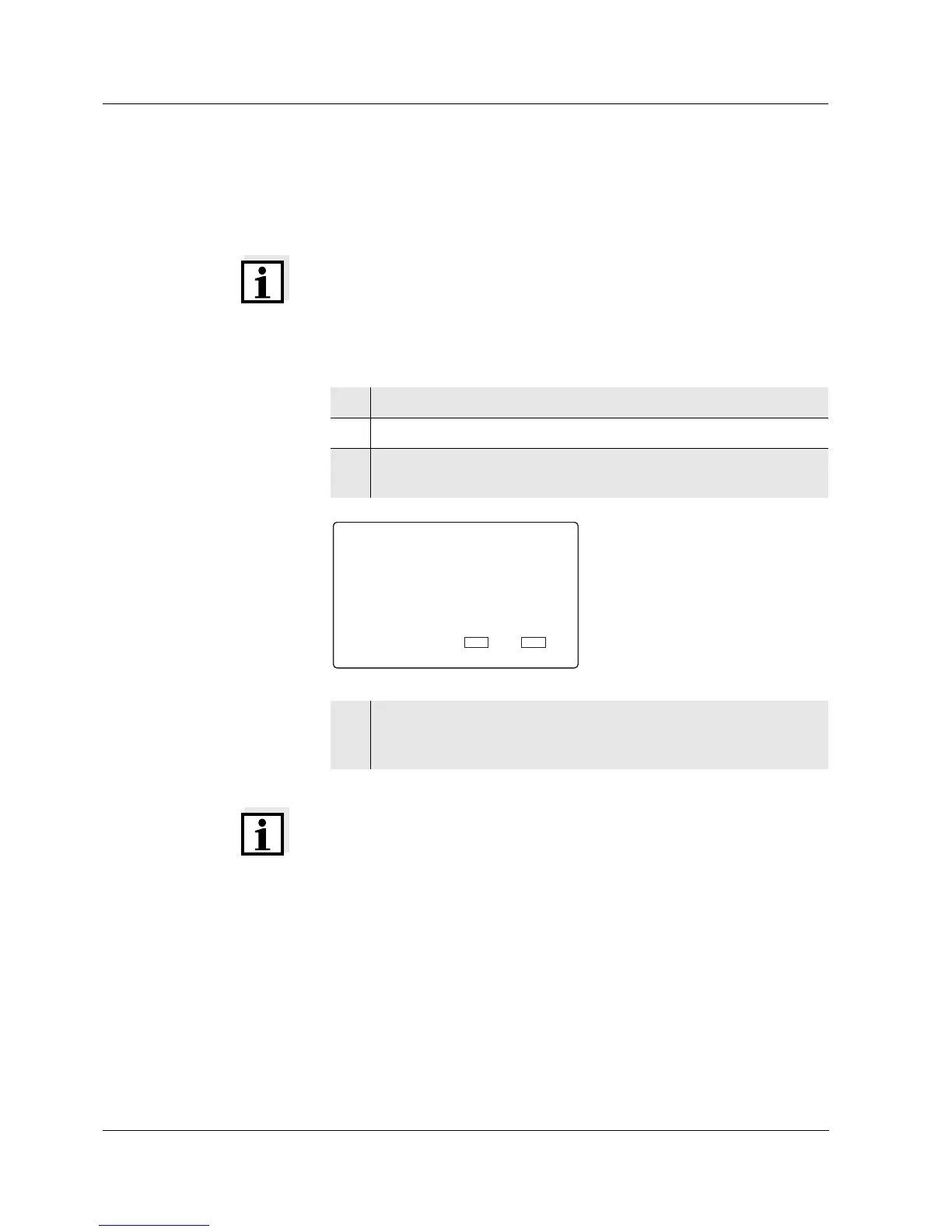Operation Multi 197i
54
ba75339e04 07/2009
4.7.4 Clearing the memory
With this function, you can delete the stored data records. 500 storage
locations will then be available again.
Note
The Clear memory function only appears when there are data records
stored in the memory. Otherwise, the measuring instrument automati-
cally switches to the last active measuring mode.
Proceed as follows to clear all data records:
Note
The calibration data remain stored and can be called up.
1 Switch off the measuring instrument.
2 Press the <STO> key and hold it down.
3 Press the <ON/OFF> key.
The display test appears briefly on the display.
4 Confirm the clearing process with <RUN/ENTER>.
Pressing any other key prevents the clearing, the data records
will remain stored.