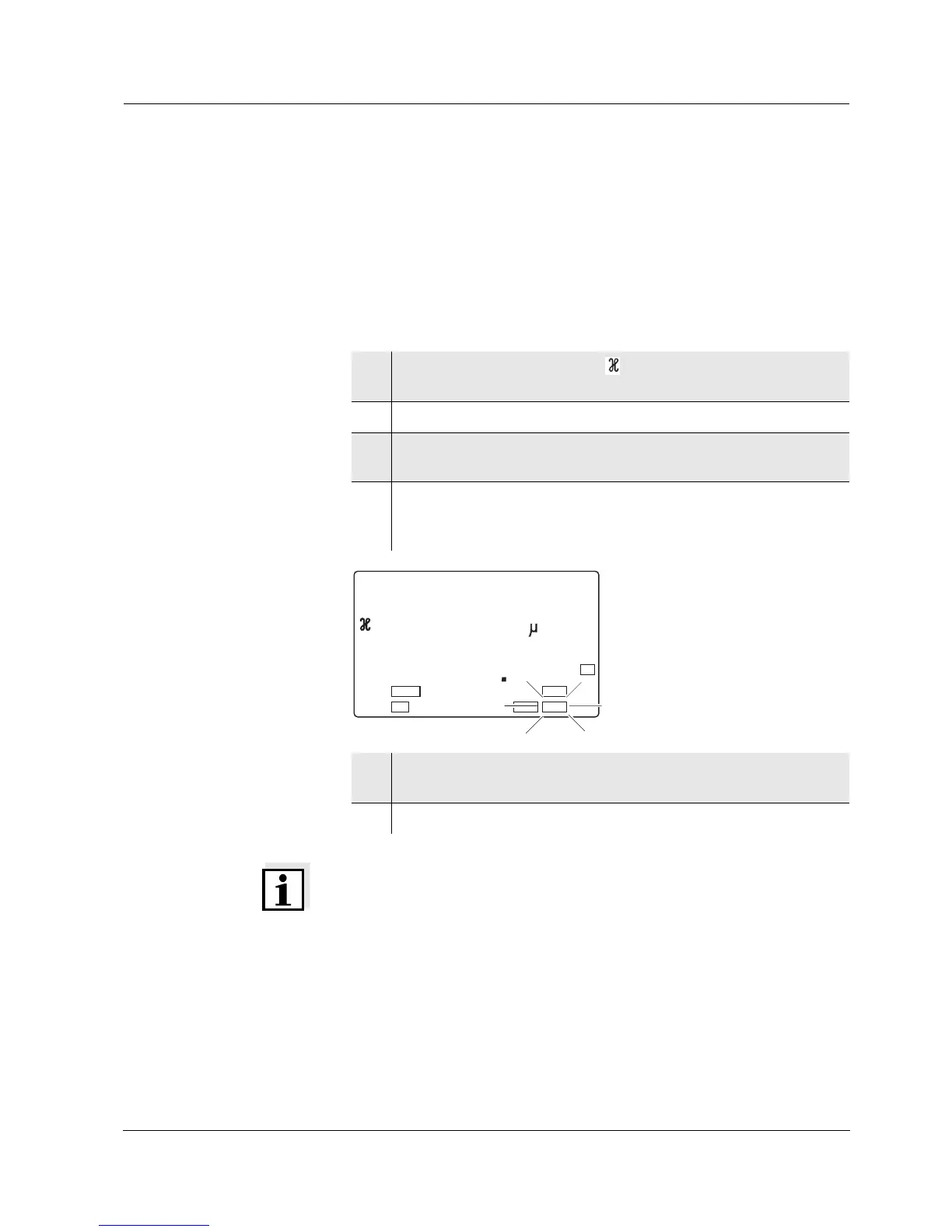Multi 197i Operation
39
ba75339e04 07/2009
4.5.4 AutoRead AR (Drift control) and hold function
The AutoRead function (drift control) checks the stability of the mea-
surement signal. The stability has a considerable impact on the repro-
ducibility of the measured values. With the aid of the hold function the
measured value display is frozen.
For conductivity measurements, use the AutoRead function and hold
function like this:
Note
The current AutoRead measurement can be terminated at any time
(accepting the current value) by pressing <RUN/ENTER>. You can
only change to another measuring mode after completion of AutoRead.
1 Call up the measuring mode or SAL with <M> and/or <▲ >
<▼>.
2 Immerse the conductivity measuring cell in the test sample.
3 Activate the AutoRead function with <AUTO READ>. The cur-
rent measured value is frozen (hold function).
4 Start AutoRead with <RUN/ENTER>.
AR flashes until a stable measured value is reached.
This measured value is transmitted to the interface.
5 If necessary, start the next AutoRead measurement with
<RUN/ENTER>.
6 To terminate AutoRead: Press the <AUTO READ> key.