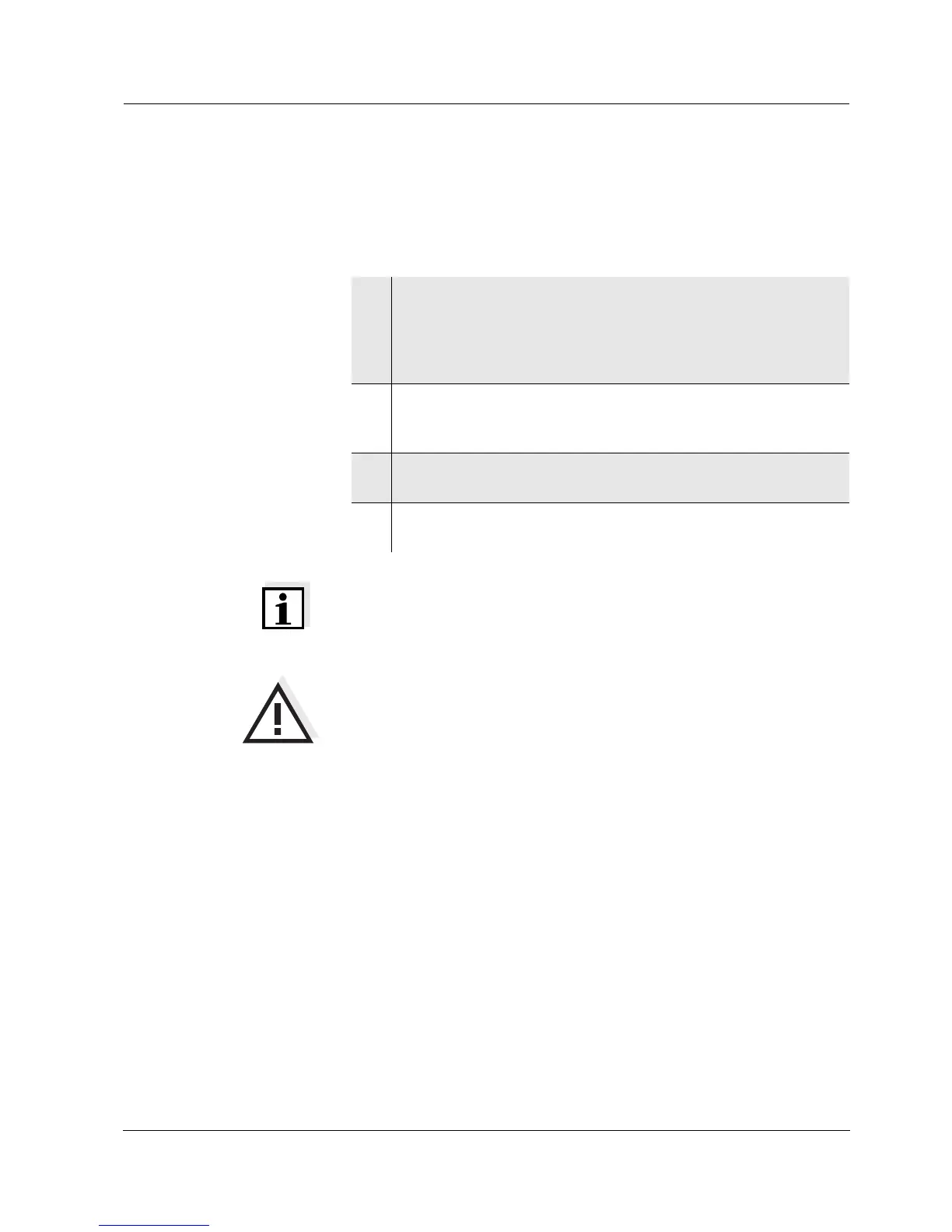Multi 197i Operation
17
ba75339e04 07/2009
4.3 pH value / ORP voltage
4.3.1 General information
Preparatory activities Perform the following preparatory activities when you want to measure:
Note
Incorrect calibration of pH electrodes leads to incorrect measured val-
ues. Calibrate regularly before measuring. You can only connect elec-
trodes of the NTC30 type or without temperature sensor.
Warning
When connecting an earthed PC/printer, measurements cannot be per-
formed in earthed media as incorrect values would result. The RS232
interface is not galvanically isolated.
1 Connect the pH depth armature or the pH electrode to the mea-
suring instrument.
If necessary, press the <M> key repeatedly until the pH (pH
measurement) or U (measurement of the ORP voltage) display
appears.
2 Adjust the temperature of the buffer solutions or test solutions,
or measure the current temperature, if you measure without a
temperature sensor.
3 Calibrate or check the measuring instrument with the elec-
trode.
4 Using <▲ > <▼>, toggle between the pH or mV measuring
modes.