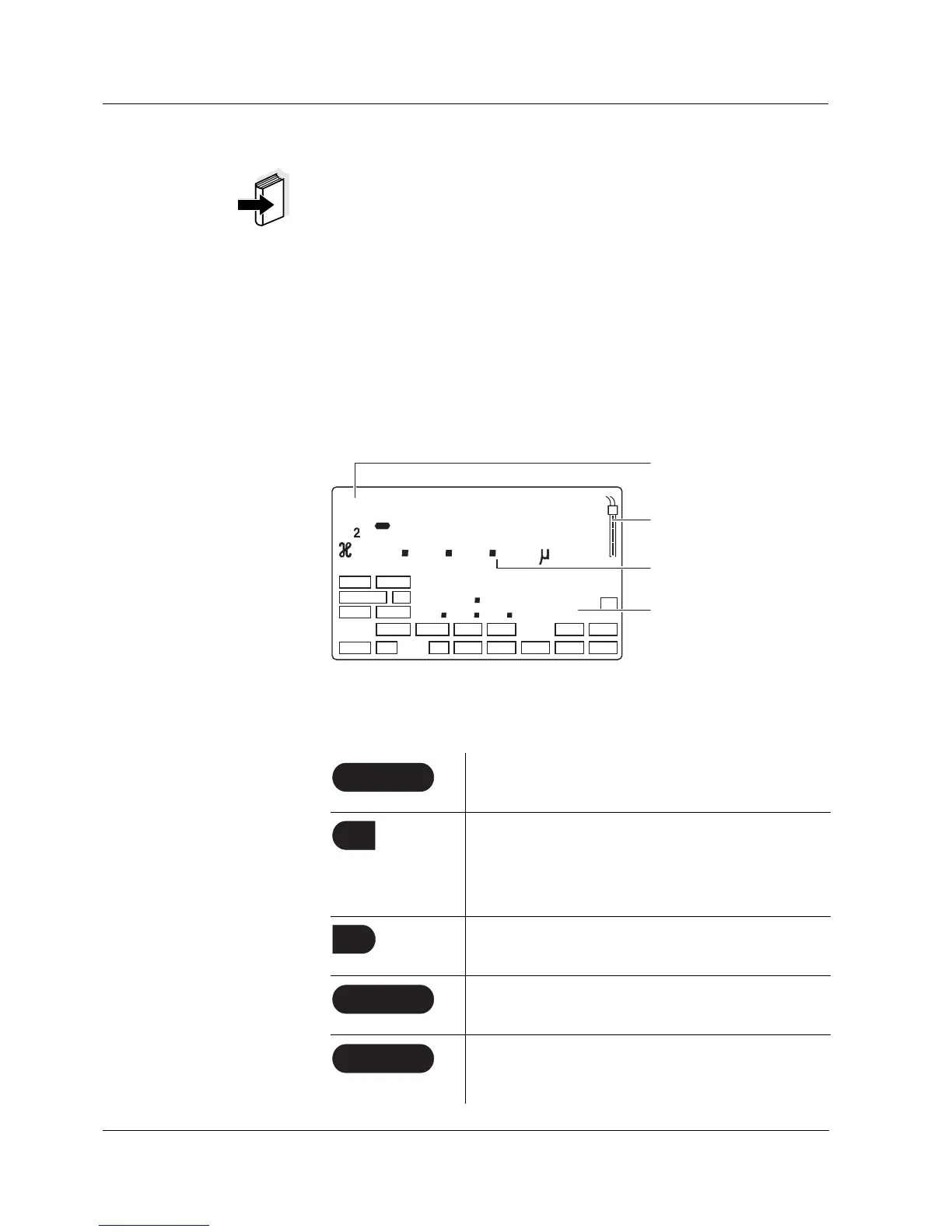Overview Multi 197i
6
ba75339e04 07/2009
Note
If you need further information or application notes, you can obtain the
following material from WTW:
z Application reports
z Primers
z Safety datasheets.
You will find information on available literature in the WTW catalog or
via the Internet.
1.2 Display
1.3 Keypad
Key functions
Switch measuring instrument on/off
<ON/OFF>
Select the measured variable <M>:
– pH value / ORP voltage
– D. O. concentration / D. O. saturation
– Conductivity / salinity
Calibrate the currently set measured variable
<CAL>
Activate/deactivate the AutoRead function
<AUTO READ>
Confirm entries, start AutoRead,
output measured values
<RUN/ENTER>