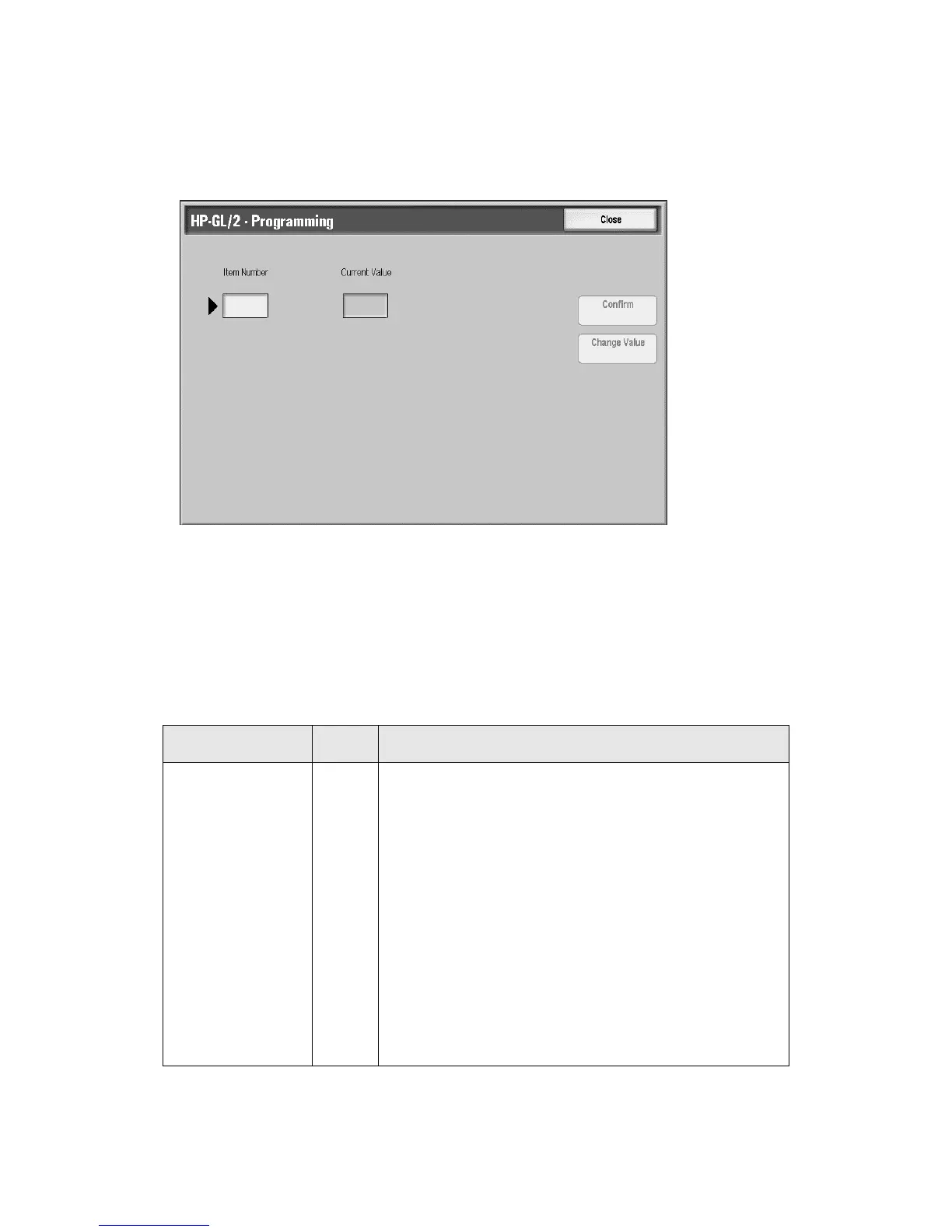Machine Status
5-12 Xerox 4112/4127 EPS
User Guide
HP-GL/2 - Programming
The Programming option allows you to set emulation parameter values.
1. Select Programming on the Emulation window.
2. Using the numeric keypad, enter the three digit Item Number for the feature to be set. The
item numbers and their values are shown in the following table.
3. Select Change Value.
4. Enter a New Value, using the numeric keypad.
5. Select Save.
6. Select Close to leave this screen.
Parameter Item Value
Document Size 101 99: Auto (Default)
100: Paper
0: A0
1: A1
2: A2
3: A3
4: A4
5: A5
10: B0
11: B1
12: B2
13: B3
14: B4
15: B5
Set the input PDL logical document size. When Auto is selected, the
document size is determined by the Scale Mode (Item 160).
