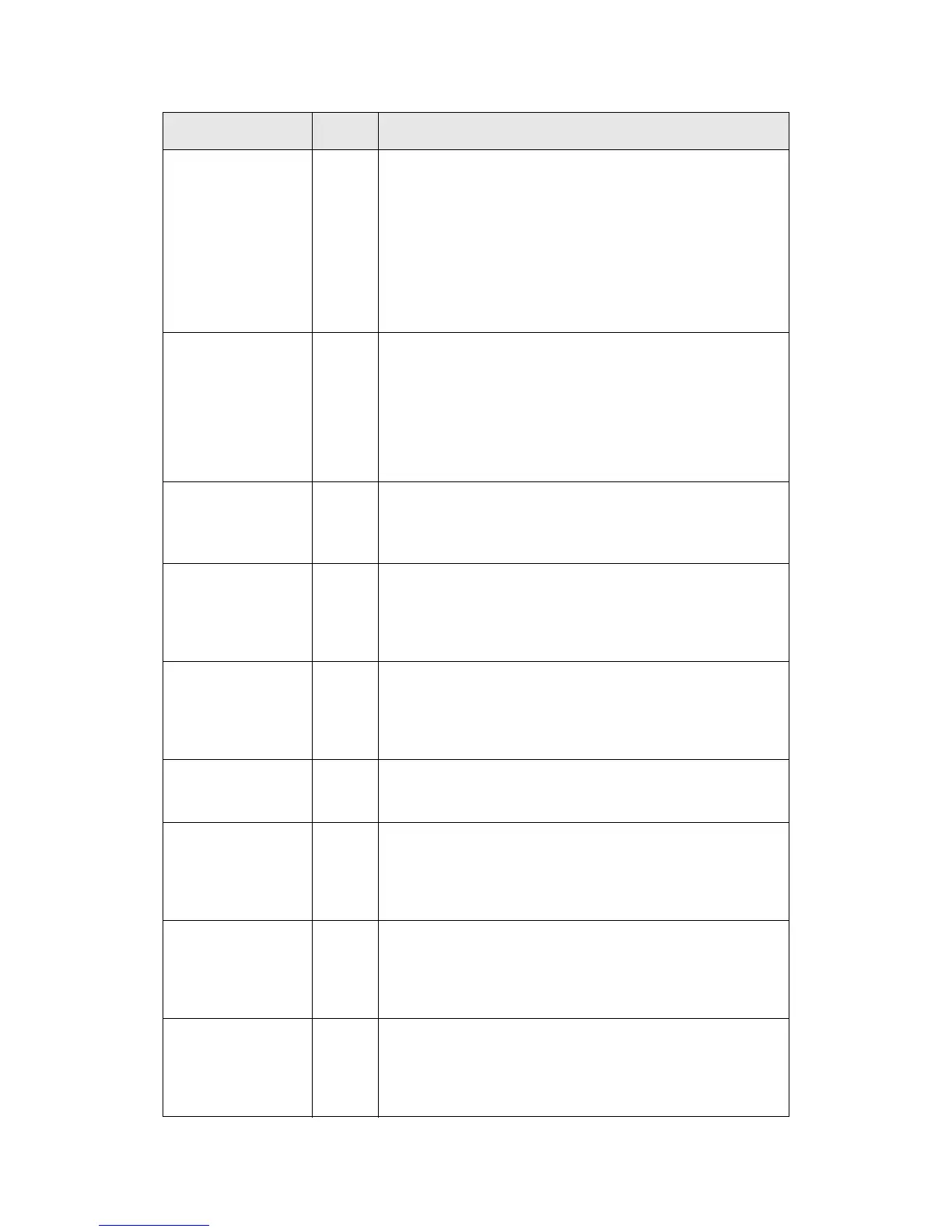Machine Status
Xerox 4112/4127 EPS 5-13
User Guide
Paper Size 102 99: Auto
101: A Size (Default)
3: A3
4: A4
5: A5
14: B4
15: B5
Set the paper size. When Auto is selected, the document size is
determined by the Scale Mode (Item 160).
Paper Tray 103 0: Auto (Default)
1: Tray 1
2: Tray 2
3: Tray 3
4: Tray 4
5: Tray 5 (Bypass)
6: Tray 6 (HCF)
7: Tray 7 (HCF)
Coordinate Rotation 104 0: 0 degrees
1: 90 degrees
Set the paper orientation.
Auto Layout 106 0: On (Default)
1: Off
Set whether to align the document position and paper
automatically.
Active Palette 107 0: Command (Default)
1: Panel
Set whether to use the palette specified by a command or the
panel.
No. of Prints 108 1 to 250 (1: Default)
Set the number of prints to be made.
Output Tray 109 0: Center Tray (Default)
1: Side Tray
80: Finisher Tray
Set the output paper tray.
2 Sided Printing 110 0: None (Default)
1: Head to head
2: Head to toe
Set the 2 sided original orientation.
Chinese Characters 111 0: Stroke
1: Mincho
2: Gothic
Set the output style for 2-byte characters.
Parameter Item Value
