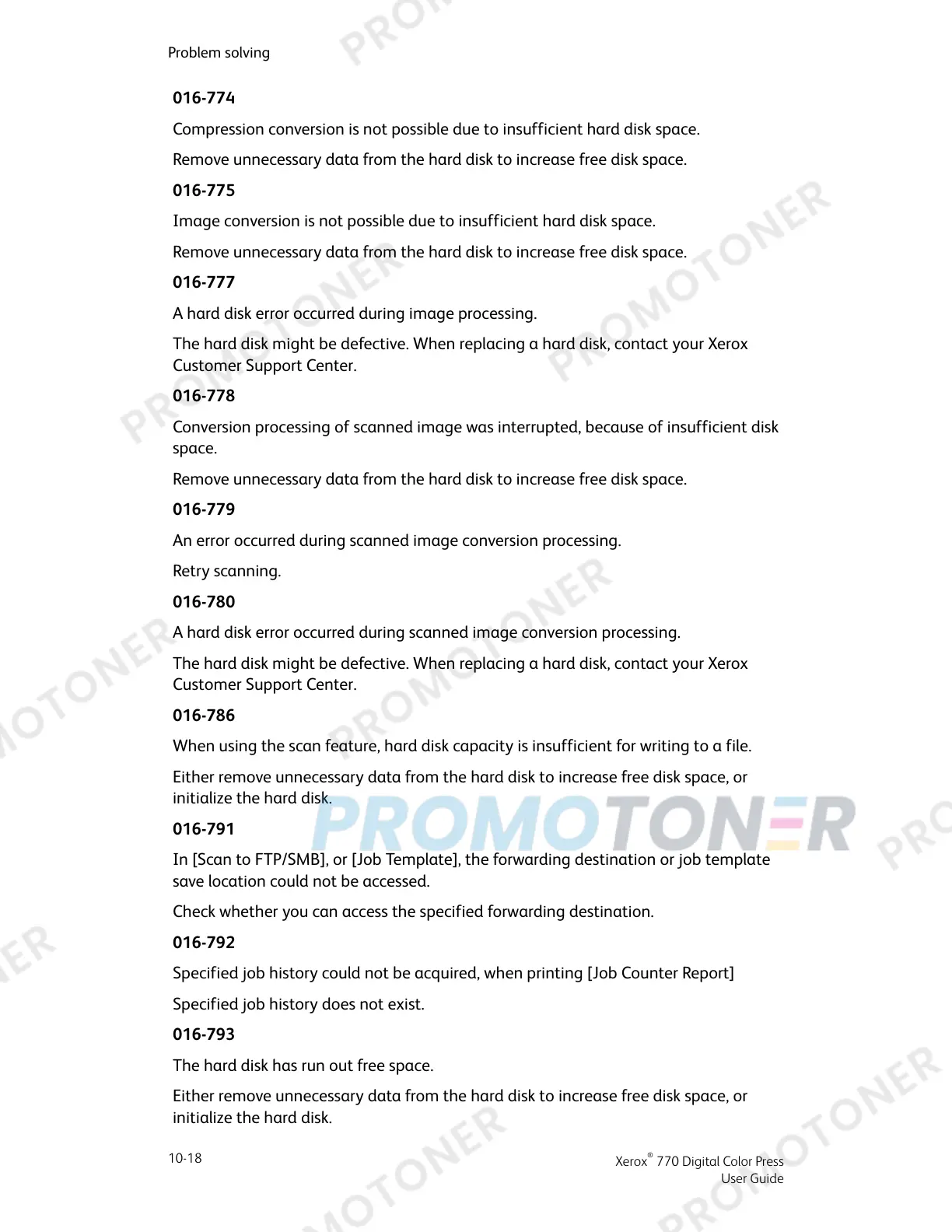016-774
Compression conversion is not possible due to insufficient hard disk space.
Remove unnecessary data from the hard disk to increase free disk space.
016-775
Image conversion is not possible due to insufficient hard disk space.
Remove unnecessary data from the hard disk to increase free disk space.
016-777
A hard disk error occurred during image processing.
The hard disk might be defective. When replacing a hard disk, contact your Xerox
Customer Support Center.
016-778
Conversion processing of scanned image was interrupted, because of insufficient disk
space.
Remove unnecessary data from the hard disk to increase free disk space.
016-779
An error occurred during scanned image conversion processing.
Retry scanning.
016-780
A hard disk error occurred during scanned image conversion processing.
The hard disk might be defective. When replacing a hard disk, contact your Xerox
Customer Support Center.
016-786
When using the scan feature, hard disk capacity is insufficient for writing to a file.
Either remove unnecessary data from the hard disk to increase free disk space, or
initialize the hard disk.
016-791
In [Scan to FTP/SMB], or [Job Template], the forwarding destination or job template
save location could not be accessed.
Check whether you can access the specified forwarding destination.
016-792
Specified job history could not be acquired, when printing [Job Counter Report]
Specified job history does not exist.
016-793
The hard disk has run out free space.
Either remove unnecessary data from the hard disk to increase free disk space, or
initialize the hard disk.
Xerox
®
770 Digital Color Press
10-18
User Guide
Problem solving