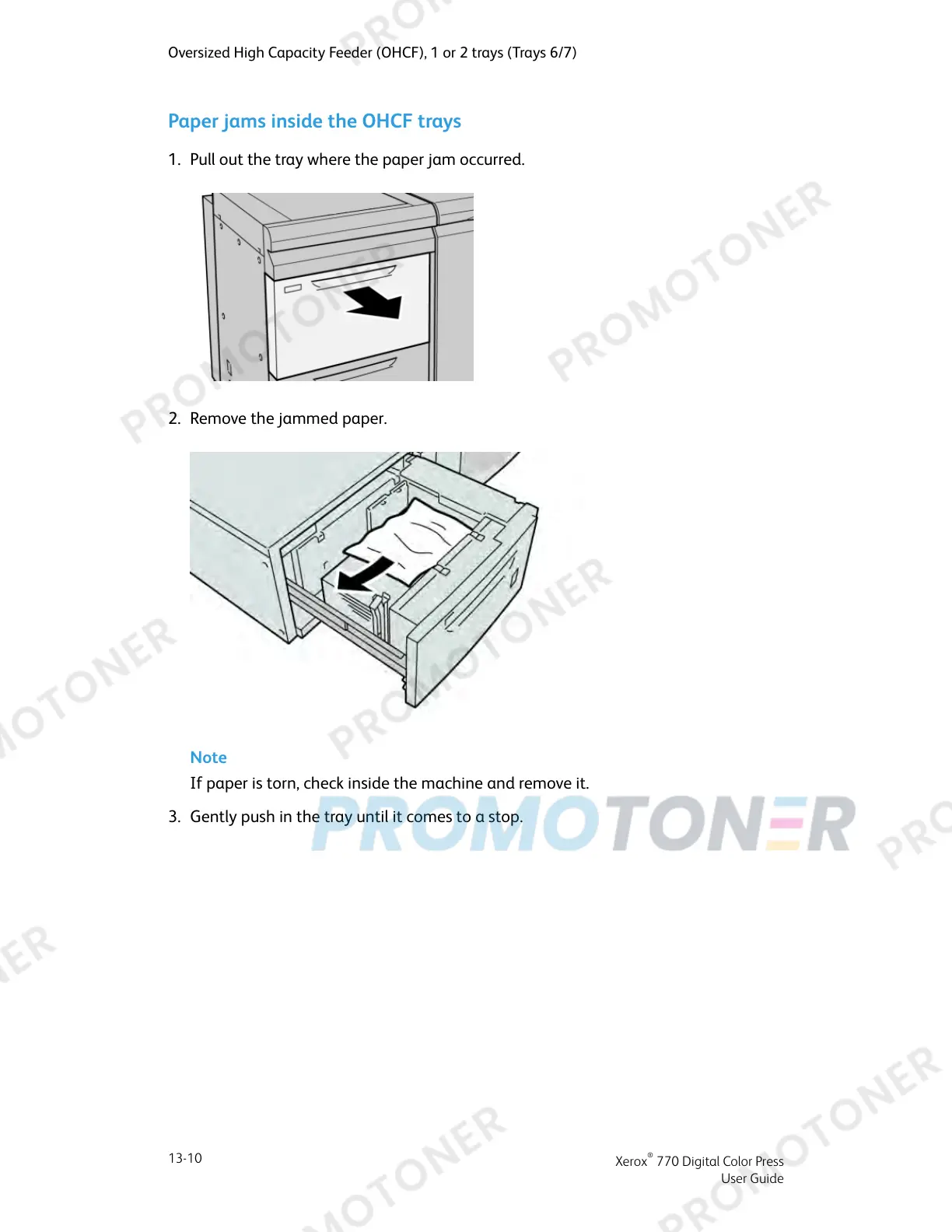Paper jams inside the OHCF trays
1. Pull out the tray where the paper jam occurred.
2. Remove the jammed paper.
Note
If paper is torn, check inside the machine and remove it.
3. Gently push in the tray until it comes to a stop.
Xerox
®
770 Digital Color Press
13-10
User Guide
Oversized High Capacity Feeder (OHCF), 1 or 2 trays (Trays 6/7)