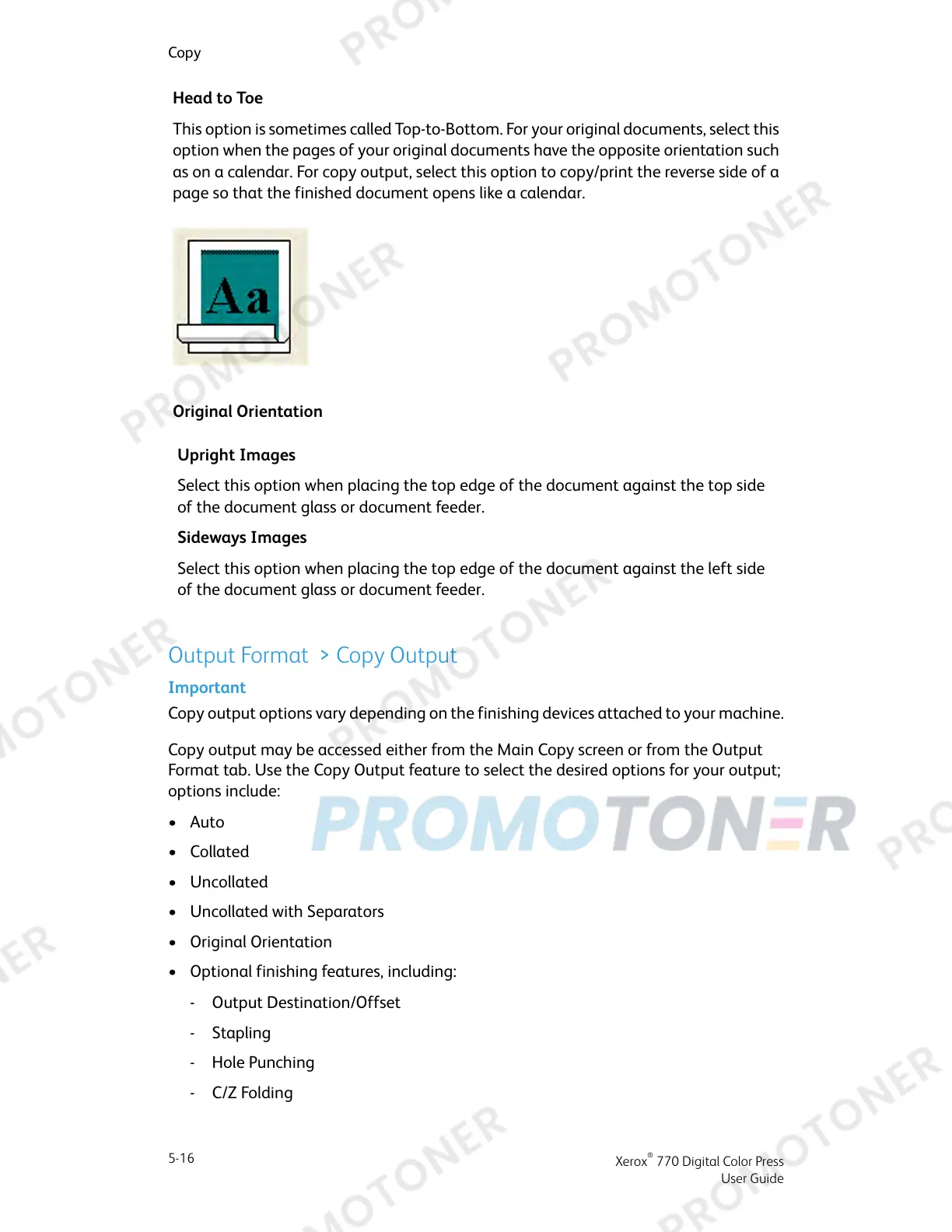Head to Toe
This option is sometimes called Top-to-Bottom. For your original documents, select this
option when the pages of your original documents have the opposite orientation such
as on a calendar. For copy output, select this option to copy/print the reverse side of a
page so that the finished document opens like a calendar.
Original Orientation
Upright Images
Select this option when placing the top edge of the document against the top side
of the document glass or document feeder.
Sideways Images
Select this option when placing the top edge of the document against the left side
of the document glass or document feeder.
Output Format > Copy Output
Important
Copy output options vary depending on the finishing devices attached to your machine.
Copy output may be accessed either from the Main Copy screen or from the Output
Format tab. Use the Copy Output feature to select the desired options for your output;
options include:
• Auto
• Collated
• Uncollated
• Uncollated with Separators
• Original Orientation
• Optional finishing features, including:
- Output Destination/Offset
- Stapling
- Hole Punching
- C/Z Folding
Xerox
®
770 Digital Color Press
5-16
User Guide
Copy