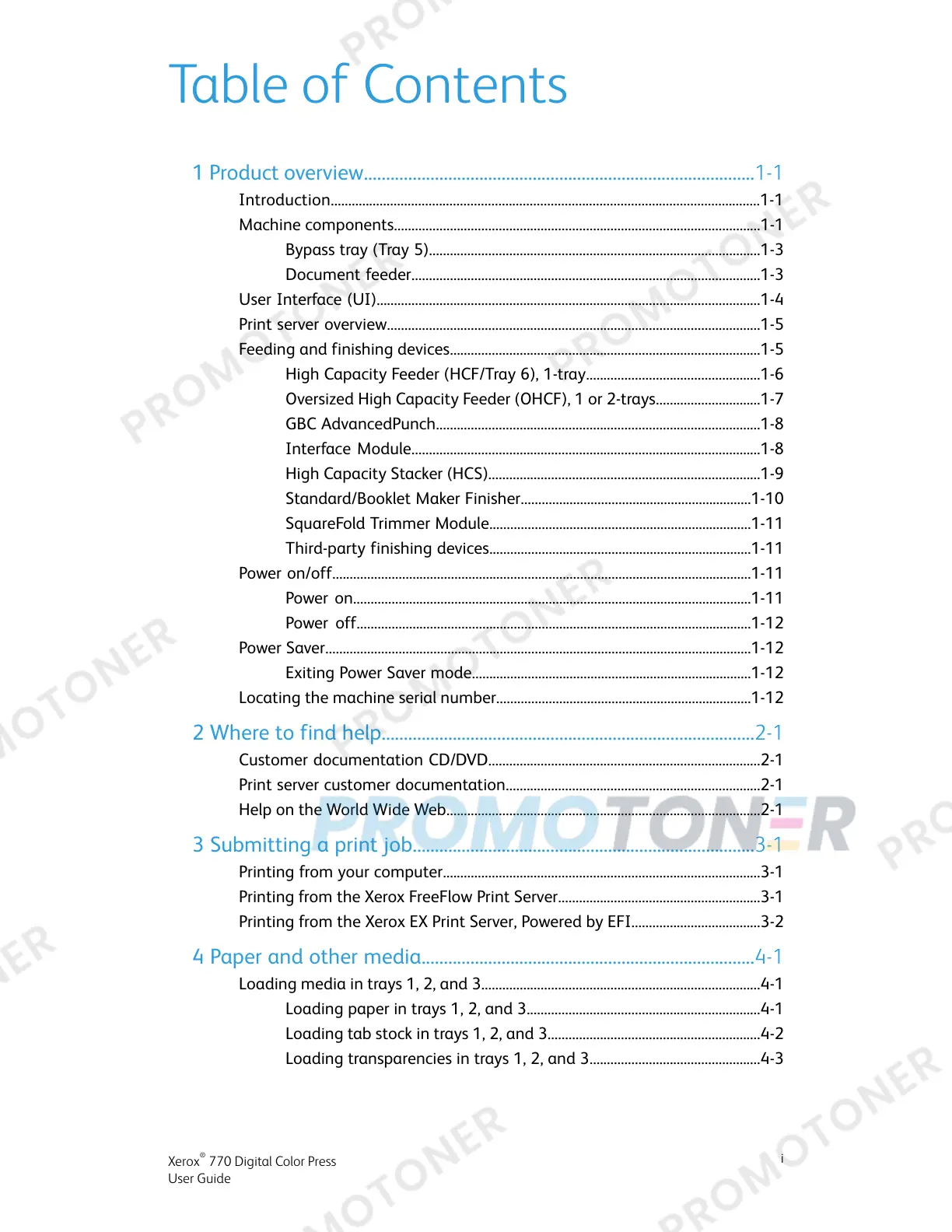Table of Contents
1 Product overview........................................................................................1-1
Introduction...........................................................................................................................1-1
Machine components.........................................................................................................1-1
Bypass tray (Tray 5)...............................................................................................1-3
Document feeder....................................................................................................1-3
User Interface (UI)..............................................................................................................1-4
Print server overview...........................................................................................................1-5
Feeding and finishing devices.........................................................................................1-5
High Capacity Feeder (HCF/Tray 6), 1-tray..................................................1-6
Oversized High Capacity Feeder (OHCF), 1 or 2-trays..............................1-7
GBC AdvancedPunch.............................................................................................1-8
Interface Module....................................................................................................1-8
High Capacity Stacker (HCS)..............................................................................1-9
Standard/Booklet Maker Finisher..................................................................1-10
SquareFold Trimmer Module...........................................................................1-11
Third-party finishing devices...........................................................................1-11
Power on/off........................................................................................................................1-11
Power on..................................................................................................................1-11
Power off.................................................................................................................1-12
Power Saver..........................................................................................................................1-12
Exiting Power Saver mode................................................................................1-12
Locating the machine serial number.........................................................................1-12
2 Where to find help....................................................................................2-1
Customer documentation CD/DVD..............................................................................2-1
Print server customer documentation.........................................................................2-1
Help on the World Wide Web..........................................................................................2-1
3 Submitting a print job.............................................................................3-1
Printing from your computer...........................................................................................3-1
Printing from the Xerox FreeFlow Print Server..........................................................3-1
Printing from the Xerox EX Print Server, Powered by EFI.....................................3-2
4 Paper and other media...........................................................................4-1
Loading media in trays 1, 2, and 3................................................................................4-1
Loading paper in trays 1, 2, and 3...................................................................4-1
Loading tab stock in trays 1, 2, and 3.............................................................4-2
Loading transparencies in trays 1, 2, and 3.................................................4-3
i
Xerox
®
770 Digital Color Press
User Guide