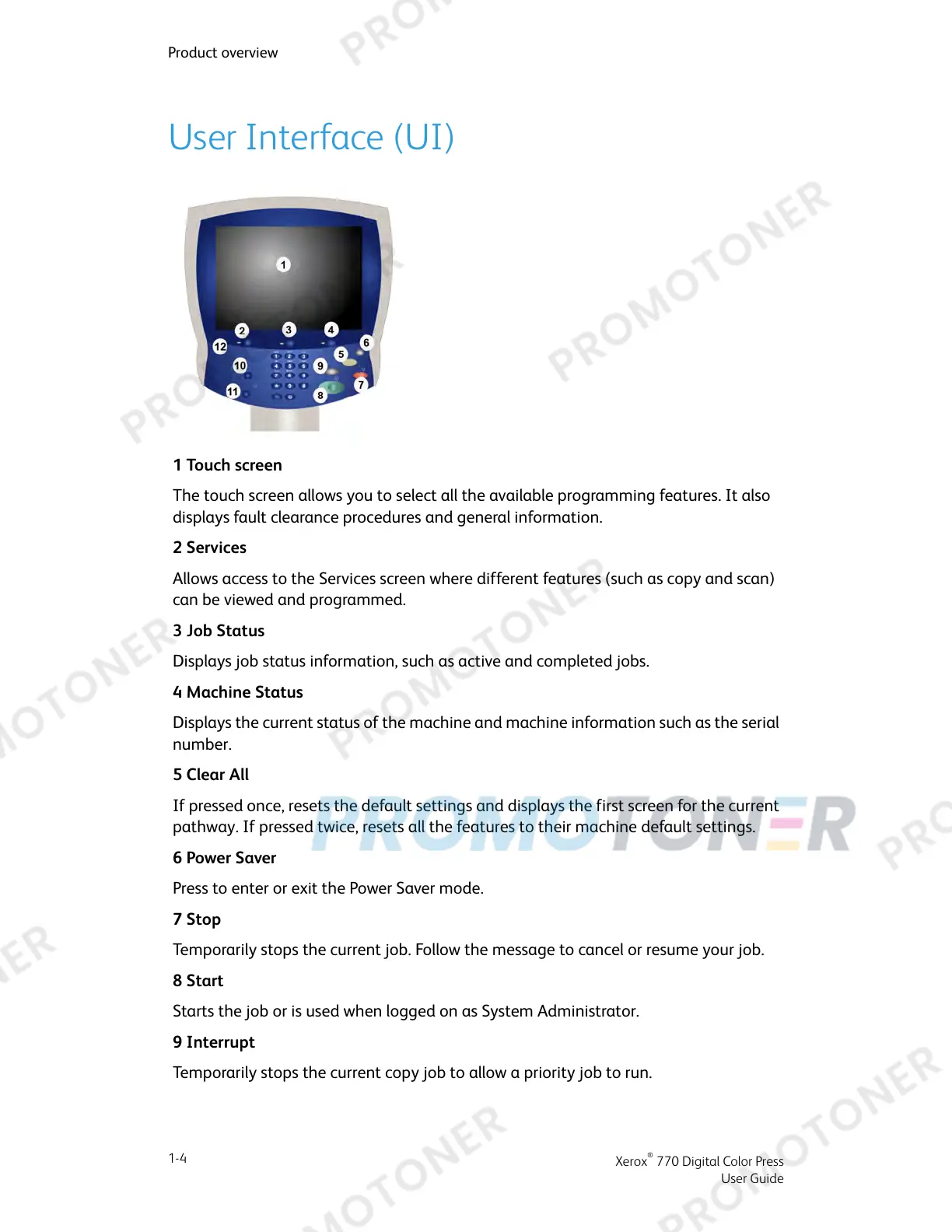User Interface (UI)
1 Touch screen
The touch screen allows you to select all the available programming features. It also
displays fault clearance procedures and general information.
2 Services
Allows access to the Services screen where different features (such as copy and scan)
can be viewed and programmed.
3 Job Status
Displays job status information, such as active and completed jobs.
4 Machine Status
Displays the current status of the machine and machine information such as the serial
number.
5 Clear All
If pressed once, resets the default settings and displays the first screen for the current
pathway. If pressed twice, resets all the features to their machine default settings.
6 Power Saver
Press to enter or exit the Power Saver mode.
7 Stop
Temporarily stops the current job. Follow the message to cancel or resume your job.
8 Start
Starts the job or is used when logged on as System Administrator.
9 Interrupt
Temporarily stops the current copy job to allow a priority job to run.
Xerox
®
770 Digital Color Press
1-4
User Guide
Product overview