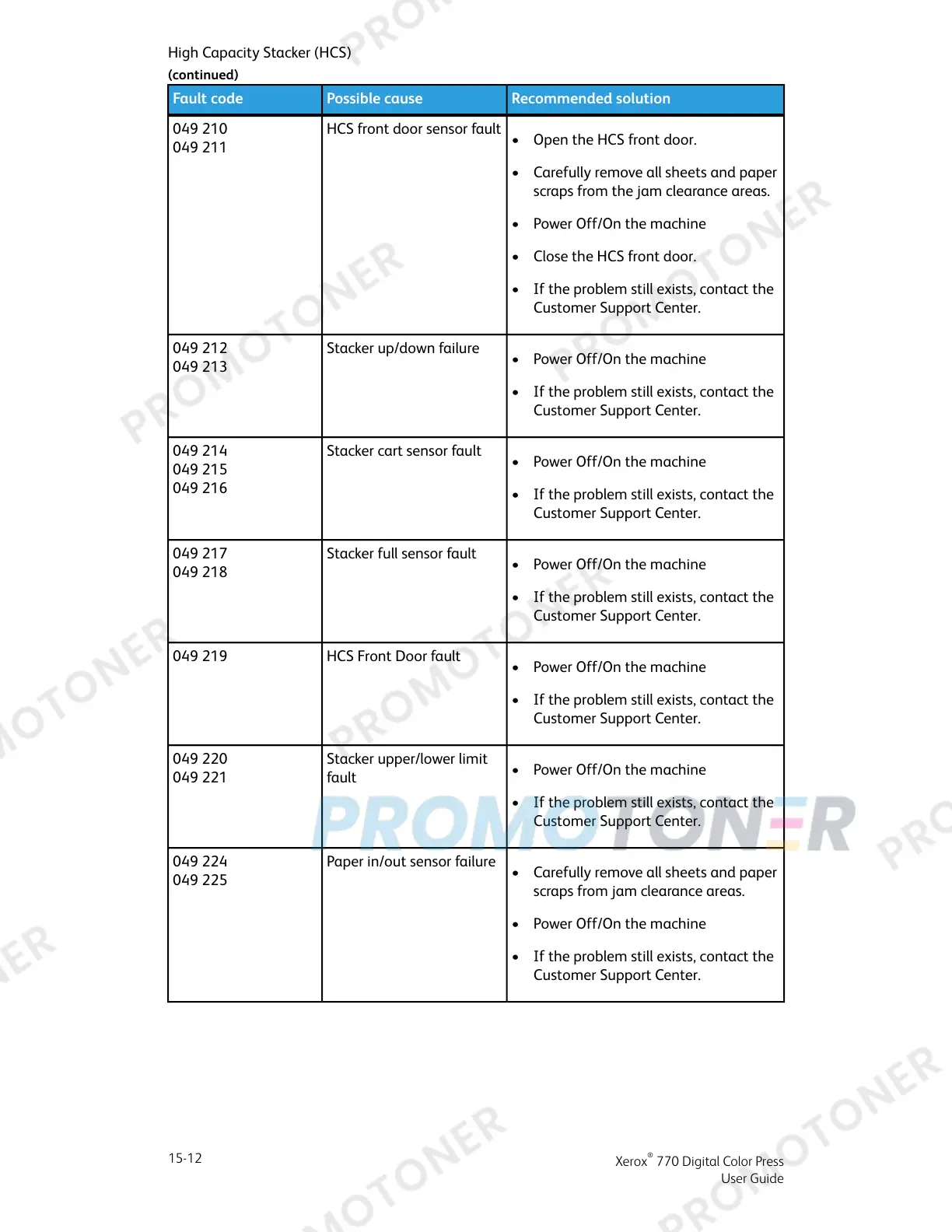Recommended solutionPossible causeFault code
HCS front door sensor fault049 210
049 211
• Open the HCS front door.
• Carefully remove all sheets and paper
scraps from the jam clearance areas.
• Power Off/On the machine
• Close the HCS front door.
• If the problem still exists, contact the
Customer Support Center.
Stacker up/down failure049 212
049 213
• Power Off/On the machine
• If the problem still exists, contact the
Customer Support Center.
Stacker cart sensor fault049 214
049 215
• Power Off/On the machine
049 216
• If the problem still exists, contact the
Customer Support Center.
Stacker full sensor fault049 217
049 218
• Power Off/On the machine
• If the problem still exists, contact the
Customer Support Center.
HCS Front Door fault049 219
• Power Off/On the machine
• If the problem still exists, contact the
Customer Support Center.
Stacker upper/lower limit
fault
049 220
049 221
• Power Off/On the machine
• If the problem still exists, contact the
Customer Support Center.
Paper in/out sensor failure049 224
049 225
• Carefully remove all sheets and paper
scraps from jam clearance areas.
• Power Off/On the machine
• If the problem still exists, contact the
Customer Support Center.
Xerox
®
770 Digital Color Press
15-12
User Guide
High Capacity Stacker (HCS)
(continued)