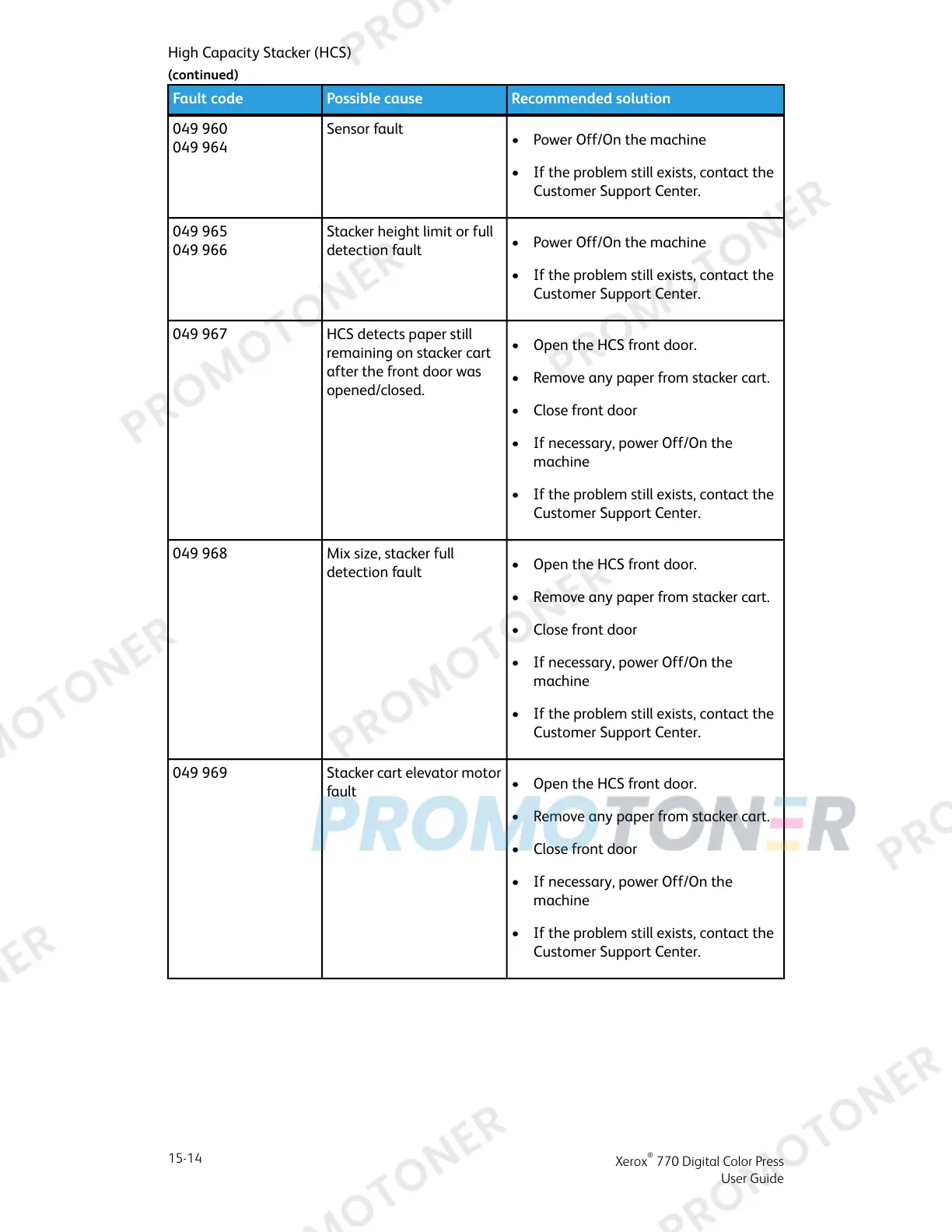Recommended solutionPossible causeFault code
Sensor fault049 960
049 964
• Power Off/On the machine
• If the problem still exists, contact the
Customer Support Center.
Stacker height limit or full
detection fault
049 965
049 966
• Power Off/On the machine
• If the problem still exists, contact the
Customer Support Center.
HCS detects paper still
remaining on stacker cart
after the front door was
opened/closed.
049 967
• Open the HCS front door.
• Remove any paper from stacker cart.
• Close front door
• If necessary, power Off/On the
machine
• If the problem still exists, contact the
Customer Support Center.
Mix size, stacker full
detection fault
049 968
• Open the HCS front door.
• Remove any paper from stacker cart.
• Close front door
• If necessary, power Off/On the
machine
• If the problem still exists, contact the
Customer Support Center.
Stacker cart elevator motor
fault
049 969
• Open the HCS front door.
• Remove any paper from stacker cart.
• Close front door
• If necessary, power Off/On the
machine
• If the problem still exists, contact the
Customer Support Center.
Xerox
®
770 Digital Color Press
15-14
User Guide
High Capacity Stacker (HCS)
(continued)
