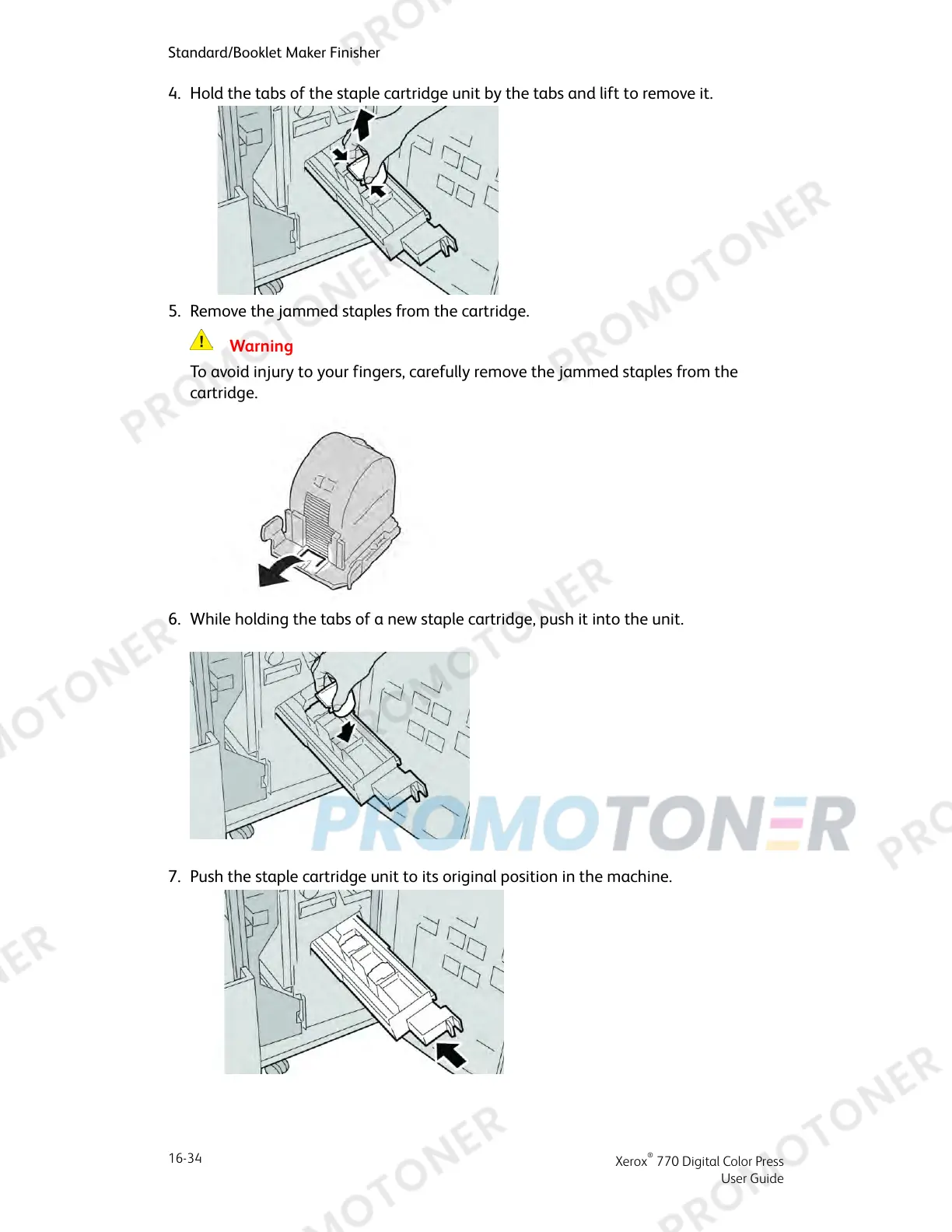4. Hold the tabs of the staple cartridge unit by the tabs and lift to remove it.
5. Remove the jammed staples from the cartridge.
Warning
To avoid injury to your fingers, carefully remove the jammed staples from the
cartridge.
6. While holding the tabs of a new staple cartridge, push it into the unit.
7. Push the staple cartridge unit to its original position in the machine.
Xerox
®
770 Digital Color Press
16-34
User Guide
Standard/Booklet Maker Finisher