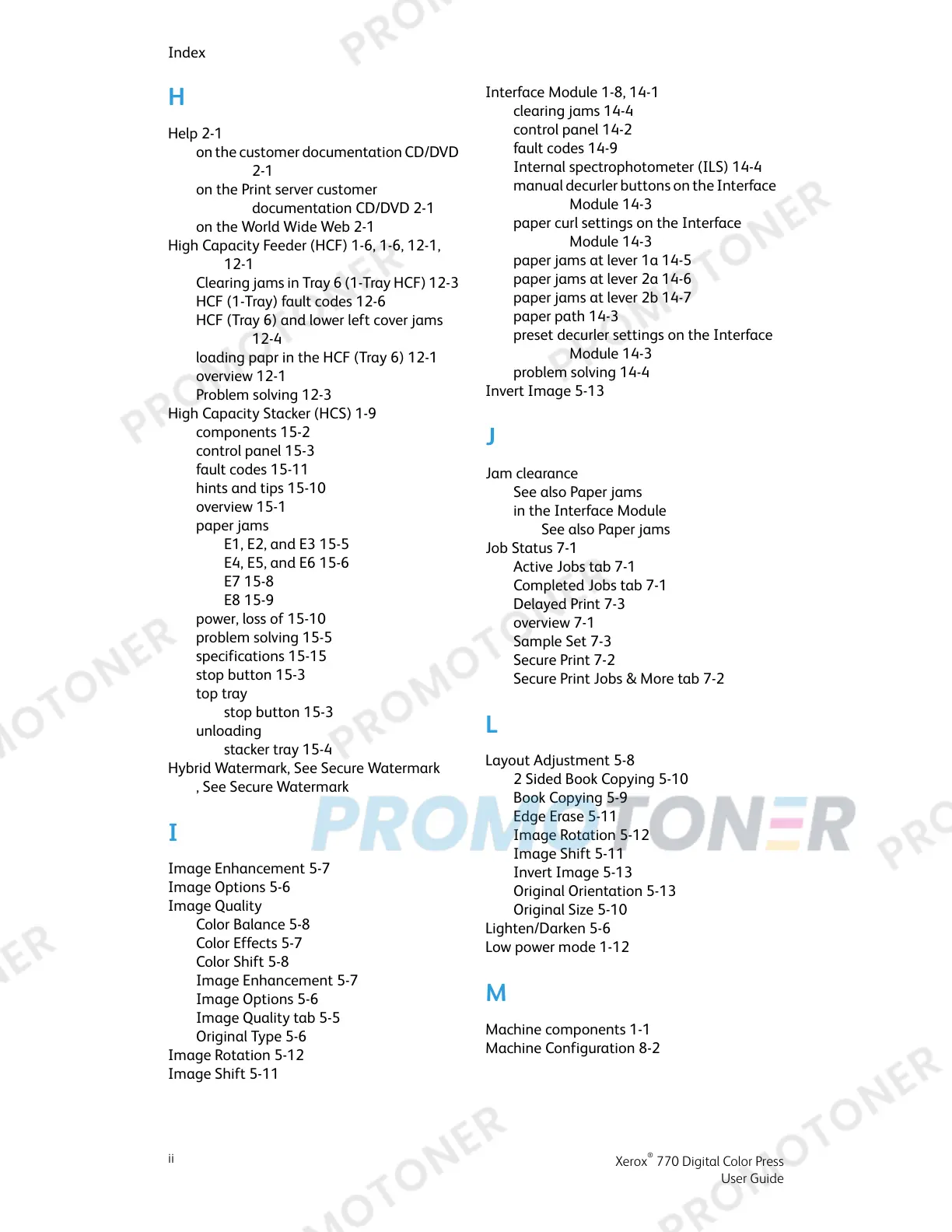H
Help 2-1
on the customer documentation CD/DVD
2-1
on the Print server customer
documentation CD/DVD 2-1
on the World Wide Web 2-1
High Capacity Feeder (HCF) 1-6, 1-6, 12-1,
12-1
Clearing jams in Tray 6 (1-Tray HCF) 12-3
HCF (1-Tray) fault codes 12-6
HCF (Tray 6) and lower left cover jams
12-4
loading papr in the HCF (Tray 6) 12-1
overview 12-1
Problem solving 12-3
High Capacity Stacker (HCS) 1-9
components 15-2
control panel 15-3
fault codes 15-11
hints and tips 15-10
overview 15-1
paper jams
E1, E2, and E3 15-5
E4, E5, and E6 15-6
E7 15-8
E8 15-9
power, loss of 15-10
problem solving 15-5
specifications 15-15
stop button 15-3
top tray
stop button 15-3
unloading
stacker tray 15-4
Hybrid Watermark, See Secure Watermark
, See Secure Watermark
I
Image Enhancement 5-7
Image Options 5-6
Image Quality
Color Balance 5-8
Color Effects 5-7
Color Shift 5-8
Image Enhancement 5-7
Image Options 5-6
Image Quality tab 5-5
Original Type 5-6
Image Rotation 5-12
Image Shift 5-11
Interface Module 1-8, 14-1
clearing jams 14-4
control panel 14-2
fault codes 14-9
Internal spectrophotometer (ILS) 14-4
manual decurler buttons on the Interface
Module 14-3
paper curl settings on the Interface
Module 14-3
paper jams at lever 1a 14-5
paper jams at lever 2a 14-6
paper jams at lever 2b 14-7
paper path 14-3
preset decurler settings on the Interface
Module 14-3
problem solving 14-4
Invert Image 5-13
J
Jam clearance
See also Paper jams
in the Interface Module
See also Paper jams
Job Status 7-1
Active Jobs tab 7-1
Completed Jobs tab 7-1
Delayed Print 7-3
overview 7-1
Sample Set 7-3
Secure Print 7-2
Secure Print Jobs & More tab 7-2
L
Layout Adjustment 5-8
2 Sided Book Copying 5-10
Book Copying 5-9
Edge Erase 5-11
Image Rotation 5-12
Image Shift 5-11
Invert Image 5-13
Original Orientation 5-13
Original Size 5-10
Lighten/Darken 5-6
Low power mode 1-12
M
Machine components 1-1
Machine Configuration 8-2
Xerox
®
770 Digital Color Press
ii
User Guide
Index
