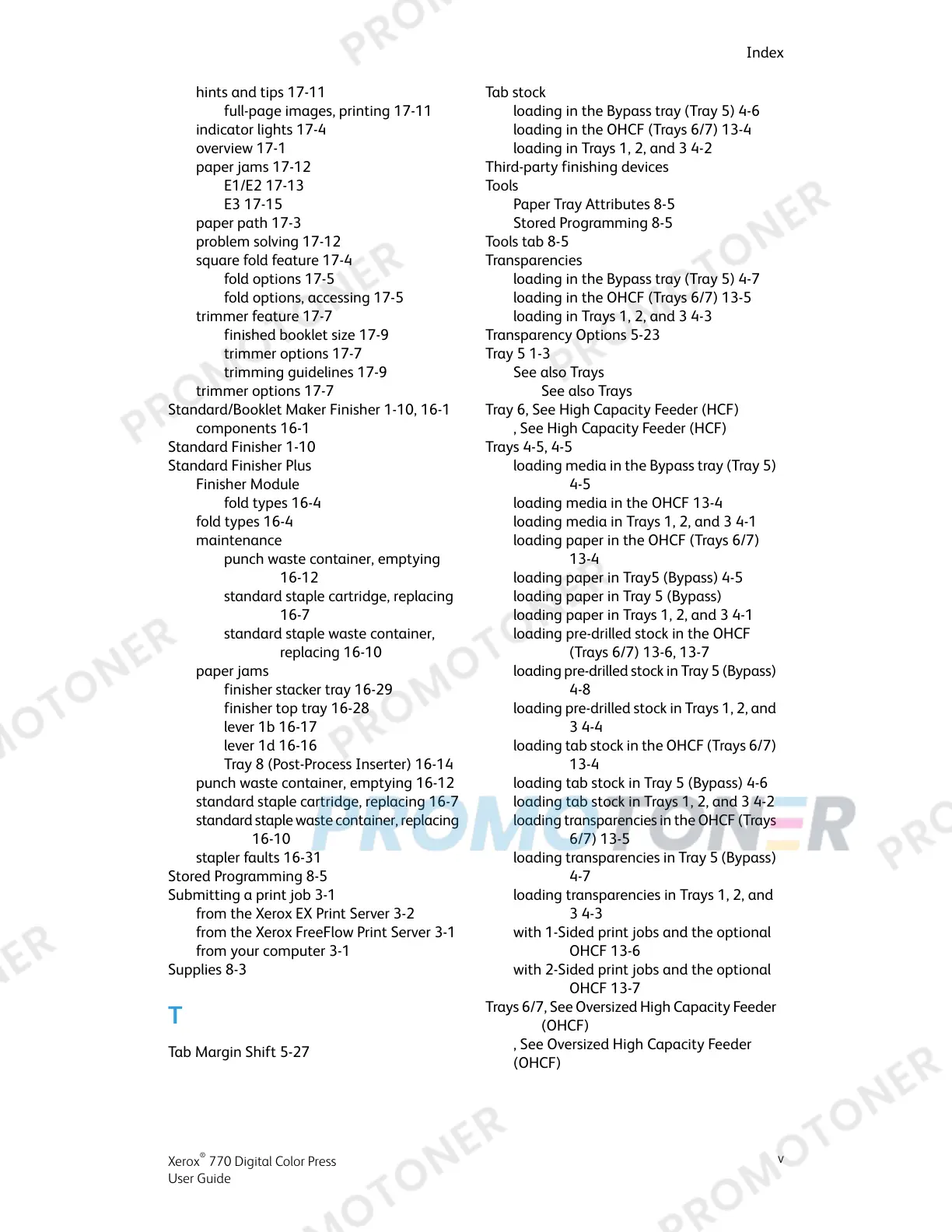hints and tips 17-11
full-page images, printing 17-11
indicator lights 17-4
overview 17-1
paper jams 17-12
E1/E2 17-13
E3 17-15
paper path 17-3
problem solving 17-12
square fold feature 17-4
fold options 17-5
fold options, accessing 17-5
trimmer feature 17-7
finished booklet size 17-9
trimmer options 17-7
trimming guidelines 17-9
trimmer options 17-7
Standard/Booklet Maker Finisher 1-10, 16-1
components 16-1
Standard Finisher 1-10
Standard Finisher Plus
Finisher Module
fold types 16-4
fold types 16-4
maintenance
punch waste container, emptying
16-12
standard staple cartridge, replacing
16-7
standard staple waste container,
replacing 16-10
paper jams
finisher stacker tray 16-29
finisher top tray 16-28
lever 1b 16-17
lever 1d 16-16
Tray 8 (Post-Process Inserter) 16-14
punch waste container, emptying 16-12
standard staple cartridge, replacing 16-7
standard staple waste container, replacing
16-10
stapler faults 16-31
Stored Programming 8-5
Submitting a print job 3-1
from the Xerox EX Print Server 3-2
from the Xerox FreeFlow Print Server 3-1
from your computer 3-1
Supplies 8-3
T
Tab Margin Shift 5-27
Tab stock
loading in the Bypass tray (Tray 5) 4-6
loading in the OHCF (Trays 6/7) 13-4
loading in Trays 1, 2, and 3 4-2
Third-party finishing devices
Tools
Paper Tray Attributes 8-5
Stored Programming 8-5
Tools tab 8-5
Transparencies
loading in the Bypass tray (Tray 5) 4-7
loading in the OHCF (Trays 6/7) 13-5
loading in Trays 1, 2, and 3 4-3
Transparency Options 5-23
Tray 5 1-3
See also Trays
See also Trays
Tray 6, See High Capacity Feeder (HCF)
, See High Capacity Feeder (HCF)
Trays 4-5, 4-5
loading media in the Bypass tray (Tray 5)
4-5
loading media in the OHCF 13-4
loading media in Trays 1, 2, and 3 4-1
loading paper in the OHCF (Trays 6/7)
13-4
loading paper in Tray5 (Bypass) 4-5
loading paper in Tray 5 (Bypass)
loading paper in Trays 1, 2, and 3 4-1
loading pre-drilled stock in the OHCF
(Trays 6/7) 13-6, 13-7
loading pre-drilled stock in Tray 5 (Bypass)
4-8
loading pre-drilled stock in Trays 1, 2, and
3 4-4
loading tab stock in the OHCF (Trays 6/7)
13-4
loading tab stock in Tray 5 (Bypass) 4-6
loading tab stock in Trays 1, 2, and 3 4-2
loading transparencies in the OHCF (Trays
6/7) 13-5
loading transparencies in Tray 5 (Bypass)
4-7
loading transparencies in Trays 1, 2, and
3 4-3
with 1-Sided print jobs and the optional
OHCF 13-6
with 2-Sided print jobs and the optional
OHCF 13-7
Trays 6/7, See Oversized High Capacity Feeder
(OHCF)
, See Oversized High Capacity Feeder
(OHCF)
v
Xerox
®
770 Digital Color Press
User Guide
Index
