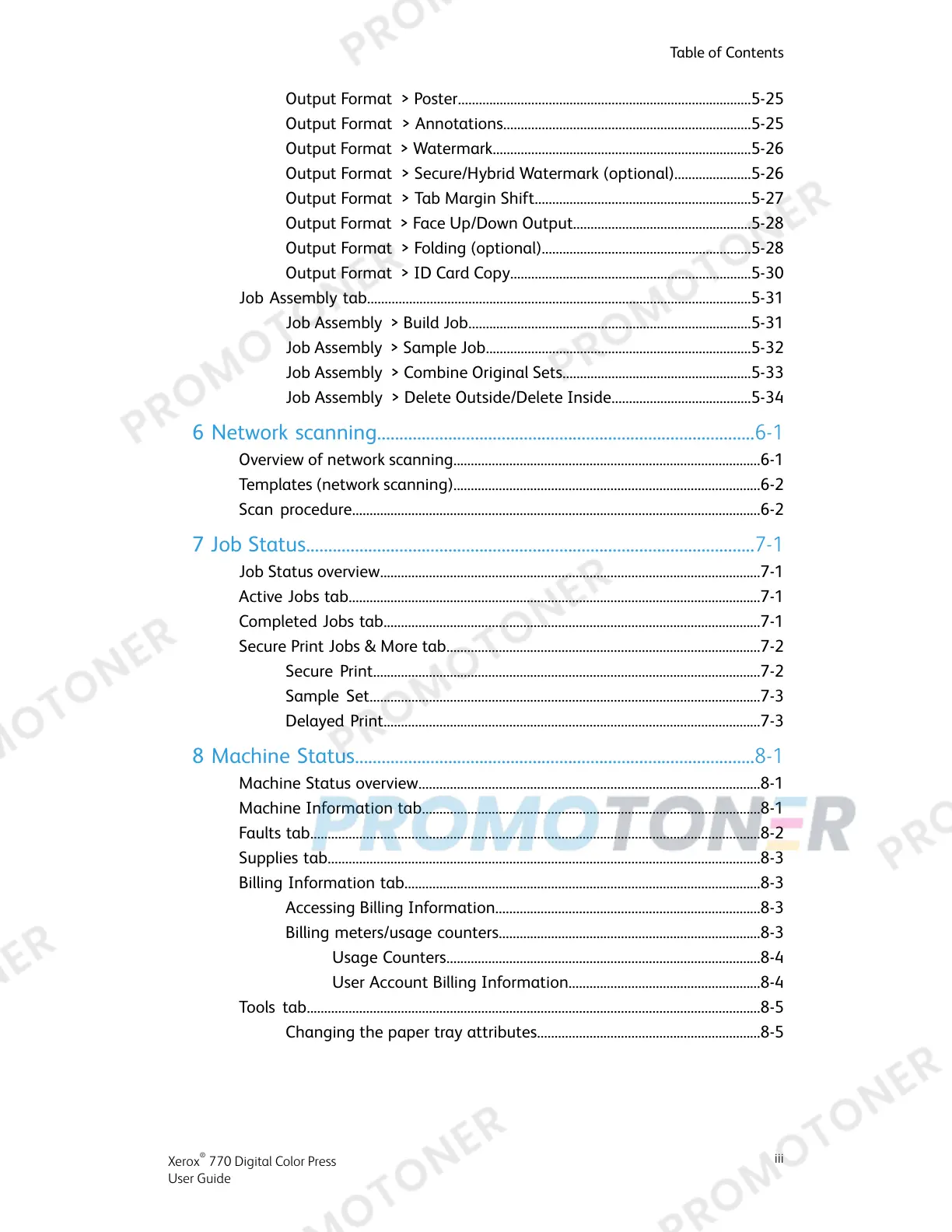Output Format > Poster....................................................................................5-25
Output Format > Annotations.......................................................................5-25
Output Format > Watermark..........................................................................5-26
Output Format > Secure/Hybrid Watermark (optional)......................5-26
Output Format > Tab Margin Shift..............................................................5-27
Output Format > Face Up/Down Output...................................................5-28
Output Format > Folding (optional)............................................................5-28
Output Format > ID Card Copy.....................................................................5-30
Job Assembly tab..............................................................................................................5-31
Job Assembly > Build Job.................................................................................5-31
Job Assembly > Sample Job............................................................................5-32
Job Assembly > Combine Original Sets......................................................5-33
Job Assembly > Delete Outside/Delete Inside........................................5-34
6 Network scanning.....................................................................................6-1
Overview of network scanning........................................................................................6-1
Templates (network scanning)........................................................................................6-2
Scan procedure.....................................................................................................................6-2
7 Job Status.....................................................................................................7-1
Job Status overview.............................................................................................................7-1
Active Jobs tab......................................................................................................................7-1
Completed Jobs tab............................................................................................................7-1
Secure Print Jobs & More tab..........................................................................................7-2
Secure Print...............................................................................................................7-2
Sample Set................................................................................................................7-3
Delayed Print............................................................................................................7-3
8 Machine Status..........................................................................................8-1
Machine Status overview..................................................................................................8-1
Machine Information tab.................................................................................................8-1
Faults tab.................................................................................................................................8-2
Supplies tab............................................................................................................................8-3
Billing Information tab......................................................................................................8-3
Accessing Billing Information............................................................................8-3
Billing meters/usage counters...........................................................................8-3
Usage Counters..........................................................................................8-4
User Account Billing Information.......................................................8-4
Tools tab..................................................................................................................................8-5
Changing the paper tray attributes................................................................8-5
iii
Xerox
®
770 Digital Color Press
User Guide
Table of Contents