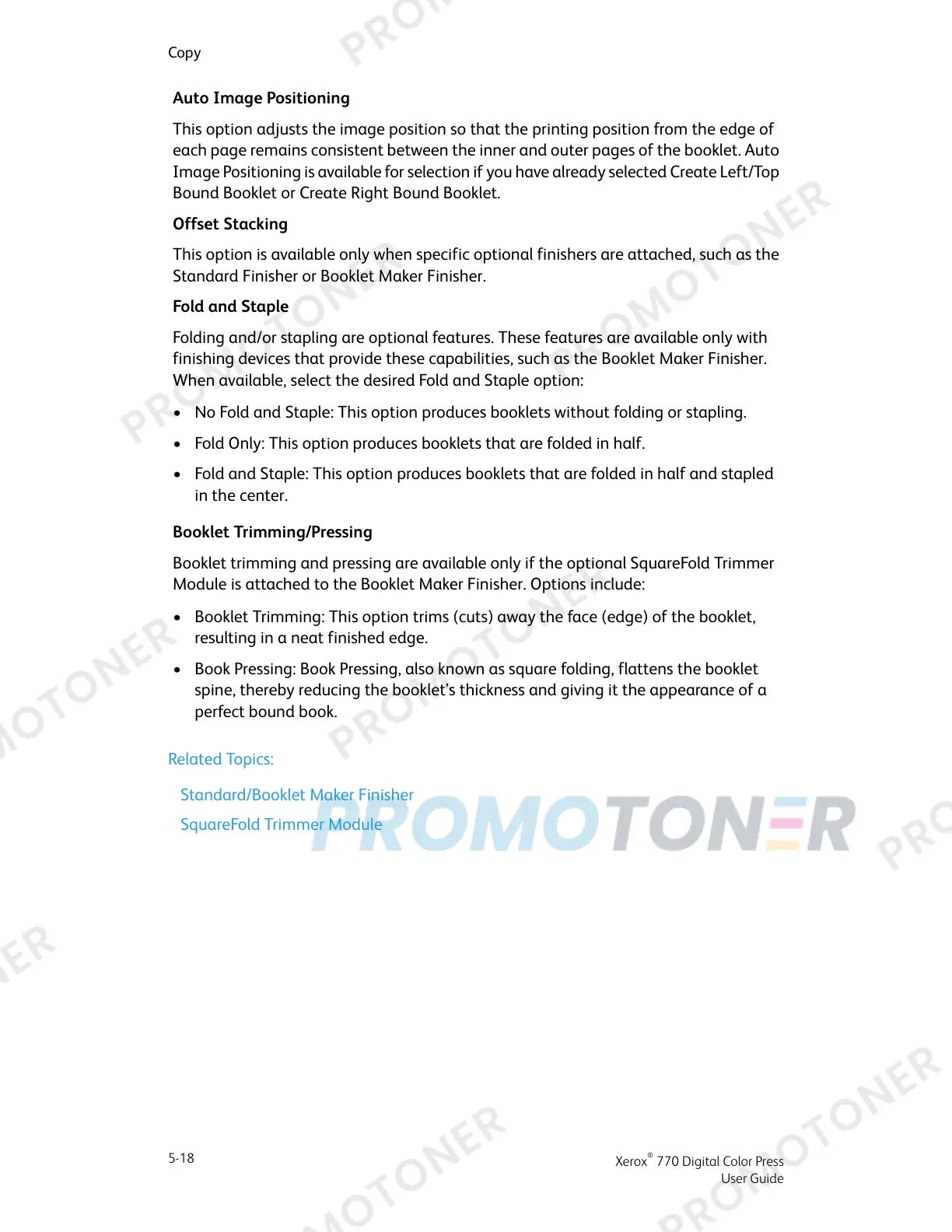Auto Image Positioning
This option adjusts the image position so that the printing position from the edge of
each page remains consistent between the inner and outer pages of the booklet. Auto
Image Positioning is available for selection if you have already selected Create Left/Top
Bound Booklet or Create Right Bound Booklet.
Offset Stacking
This option is available only when specific optional finishers are attached, such as the
Standard Finisher or Booklet Maker Finisher.
Fold and Staple
Folding and/or stapling are optional features. These features are available only with
finishing devices that provide these capabilities, such as the Booklet Maker Finisher.
When available, select the desired Fold and Staple option:
• No Fold and Staple: This option produces booklets without folding or stapling.
• Fold Only: This option produces booklets that are folded in half.
• Fold and Staple: This option produces booklets that are folded in half and stapled
in the center.
Booklet Trimming/Pressing
Booklet trimming and pressing are available only if the optional SquareFold Trimmer
Module is attached to the Booklet Maker Finisher. Options include:
• Booklet Trimming: This option trims (cuts) away the face (edge) of the booklet,
resulting in a neat finished edge.
• Book Pressing: Book Pressing, also known as square folding, flattens the booklet
spine, thereby reducing the booklet’s thickness and giving it the appearance of a
perfect bound book.
Related Topics:
Standard/Booklet Maker Finisher
SquareFold Trimmer Module
Xerox
®
770 Digital Color Press
5-18
User Guide
Copy
