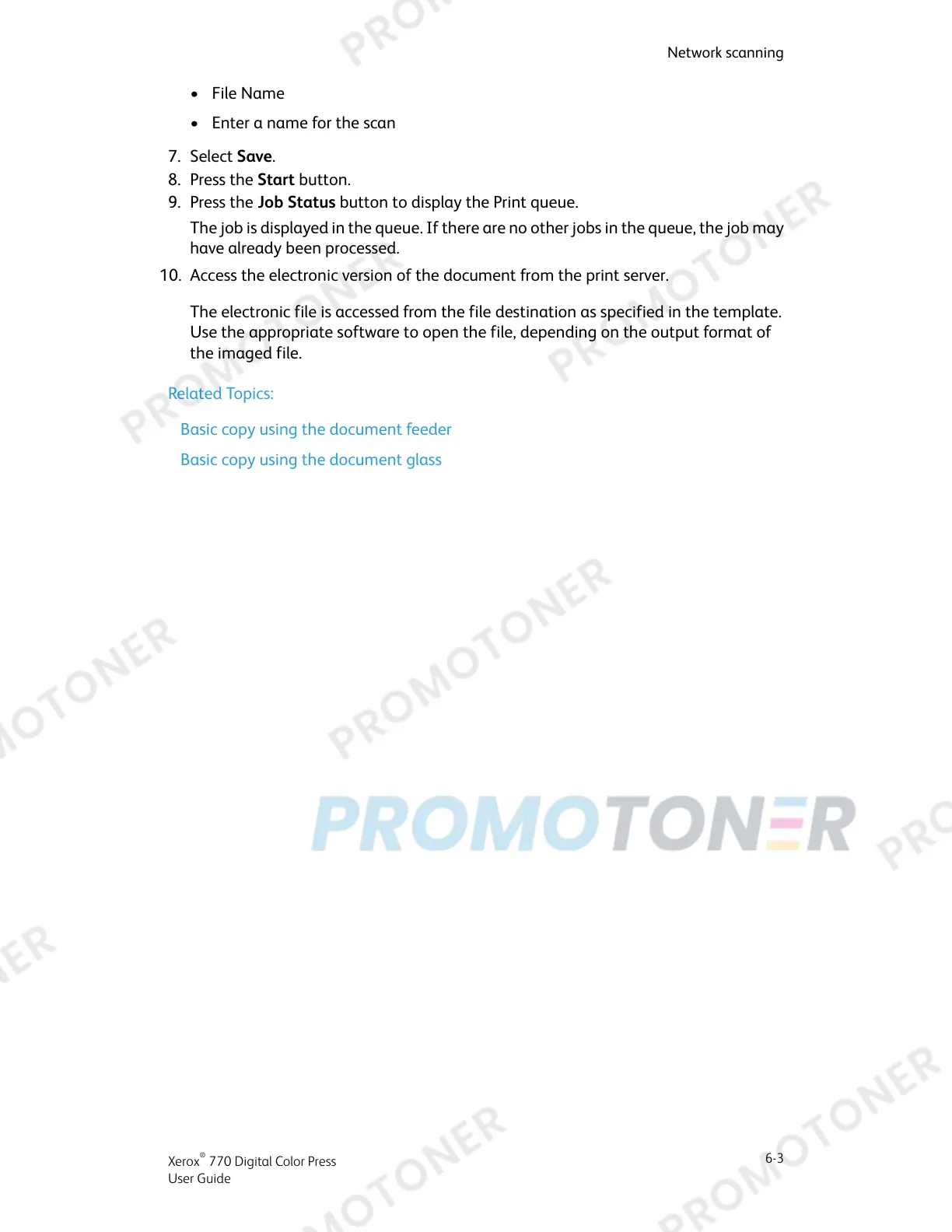• File Name
• Enter a name for the scan
7. Select Save.
8. Press the Start button.
9. Press the Job Status button to display the Print queue.
The job is displayed in the queue. If there are no other jobs in the queue, the job may
have already been processed.
10. Access the electronic version of the document from the print server.
The electronic file is accessed from the file destination as specified in the template.
Use the appropriate software to open the file, depending on the output format of
the imaged file.
Related Topics:
Basic copy using the document feeder
Basic copy using the document glass
6-3
Xerox
®
770 Digital Color Press
User Guide
Network scanning