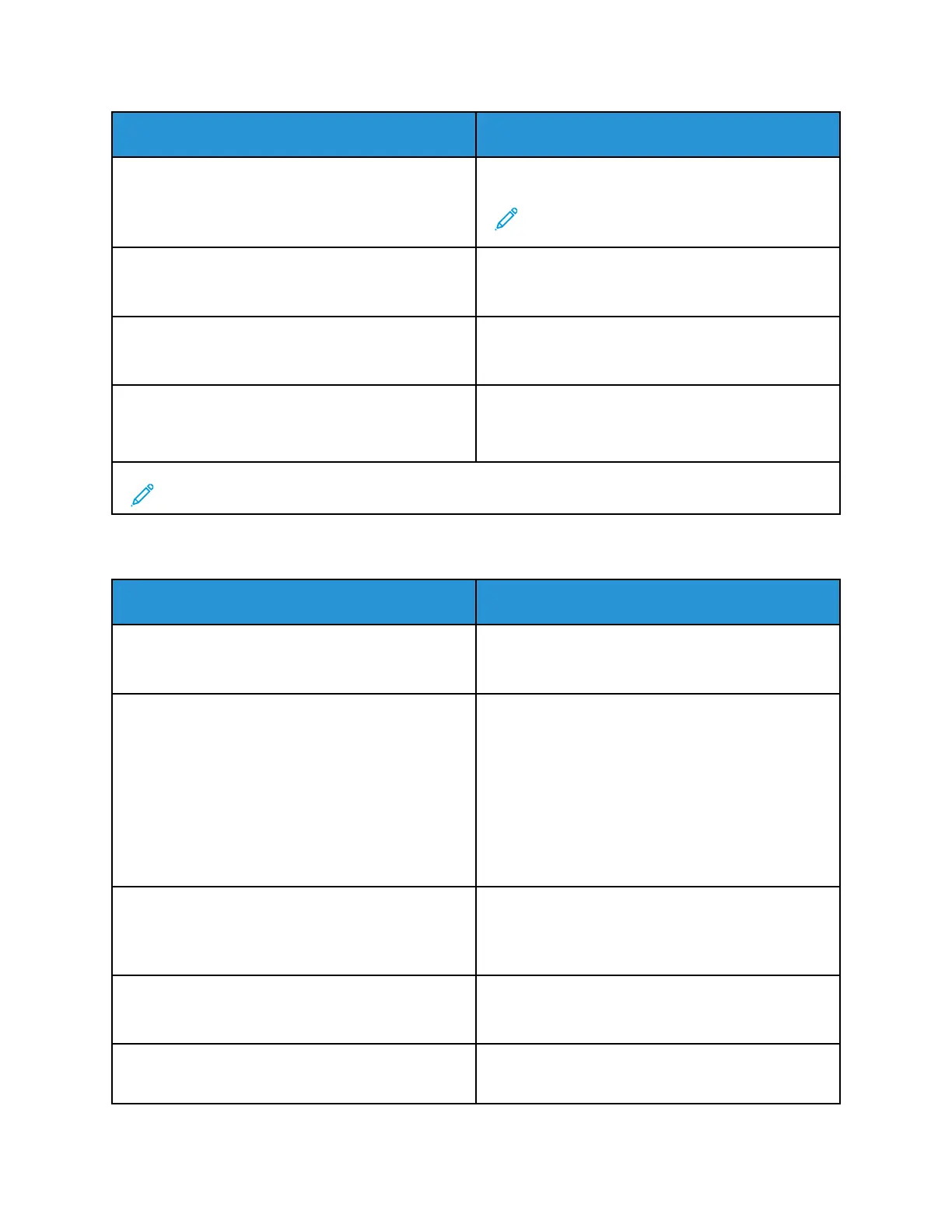Menu item
Description
Screen Brightness
20–100% (100*)
Adjust the brightness of the display.
Note: This feature is available only in some
printer models.
Flash Drive Access
• Disabled
• Enabled*
Enable access to the flash drive.
One Page Flatbed Scanning
• On
• Off*
Set copies from the scanner glass to only one page at
a time.
Screen Timeout
5–300 (60*)
Set the idle time in seconds before the display shows
the home screen, or before the printer logs out a user
account automatically.
Note: An asterisk (*) next to a value indicates the factory default setting.
EEccoo--MMooddee
Menu item
Description
Print: Sides
• 1-Sided*
• 2-Sided
Specify whether to print on one side or two sides of
the paper.
Print : Pages per Side
• Off*
• 2 pages per side
• 3 pages per side
• 4 pages per side
• 6 pages per side
• 9 pages per side
• 12 pages per side
• 16 pages per side
Print multiple page images on one side of a sheet of
paper.
Print : Toner Darkness
• Light
• Normal*
• Dark
Determine the lightness or darkness of text or
images.
Copy :Sides
• 1 sided to 1 sided*
• 1 sided to 2 sided
Specify whether to print on one side or both sides of
the paper.
Copy :Pages per Side
• Off*
Specify the number of page images to print on one
side of a sheet of paper.
122
Xerox
®
B225/B235 Multifunction Printer
User Guide
Use printer menus
