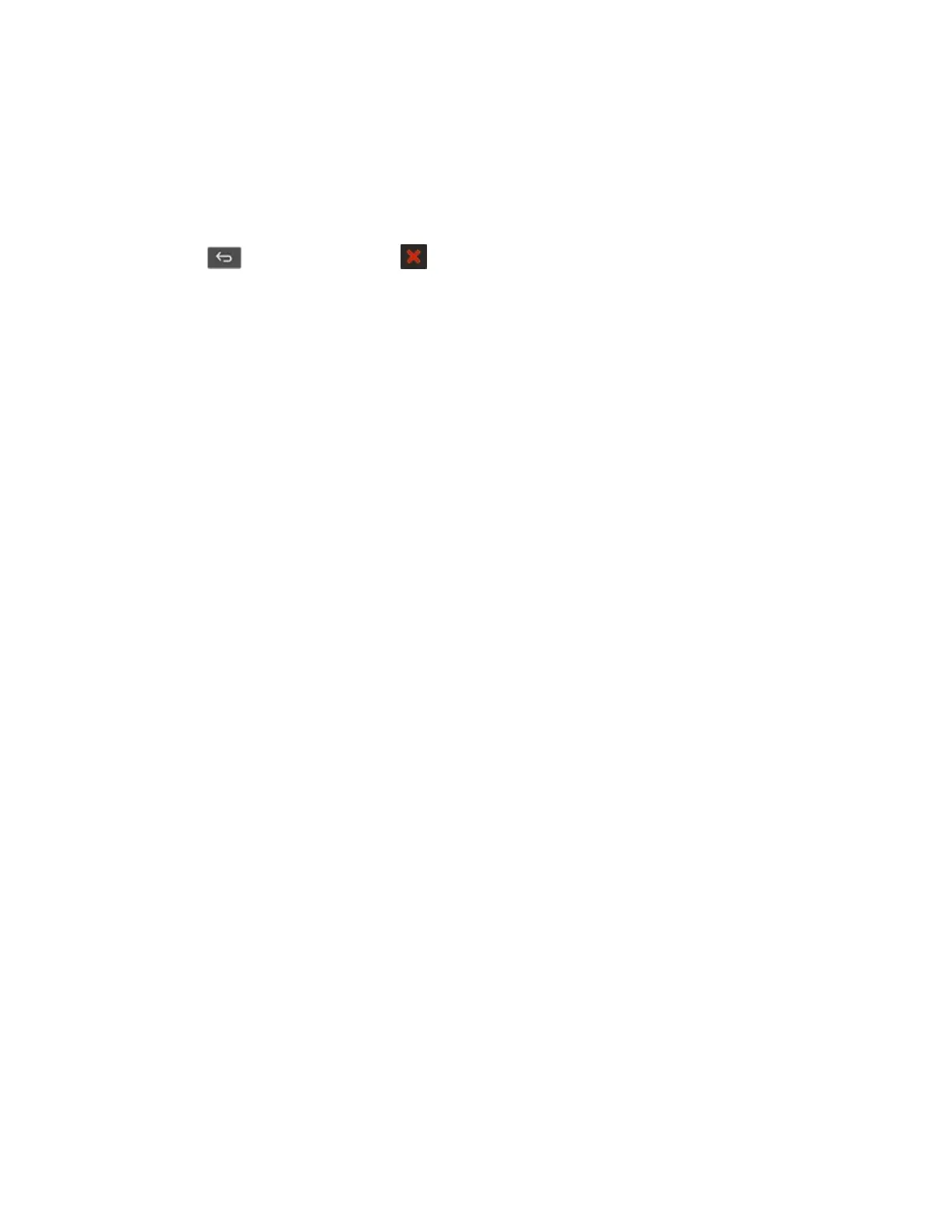Canceling a print job
FFrroomm tthhee pprriinntteerr ccoonnttrrooll ppaanneell
1. Depending on your printer model, do either of the following:
• Press
twice, and then press .
• Touch Cancel Job.
2. Select a print job to cancel.
FFrroomm tthhee ccoommppuutteerr
1. Depending on the operating system, do either of the following:
• Open the printers folder, and then select your printer.
• From the System Preferences in the Apple menu, navigate to your printer.
2. Select the job to cancel.
82
Xerox
®
B225/B235 Multifunction Printer
User Guide
Print