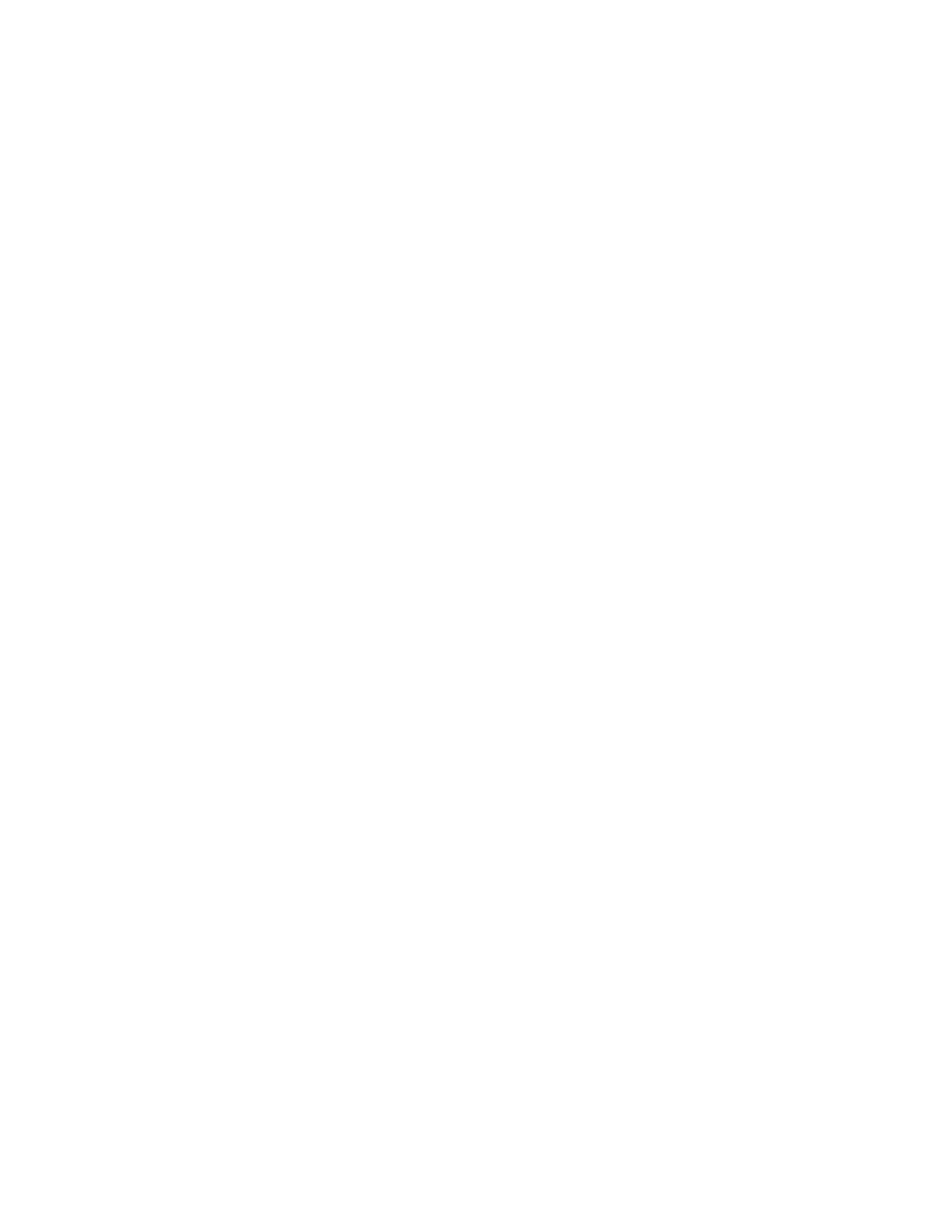Xerox
®
B225/B235 Multifunction Printer
User Guide
19
2
Learn about the printer
This chapter contains:
• Printer configuration .................................................................................................................. 20
• Using the control panel.............................................................................................................. 21
• Customizing the home screen .................................................................................................... 23
• Changing the language of the keyboard on the display.............................................................. 24
• Understanding the status of the power button and indicator light.............................................. 25
• Selecting paper.......................................................................................................................... 26
