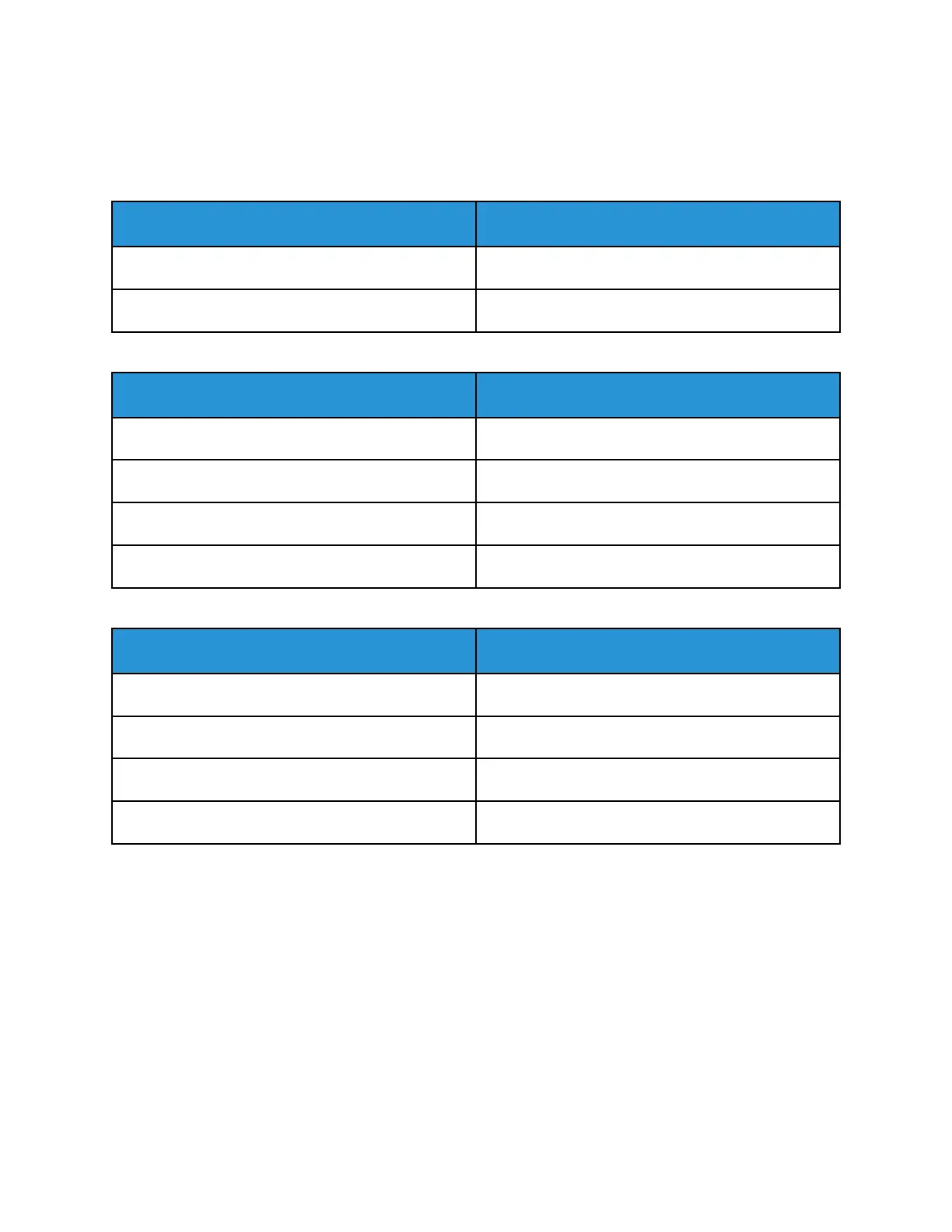Understanding the status of the power button
and indicator light
Power button light
Printer status
Off The printer is off, ready, or processing data.
White The printer is in Sleep mode.
Non-touch Screen Model
Indicator light
Printer status
Off The printer is off or in Sleep mode.
Green The printer is on or ready.
Blinking green The printer is processing data.
Blinking red The printer requires user intervention.
Touch Screen Model
Indicator light
Printer status
Off The printer is off or in Sleep mode.
Blue The printer is on or ready.
Blinking blue The printer is processing data.
Blinking red The printer requires user intervention.
Xerox
®
B225/B235 Multifunction Printer
User Guide
25
Learn about the printer
