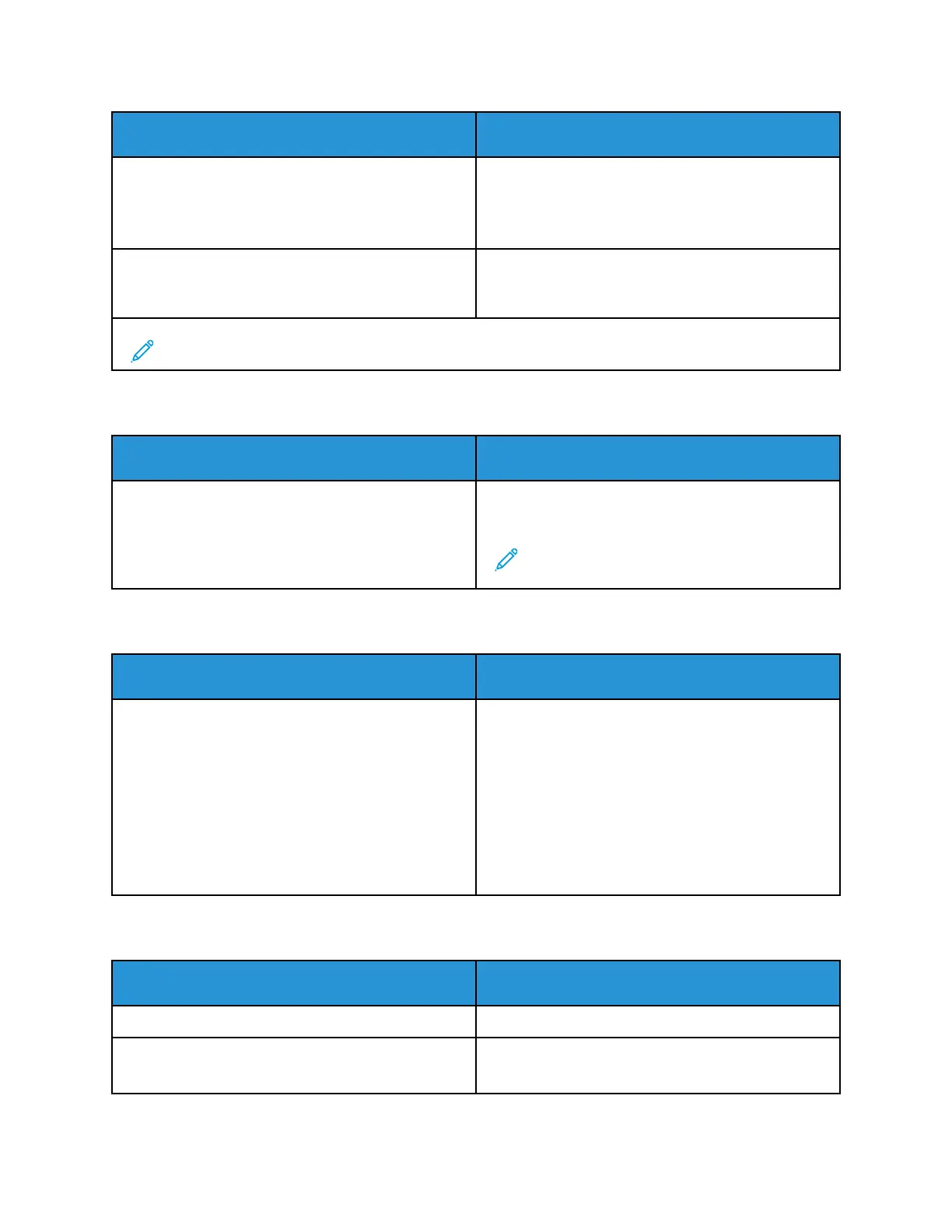Menu item
Description
Scanner Configuration : Tiff Byte Order
• CPU Endianness*
• Little Endian
• Big Endian
Set the byte order of a TIFF-formatted scan output.
Scanner Configuration : Exact Tiff Rows Per Strip
• On*
• Off
Set the RowsPerStrip tag value of a TIFF-formatted
scan output.
Note: An asterisk (*) next to a value indicates the factory default setting.
OOuutt ooff SSeerrvviiccee EErraassee
Menu item
Description
• Printer Memory Last Sanitized
• Sanitize all information on nonvolatile memory
• Erase all printer and network settings
• Erase all shortcuts and shortcut settings
Clear all settings and shortcuts that are stored in the
printer.
Note: Erase all shortcuts and shortcut settings
is available only in some printer models.
VViissiibbllee HHoommee SSccrreeeenn IIccoonnss
Menu
Description
• Copy
• E-mail
• Fax
• Status/Supplies
• Job Queue
• Change Language
• Held Jobs
• USB
• Scan to Computer
Specify which icons to show on the home screen.
AAbboouutt TThhiiss PPrriinntteerr
Menu item
Description
Xerox Asset Tag The maximum length is 32 characters.
Customer Asset Tag
Describe the printer. The maximum length is 32
characters.
Xerox
®
B225/B235 Multifunction Printer
User Guide
129
Use printer menus