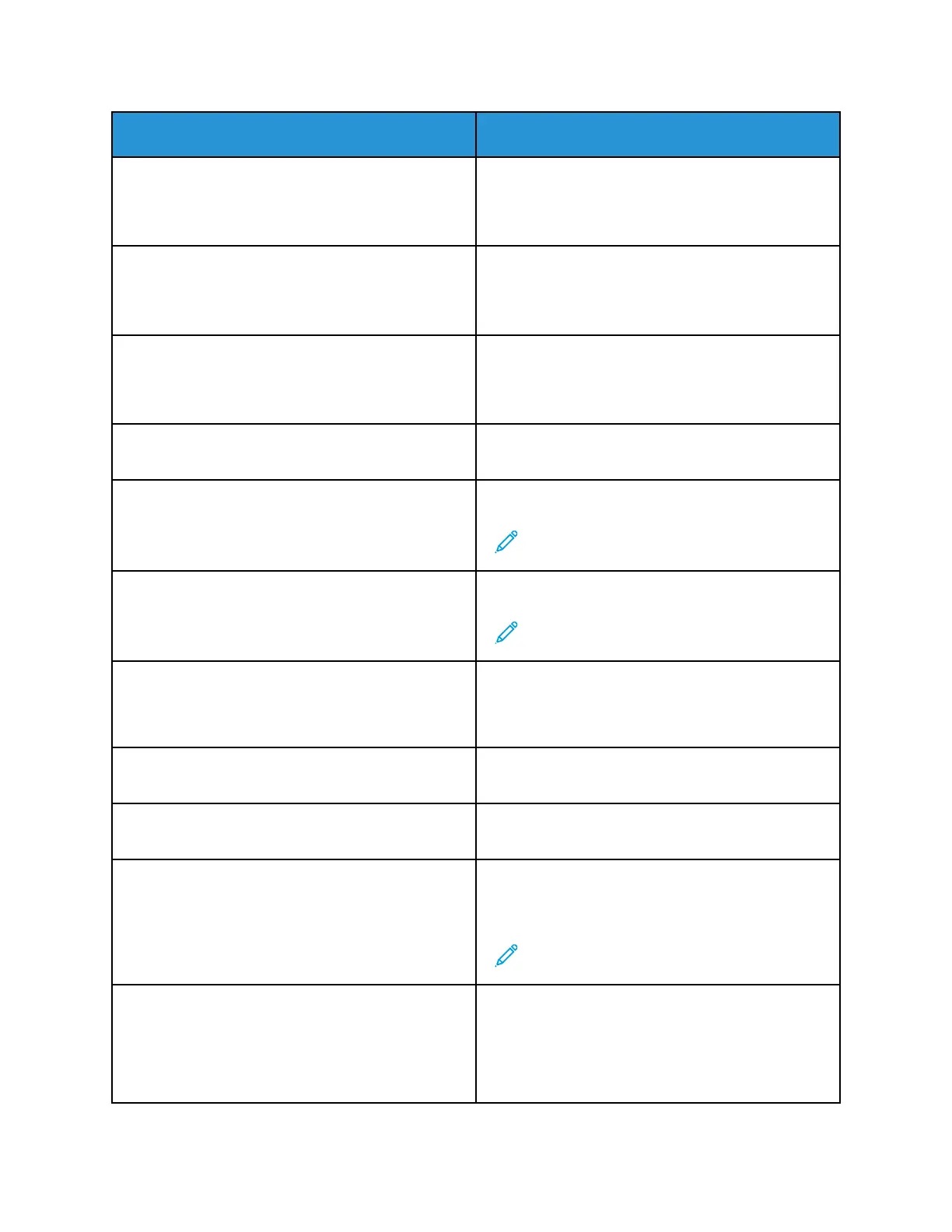Menu item
Description
IPv6
• Enable IPv6
• Off
• On*
Enable IPv6 in the printer.
IPv6
• Enable DHCPv6
• Off
• On*
Enable DHCPv6 in the printer.
IPv6
• Stateless Address Auto configuration
• On*
• Off
Set the network adapter to accept the automatic
IPv6 address configuration entries provided by a
router.
IPv6
DNS Address
Specify the DNS server address.
IPv6
Manually Assigned IPv6 Address
Specify IP address for the IPv6 DNS Server
Note: This menu item appears only in some
printer models.
IPv6
Manually Assigned IPv6 Router
Specify the router for IPv6 network.
Note: This menu item appears only in some
printer models.
IPv6
Address Prefix
0–128 (64*)
Specify the address prefix.
IPv6
All IPv6 Addresses
Show all IPv6 addresses.
IPv6
All IPv6 Router Addresses
Show all IPv6 router addresses.
Network Address
• UAA
• LAA
Show the printer Media Access Control (MAC)
addresses: Locally Administered Address (LAA) and
Universally Administered Address (UAA).
Note: You can change the printer LAA
manually.
PCL SmartSwitch
• On*
• Off*
Set the printer to switch automatically to PCL
emulation when a print job requires it, regardless of
the default printer language.
• This menu item is available only in some printer
models.
166
Xerox
®
B225/B235 Multifunction Printer
User Guide
Use printer menus
