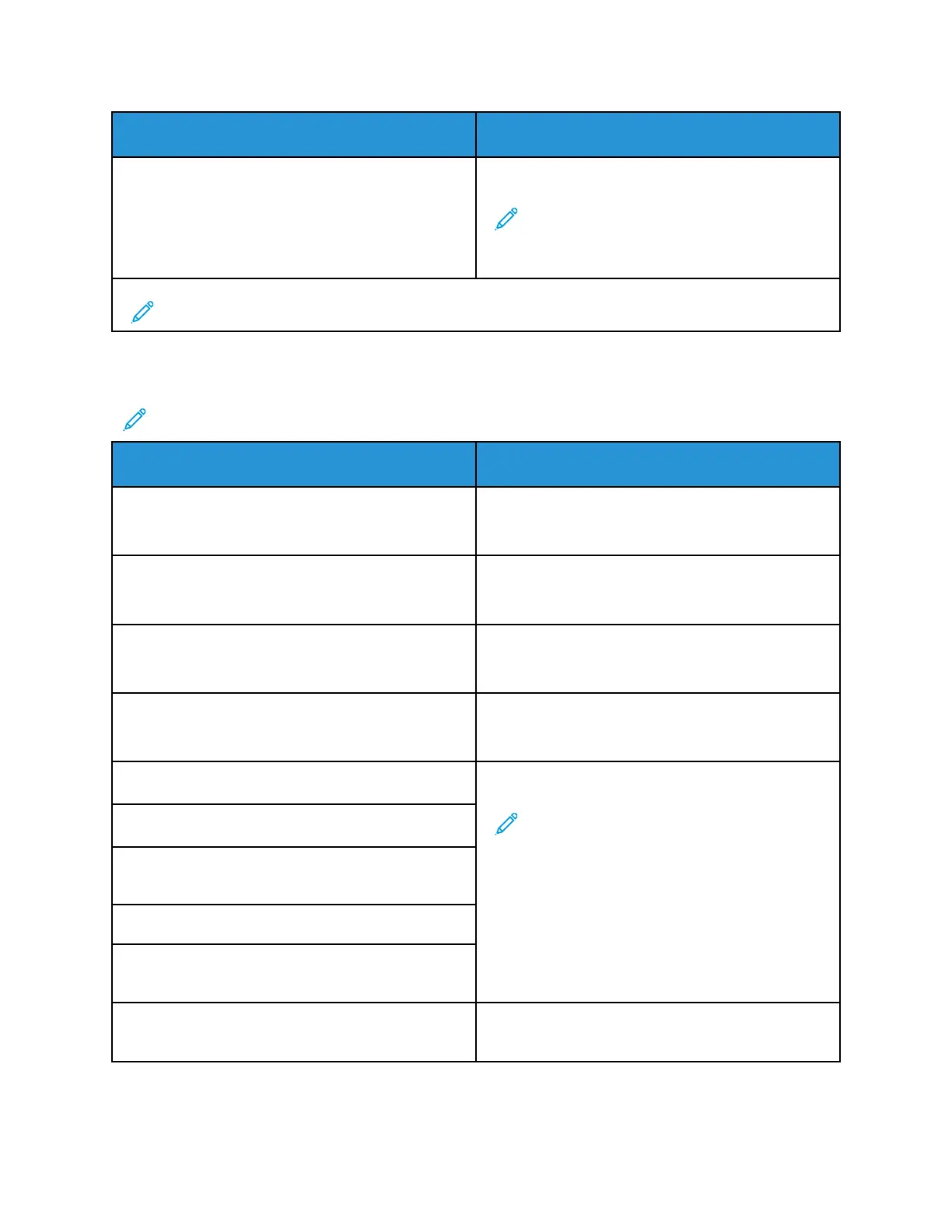Menu item
Description
LPD Carriage Return Conversion
• Off*
• On
Enable carriage return conversion.
Note: Carriage return is a mechanism that
commands the printer to move the position of
the cursor to the first position on the same
line.
Note: An asterisk (*) next to a value indicates the factory default setting.
HHTTTTPP//FFTTPP SSeettttiinnggss
Note: This menu appears only in network printers or printers that are attached to print servers.
Menu item
Description
Enable HTTP Server
• Off
• On*
Access the Embedded Web Server to monitor and
manage the printer.
Enable HTTPS
• Off*
• On
Configure the Hypertext Transfer Protocol Secure
(HTTPS) settings.
Force HTTPS Connections
• Off
• On*
Force the printer to use the HTTPS connections.
Enable FTP/TFTP
• Off
• On*
Send files using FTP.
HTTP Proxy IP Address Configure the HTTP and FTP server settings.
Note: This feature is available only in some
printer models.
FTP Proxy IP Address
HTTP Default IP Port
1–65535 (80*)
HTTPS Device Certificate
FTP Default IP Port
1–65535 (21*)
Timeout for HTTP/FTP Requests
1–299 (30*)
Specify the amount of time before the server
connection stops.
Xerox
®
B225/B235 Multifunction Printer
User Guide
173
Use printer menus