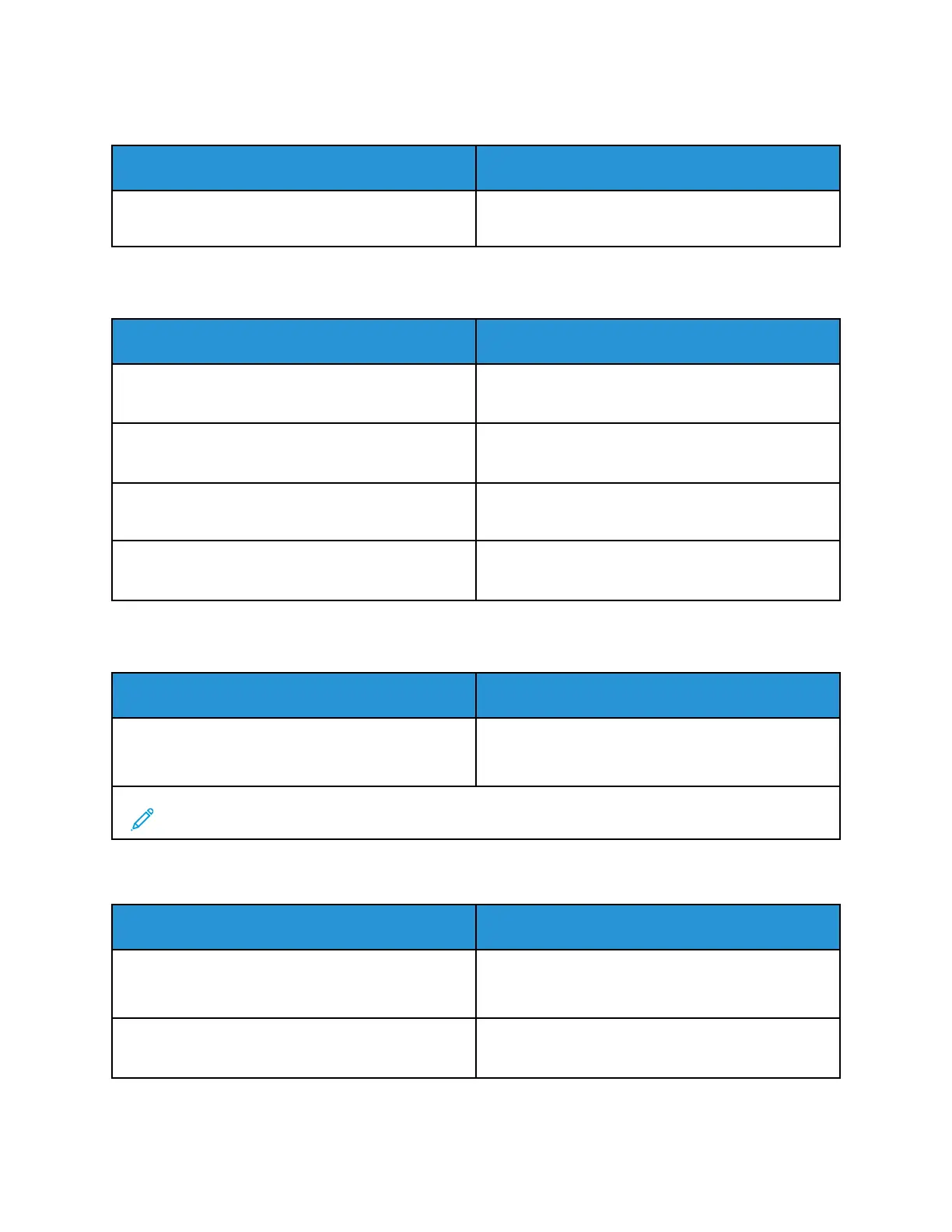SScchheedduullee UUSSBB DDeevviicceess
Menu item
Description
Schedules
Add New Schedule
Schedule access to the front USB port.
LLooggiinn RReessttrriiccttiioonnss
Menu item
Description
Login failures
1–10 (3*)
Specify the number of failed login attempts before
the user gets locked out.
Failure time frame
1–60 minutes (5*)
Specify the time frame between failed login attempts
before the user gets locked out.
Lockout time
1–60 minutes (5*)
Specify the lockout duration.
Web Login Timeout
1–120 minutes (10*)
Specify the delay for a remote login before the user is
logged off automatically.
EErraassee TTeemmppoorraarryy DDaattaa FFiilleess
Menu item
Description
Stored in onboard memory
• Off*
• On
Delete all files stored on the printer memory.
Note: An asterisk (*) next to a value indicates the factory default setting.
MMiisscceellllaanneeoouuss
Menu item
Description
Print Permission
• Off*
• On
Allow the user to print.
Default Print Permission Login Shows the default permission used for the user to
print.
Xerox
®
B225/B235 Multifunction Printer
User Guide
179
Use printer menus
