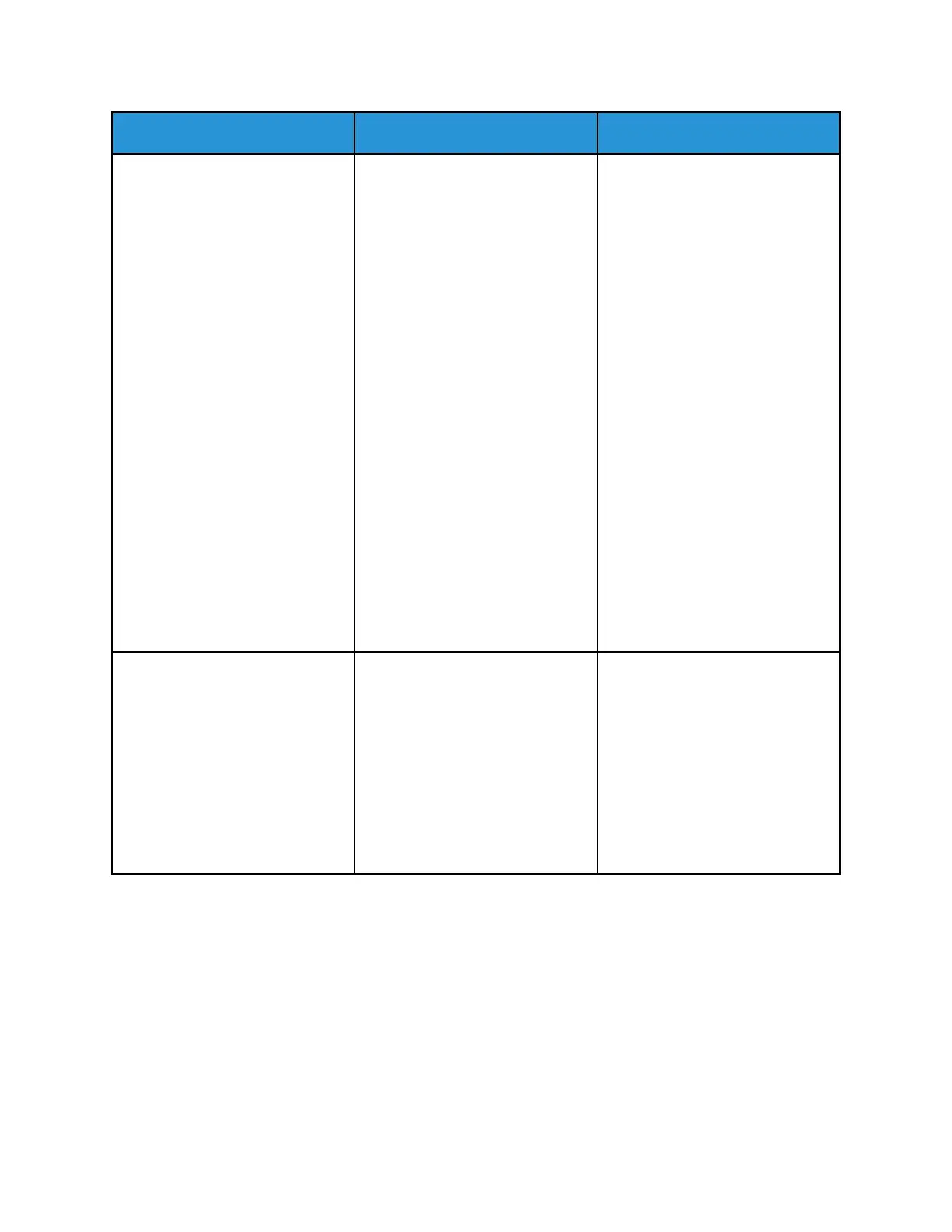Action Yes No
Step 1
Using the Print Quality Test Pages,
check if the distance between the
repeating defects is equal to any
of the following:
• Imaging unit
– 75.40 mm (2.97 in.)
– 34.70 mm (1.37 in.)
– 23.9 mm (0.94 in.)
• Toner cartridge
– 35.70 mm (1.41 in.)
– 36.80 mm (1.45 in.)
• Transfer roller
– 44 mm (1.73 in.)
• Fuser
– 78.1 mm (3.07 in.)
– 75.4 mm (2.97 in.)
Does the distance between the
repeating defects match any of
the measurements?
Go to step 2. Take note of the distance, and
then refer to Contacting Customer
Support.
Step 2
a. Replace the supply item that
matches the repeating defects
distance.
If the supply item is a transfer
roller or fuser, then refer to
Contacting Customer Support.
b. Print the document.
Do the repeating defects appear?
Refer to Contacting Customer
Support.
The problem is solved.
Xerox
®
B225/B235 Multifunction Printer
User Guide
235
Troubleshoot a problem
