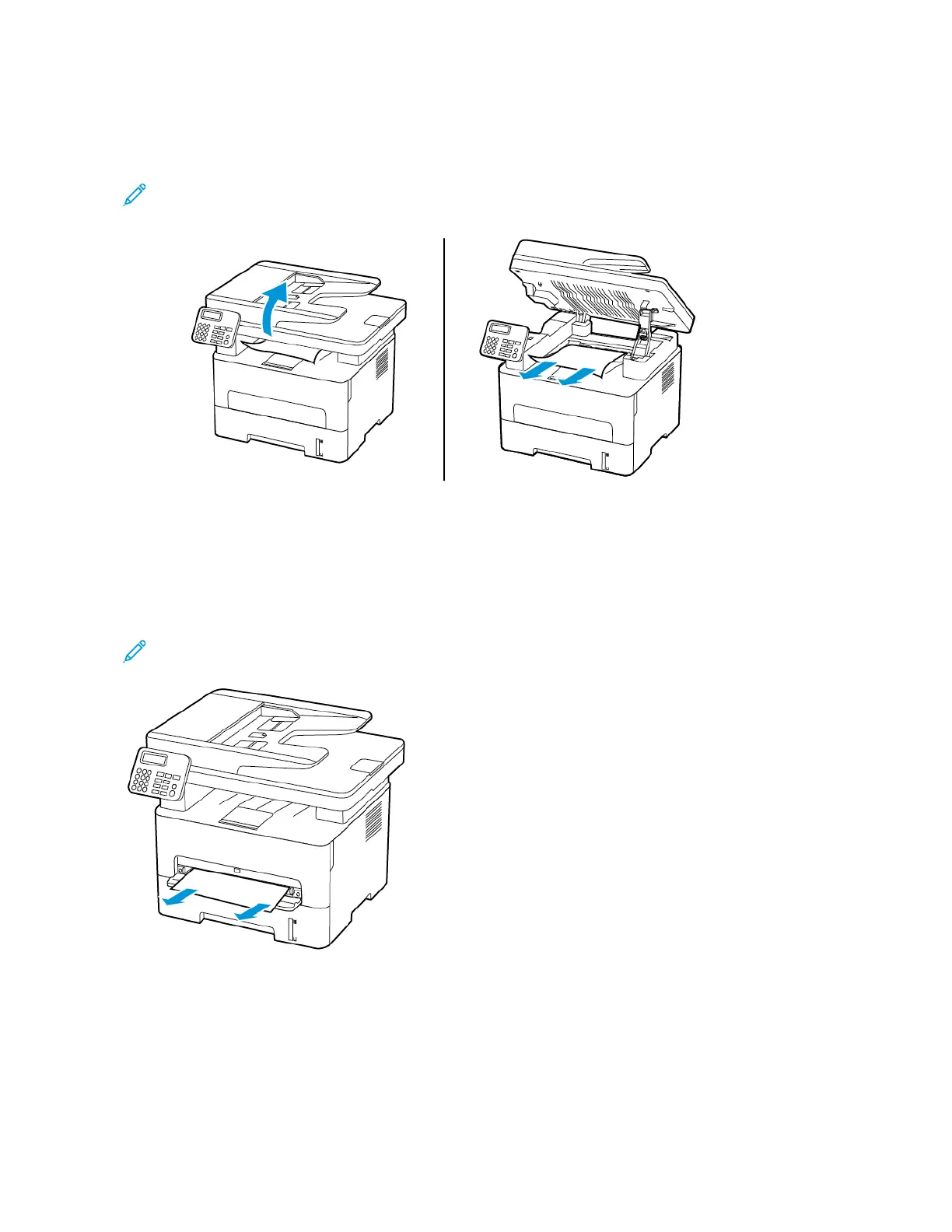PPaappeerr JJaamm iinn tthhee SSttaannddaarrdd OOuuttppuutt TTrraayy
1. Raise the scanner, and then remove the jammed paper.
Note: Make sure that all paper fragments are removed.
2. Lower the scanner.
PPaappeerr JJaamm iinn tthhee MMaannuuaall FFeeeeddeerr
Remove the jammed paper.
Note: Make sure that all paper fragments are removed.
PPaappeerr JJaamm iinn tthhee AAuuttoommaattiicc DDooccuummeenntt FFeeeeddeerr
1. Remove all original documents from the ADF tray.
258
Xerox
®
B225/B235 Multifunction Printer
User Guide
Troubleshoot a problem