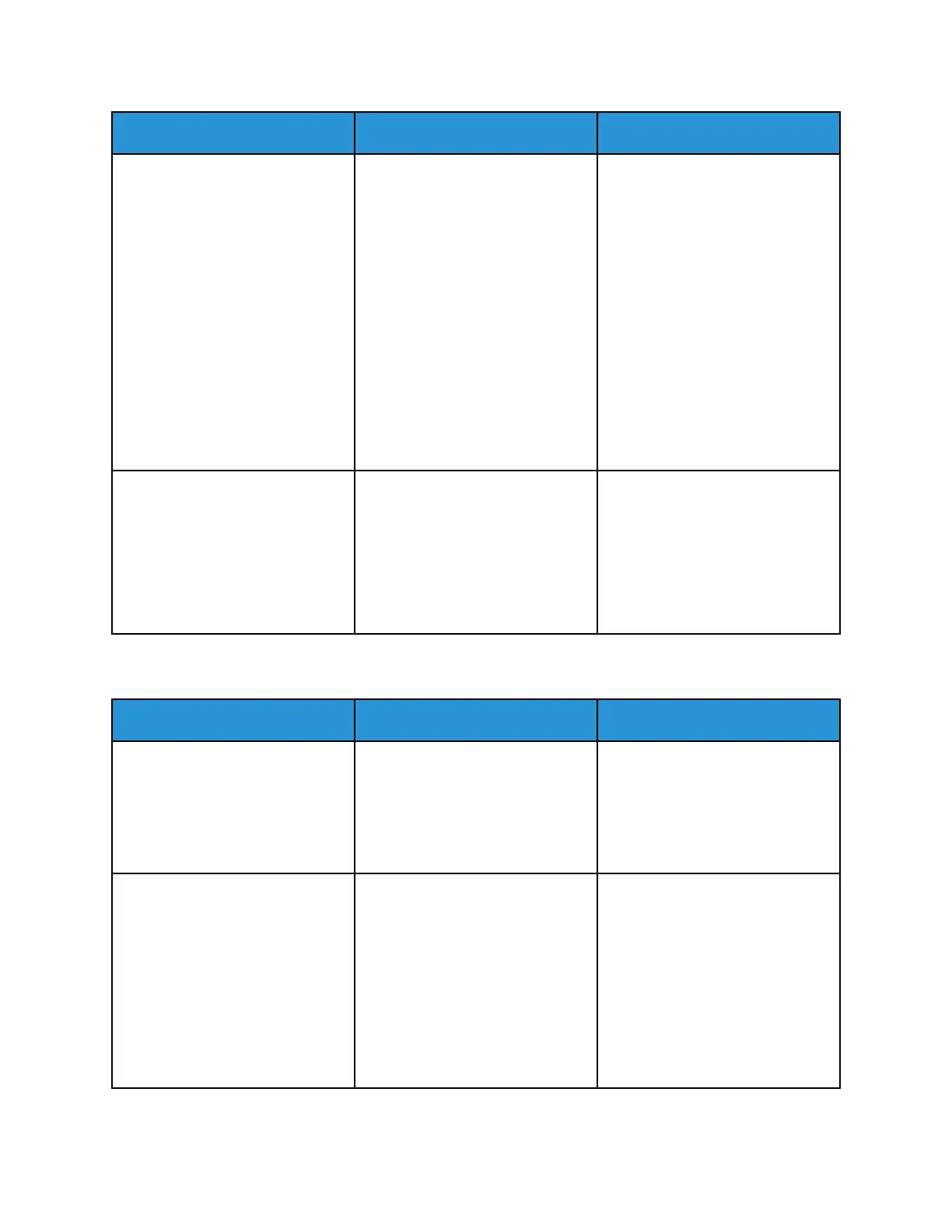Action Yes No
Step 6
Temporarily disconnect other
equipment and disable other
telephone services.
a. Disconnect other equipment
(such as answering machines,
computers, modems, or
telephone line splitters)
between the printer and the
telephone line.
b. Disable call waiting and voice
mail. For more information,
contact your telephone
company.
Can you send or receive a fax?
The problem is solved. Go to step 7.
Step 7
Scan the original document one
page at a time.
a. Dial the fax number.
b. Scan the document.
Can you send or receive a fax?
The problem is solved. Refer to Contacting Customer
Support.
CCaann rreecceeiivvee bbuutt nnoott sseenndd ffaaxxeess
Action Yes No
Step 1
Load the original document
properly into the ADF tray or on
the scanner glass.
Can you send faxes?
The problem is solved. Go to step 2.
Step 2
Set up the shortcut number
properly.
• Check if the shortcut number is
set for the telephone number
that you want to dial.
• Dial the telephone number
manually.
Can you send faxes?
The problem is solved. Refer to Contacting Customer
Support.
268
Xerox
®
B225/B235 Multifunction Printer
User Guide
Troubleshoot a problem
