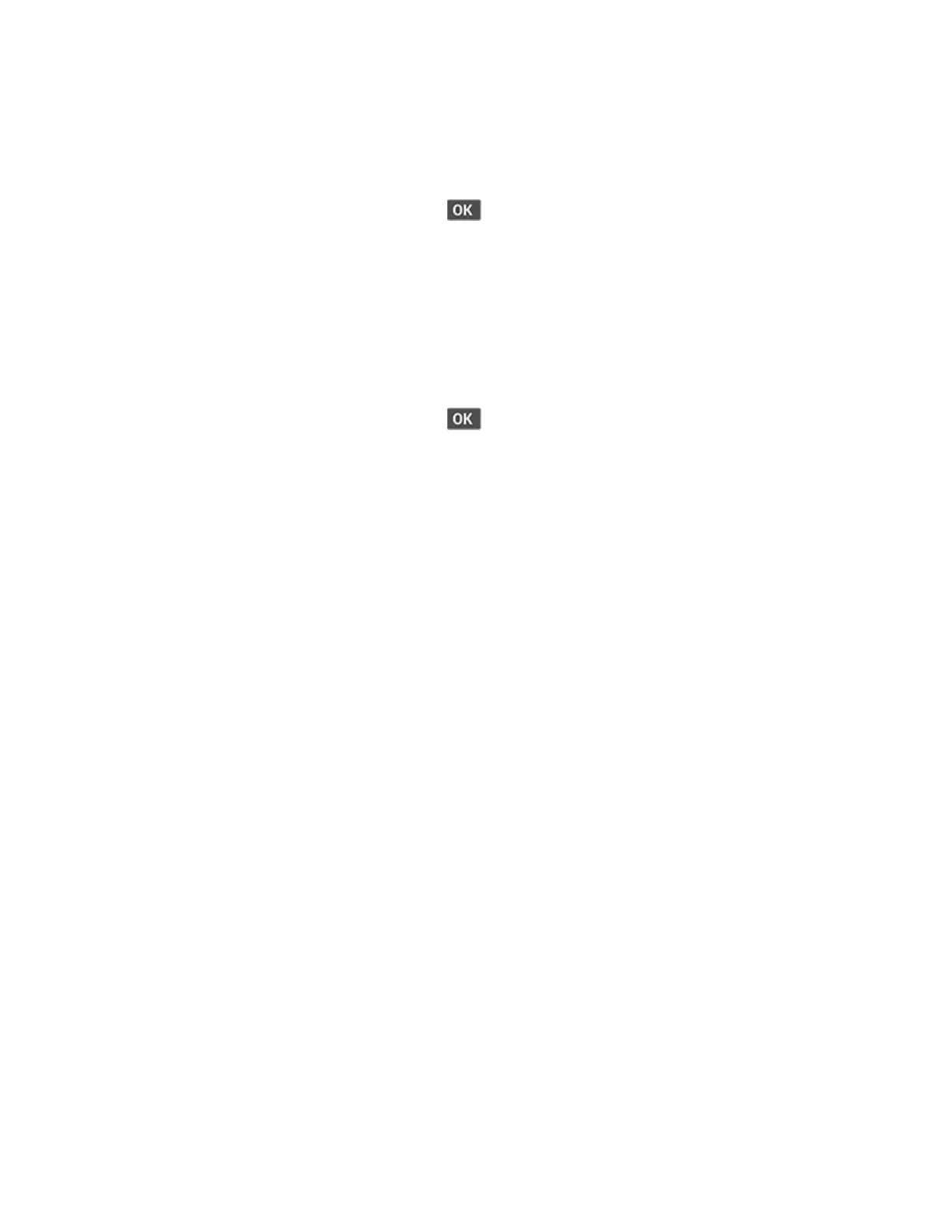CCoonnffiigguurriinngg ddaayylliigghhtt ssaavviinngg ttiimmee
1. From the home screen, navigate to Settings > Device > Preferences > Date and Time >
Configure.
For non-touch-screen printer models, press
to navigate through the settings.
2. In the Time Zone menu, select (UTC+user) Custom.
3. In the UTC Offset menu, set the daylight saving time offset.
CCoonnffiigguurriinngg tthhee ffaaxx ssppeeaakkeerr sseettttiinnggss
1. From the control panel, navigate to:
Settings > Fax > Fax Setup > Speaker Settings
For non-touch-screen printer models, press
to navigate through the settings.
2. Do the following:
• Set Speaker Mode to Always On.
• Set Speaker Volume to High.
• Enable Ringer Volume.
44
Xerox
®
B225/B235 Multifunction Printer
User Guide
Set up, install, and configure
