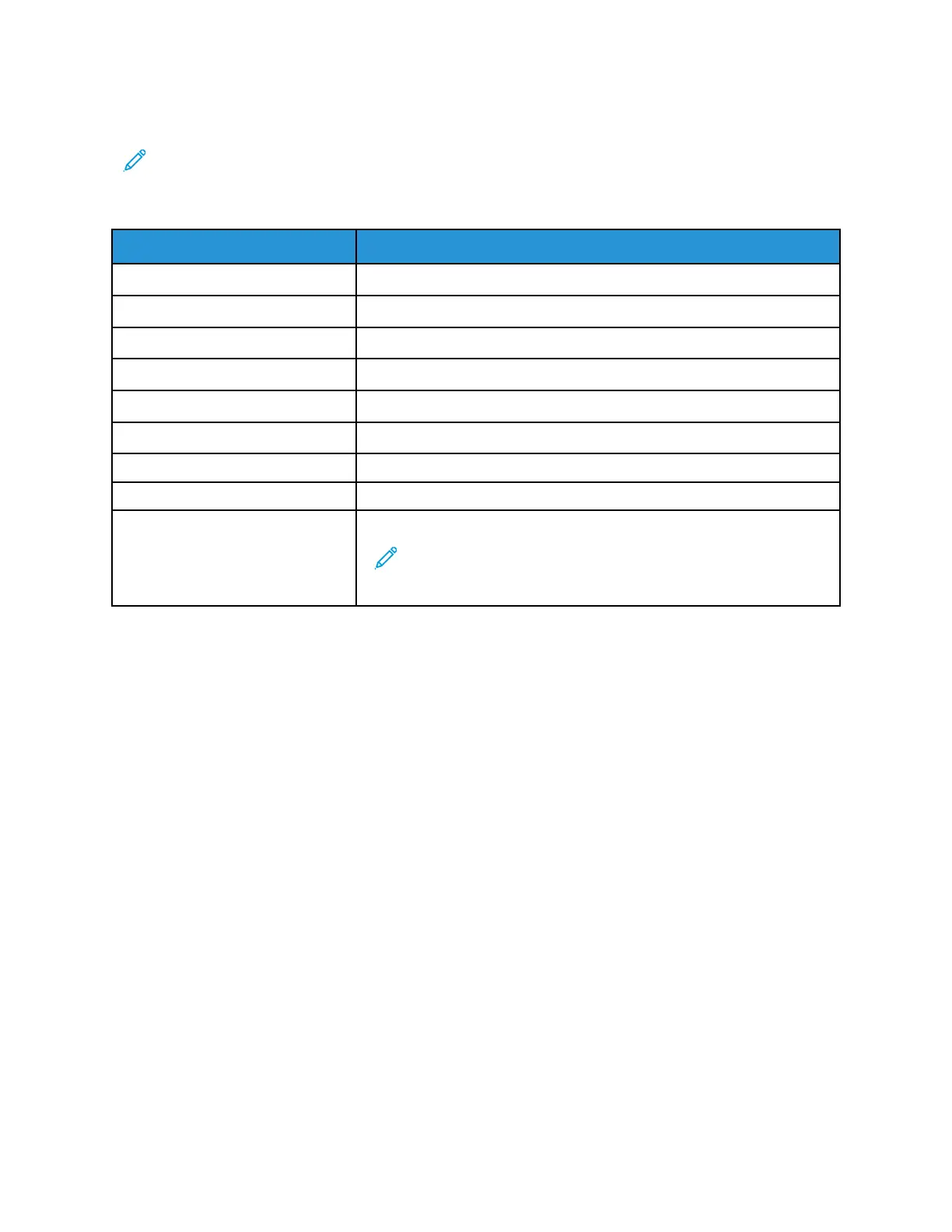SSiinnaa MMaaiill
Note: Make sure that the POP3/SMTP service is enabled on your account.
To enable the service, from the Sina Mail home page, click Settings > More settings > User-end POP/
IMAP/SMTP, and then enable POP3/SMTP service.
Setting
Value
Primary SMTP Gateway smtp.sina.com
Primary SMTP Gateway Port 587
Use SSL/TLS Required
Require Trusted Certificate Disabled
Reply Address Your email address
SMTP Server Authentication Login/Plain
Device-Initiated Email Use Device SMTP Credentials
Device UserID Your email address
Device Password Authorization code
Note: To create an authorization code, from the email home
page, click Settings > More settings > User-end POP/IMAP/
SMTP, and then enable Authorization code status.
• If you encounter errors using the settings provided, then contact your email service provider.
• For email service providers that are not on the list, contact your provider and ask for the settings.
Xerox
®
B225/B235 Multifunction Printer
User Guide
53
Set up, install, and configure
