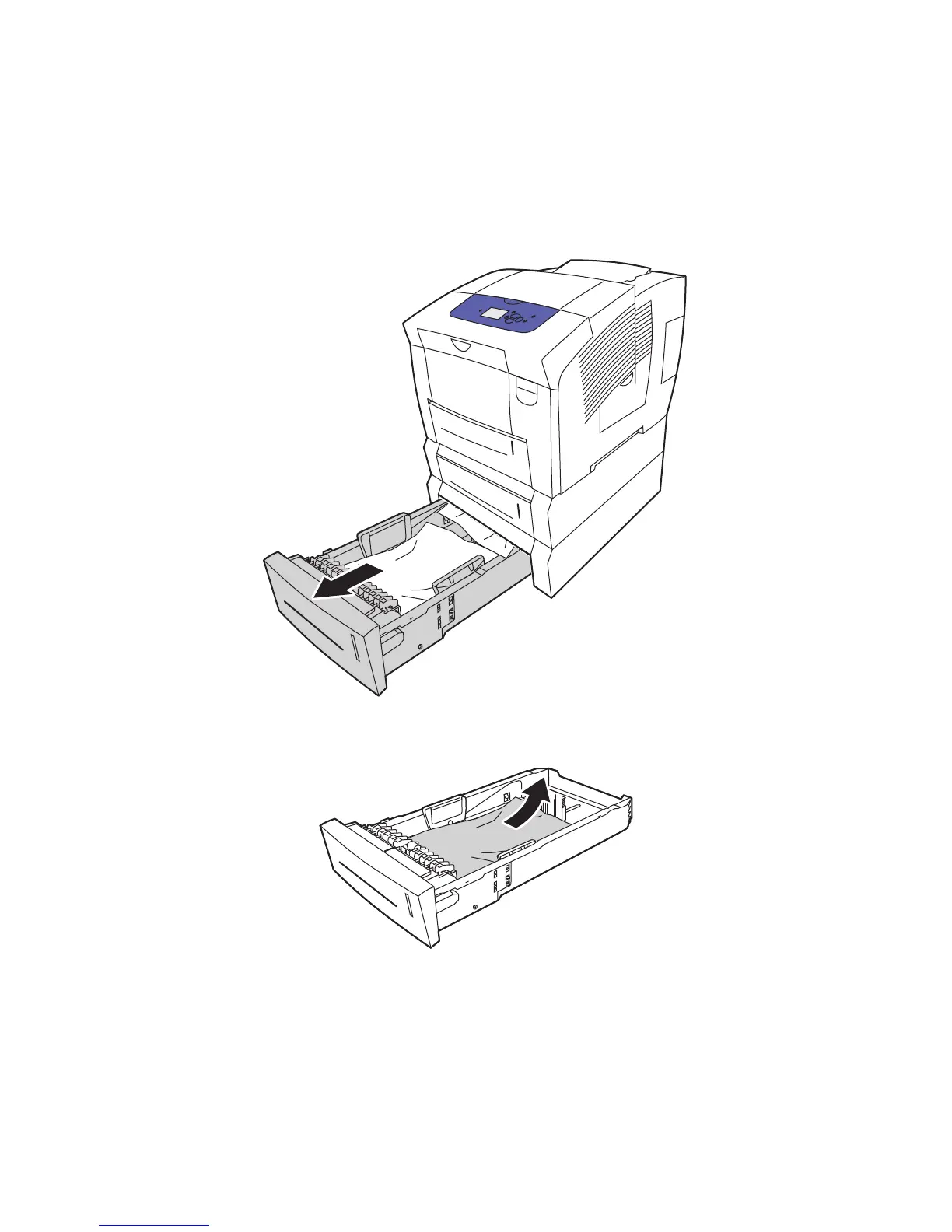Troubleshooting
ColorQube 8570/8870 Color Printer
User Guide
158
Jam at Trays 3, 4, or 5
Note: Use only paper of the approved type, weight, and size for the tray being used. Print custom-
size paper from Tray 1 only.
To clear a jam from Trays 3–5:
1. Pull the tray completely out of the printer.
2. Remove the top sheet from the tray.