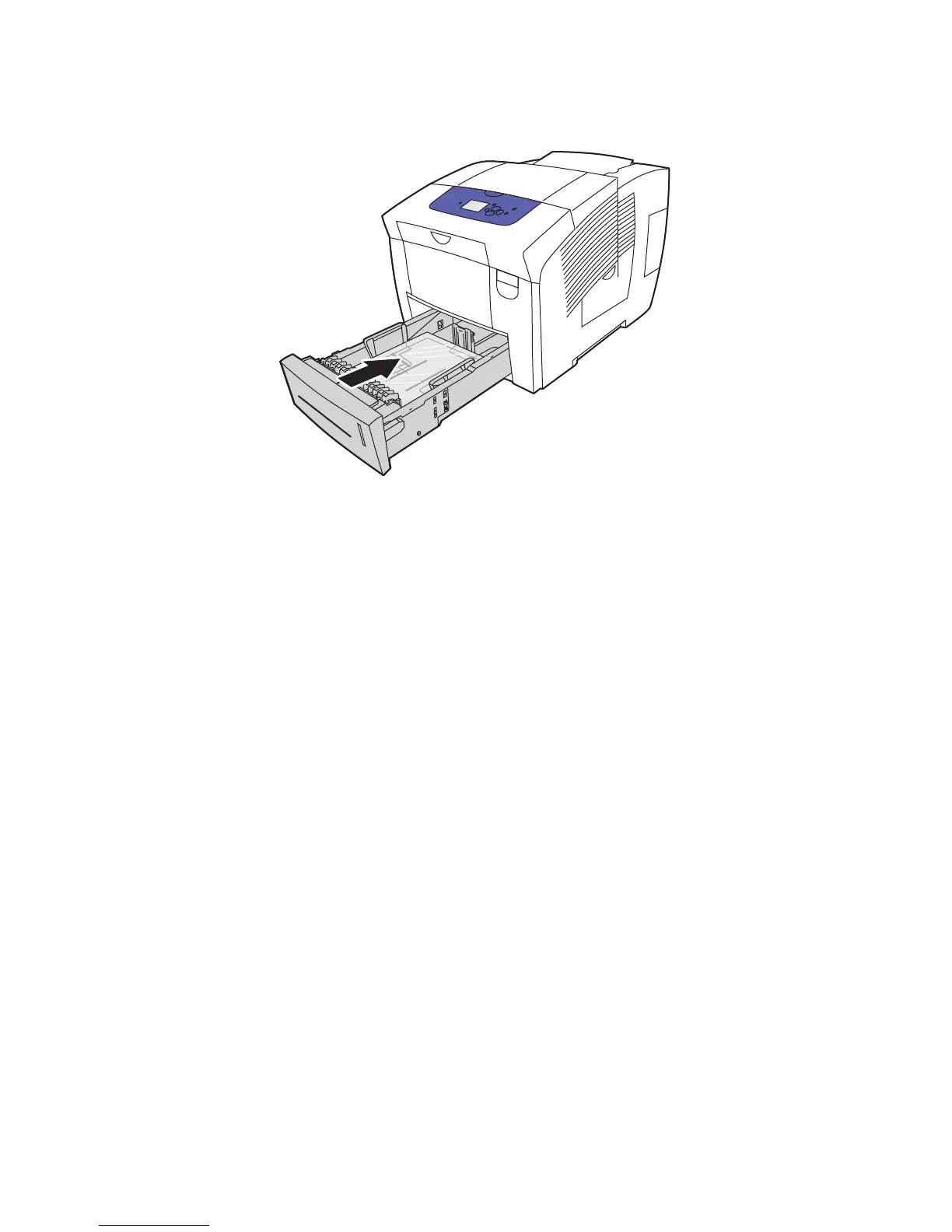Printing
ColorQube 8570/8870 Color Printer
User Guide
69
4. Insert the tray into the tray slot and then push it completely into the printer.
5. On the printer control panel:
a. Select Paper Tray Setup and then press the OK button.
b. Select the tray you are using: Tray 2 Paper Type, Tray 3 Paper Type, Tray 4 Paper Type, or
Tray 5 Paper Type.
c. Press OK.
d. Select Transparency as the paper type and then press OK.
6. In the printer driver, select either Transparency as the paper type, or the tray containing the
transparencies as the paper source.
